Working with Your Application
Adding a Credly Link to Your Application
If the organization you are applying to requests verification of achievements through Credly, you can embed your Credly badges within your SlideRoom submission. To do this, you'll need to provide your Credly URL. To obtain a badge URL in Credly:
- When you are logged in to your Credly account, click the drop-down by your name, then click My Credit.
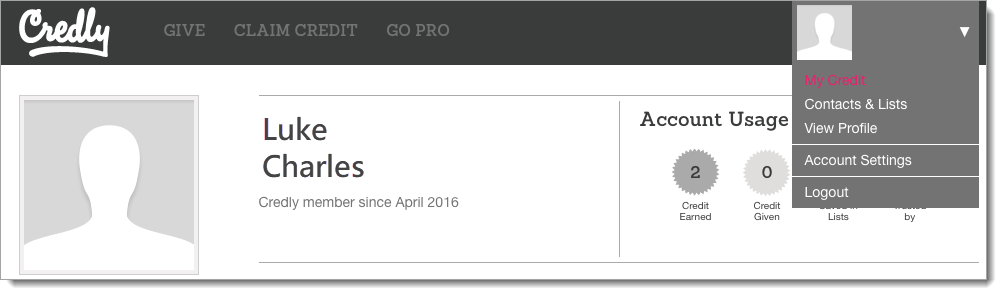
- When you arrive at the page showing all the Credly badges you've earned, click on the name of your desired badge.
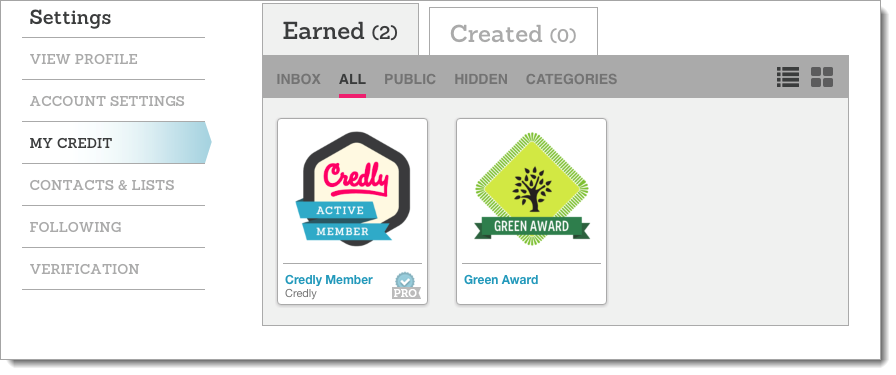
- Copy the URL from the badge's page and paste it into your form response field.
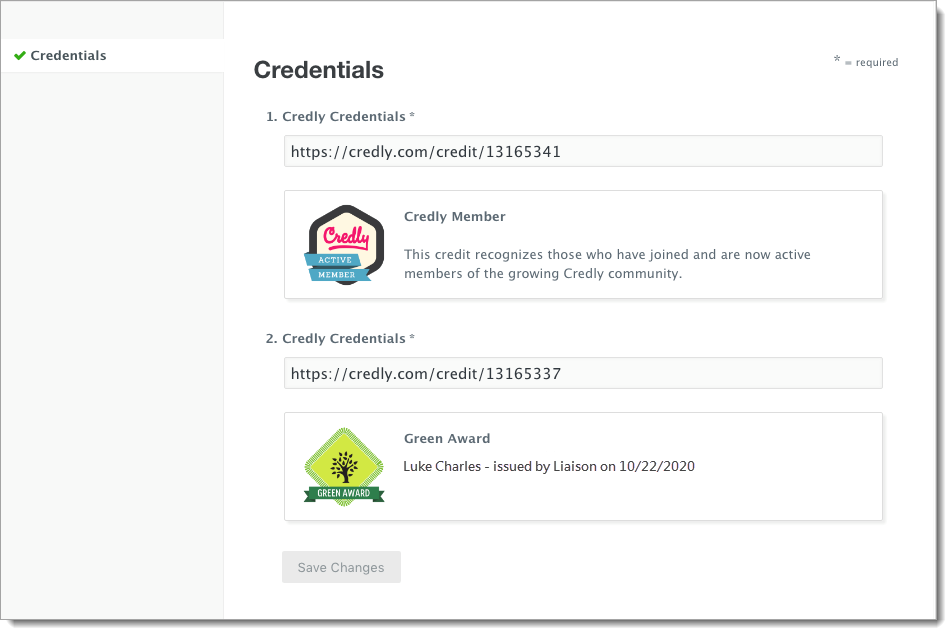
Edit a Submitted Application
Once you've submitted your application, it is locked for editing. If you need to edit a completed submission, contact the institution directly and request that they unsubmit your portfolio.
When an organization unsubmits an application, this returns it to you, allowing you to make changes and resubmit without any additional charges. Unsubmitted applications appear with an In Progress status.
To reach out to the institution, use their contact information on your dashboard or on their main website.
Deleting a Submitted Application
Once you submit to an organization, the organization controls the submission. Therefore, you cannot delete a completed submission. The SlideRoom software allows the organizations to archive the programs and maintain records of all their applicants.
