Working with Your SlideRoom Account
Creating a New SlideRoom Account
The first step in the application process is to create a SlideRoom account. To do this:
- Go to the SlideRoom portal for the organization that you are applying to.
- Click Sign Up at the top of the page.

- On the signup page, enter your email address and password.
- Read the SlideRoom Terms of Service and Privacy Policy and check the box to confirm your agreement.
- Click Sign Up.
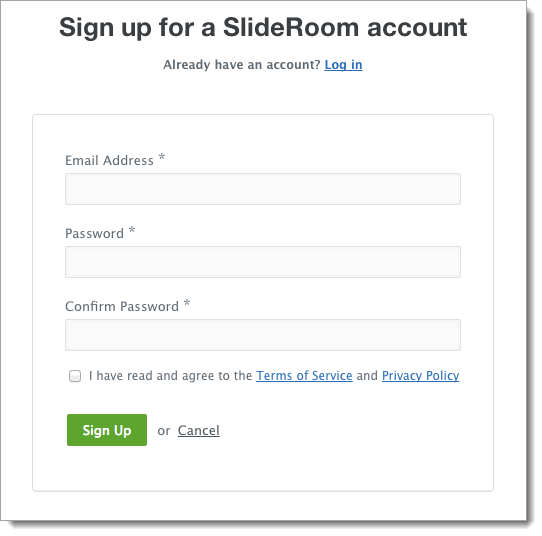
Once you have signed up, an email with an activation link is sent to your email address from noreply@slideroom.com. Click the activation link to log in to the SlideRoom portal.
Updating Your Account Information
To change the information on your SlideRoom account:
- After logging in, click on your name at the top of the page. This opens a menu.
- Click Account Information to bring up the details of your SlideRoom account.
- From here, you can edit the details of your account including your name, address, phone number, and password.
