Logging in and Resetting Your Password
To access SlideRoom:
- Go to the SlideRoom portal for the organization that you are applying to.
- Log in with your email address and password.
- If you need to reset your password, click Forgot password?, enter your email address, and click Submit.
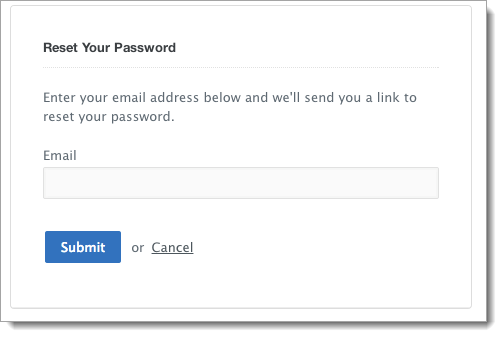
You'll receive an email with a link to set a new password. Once you have set your new password, you can return to the login page to access SlideRoom.
