Merging Contacts and TX SMS
The source of truth for TX SMS is the Phone Number, not the Contact. With SMS, the only identifier of any sort that is present is the phone number itself. So in the left sidebar, while it may say Tim Harrison”in the list, it’s actually representative of +19492955555 behind the scenes. We attach the last seen Contact Id and Name to the phone number.
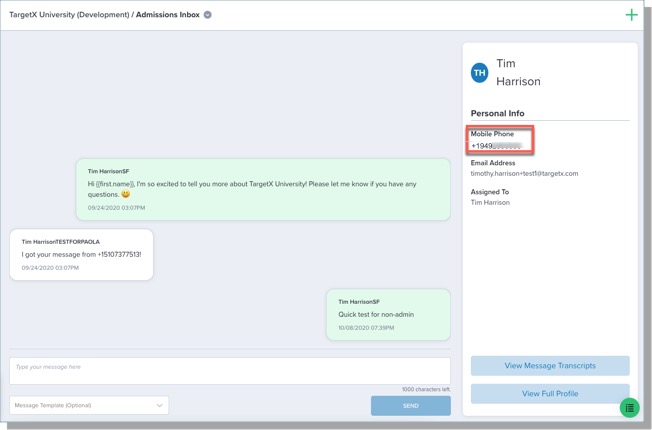
So if you merge two contacts with the same phone number, no action needs to be taken. The conversation will continue because it’s attached to the phone number, not the winning or losing Contact Id.
If the name formatting is slightly different (the original and losing contact was Tim Harrison, and the new and winning contact is Tim Harrison, Jr.), you can simply create a new conversation using the plus button (+) at the top right corner of the page, search for the new name, and click Create Conversation. This will open the pre-existing conversation with that phone number but update the contact details appropriately.
At this point in time, the conversation is stored in TX SMS, not in SMS Inbox. So there’s nothing to move or re-parent. We’re evaluating how we might emulate the “every message logged” to SF as SMS Inbox did, but that’s not present in the product now.
