TX SMS Best Practices
As with sending out large quantities of Emails, just because you can doesn’t mean you should! The following are some SMS best practices to make sure you don’t fall afoul of either phone carriers or your students.
Background Info
First and foremost, it’s essential to understand how the carriers manage Application to Person (A2P) messaging. We will provide a high-level view here, but we strongly recommend you look through the full Twilio knowledge base around A2P 10DLC.
What is A2P 10DLC?
In the past, different types of traffic sent through a tool like Twilio could have been considered either Person To Person (P2P) or Application to Person (A2P), depending on different criteria. As of 2023, all traffic sent through Twilio is considered A2P, which comes with compliance needs, much like anti-spam compliance in the email world. Generally speaking, it means identifying the brand sending the messages, the Campaigns that the messages are attached to, and specifying how students opt in and out.
10DLC stands for Ten Digit Long Code, a local phone number. The two items together (A2P 10DLC) indicate the compliance items you’ll need to handle to send approved messaging traffic to your students through Twilio. If you do not complete your A2P 10DLC registration, you will not be able to send texts. For a high-level view of how to register, you can see our article here. However, we strongly encourage you to read the detailed registration instructions on the Twilio side.
What is The Campaign Registry?
When registering your A2P 10DLC campaigns via Twilio, Twilio is not the body approving or rejecting them. Instead, that information is being passed to an entity called The Campaign Registry (TCR), created by the phone carriers to manage and approve A2P campaigns. Right now, SMS has an open rate of 80-90%, which is substantially higher than most other forms of communication, and the carriers want to preserve it as a high-value channel. As such, TCR hand-reviews all submissions to ensure no bad actors can use bulk-sending tools like Twilio.
What is a Trust Score?
After you submit your brand registration to TCR, you will receive a trust score, determining how many messages you can send daily (and how quickly).
Why did my A2P 10DLC campaign get rejected?
First and foremost, Twilio cannot tell you why your campaign was rejected, as TCR makes that decision and does not provide feedback. This is so as not to nudge bad actors into compliance. However, 90+% of all rejections are related to insufficient Opt-In information. It is essentially that your opt-in collection on your website (or elsewhere) contains all the appropriate information, as shown in this sample:
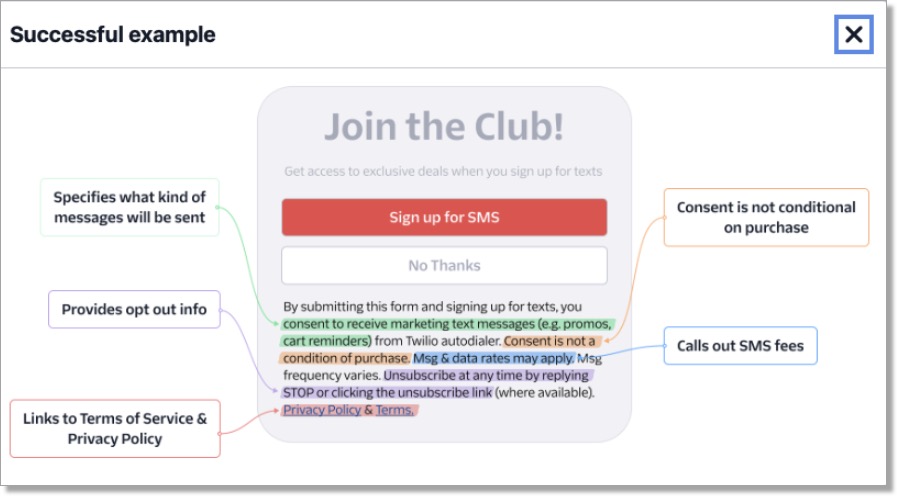
Message Volume
How many messages can I send?
The number of messages you can send depends on your trust score, specifically for T-Mobile (and Sprint). Other carriers do not limit your daily volume but do limit your throughput.
For T-Mobile, if you have a trust score of 100-75, you can send 200,000 messages daily; for 74-50, 40,000; for 49-25, 10,000; and below 25, 2,000. That limit is across your entire brand, regardless of how many or how few campaigns you have.
T-Mobile represents about 33% of subscribers in the US, so you could multiply your limit above by 2/3rds and come to a reasonable guess at your max daily volume.
Note that just because you can send that many messages doesn’t mean you should!
How long will my messages take to send?
While T-Mobile controls its network based on the maximum number of messages per day by trust score, Verizon and AT&T control the throughput they will allow. The higher your trust score, the more messages they will receive per second. You can see the full table here. You can roughly divide the number of texts in your bulk text by the MPS that matches your trust score.
How many phone numbers do I need?
Before A2P 10DLC regulations were enacted, we advised you to use about one phone number per 250 texts per day, as that was the general carrier filtering best practice. Now that the above MPS guidelines are in place, you should only need one phone number per inbox, as the MPS is applied at the campaign level.
How many bulk texts should I send to a given person?
While this is highly variable depending on the message content (a small bulk text to students you just saw at an open house vs. a very large “Finish your application!” message, for example), the general guideline is a max of 1 bulk text per week to avoid burning out your recipients.
Message Content
Capture an opt-in
While requirements by laws vary geographically, capturing a proactive opt-in before you text someone is required for A2P 10DLC. You can capture this as a custom field on the contact record, then filter any Reports you’re using for texting on that field.
Identify yourself
If this is your first message to a student, especially from a new messaging service, make sure you identify yourself right at the beginning of the message!
Determine what should be an email and what should be a text
This is possibly the most critical advice about running your texting program: Email and SMS should not be used the same way!
Email is an excellent tool for sending out marketing material or large blocks of information your students or prospects need. Students are used to email as a one-way communication method that they can read (or not read) at the time of their choosing.
SMS is definitively a real-time tool. If a student receives a text from you, they’re expecting it to be one of two things:
- The information they need to know right now, such as the event an hour from now has changed location, or they only have 2 hours to the app deadline, and their app isn’t in.
- It’s the beginning of a conversation, such as their admissions counselor reaching out to see how the app is going.
If your message doesn’t meet either criteria, it’s probably better suited for an email!
Keep it brief
SMS now allows for long messages (up to 1k characters), but there’s a reason that 160 was the original limit. No one wants to get blasted with large, concatenated messages from an institution. Keep your messages short and sweet, and expand on them 1:1 if the recipient replies with interest.
Limit links and use a shortener
Consistently blasting recipients with links will make your messages feel impersonal. Limit the number of links you send along, and consider using a link shortener like bit.ly. This will let you track the clickthrough rate on your link and shorten your message overall.
International Texting with TX SMS
You can reach prospects and students in other countries using TX SMS, but there are some considerations to consider before deciding to do so! Remember that this is written from a US perspective, so for definitional purposes, an international number does not begin with the +1 country code, which covers the US, Canada, and some Caribbean countries.
Can I send texts to international numbers?
Yes, with two caveats:
-
First, you must enable international texts to the country you’re trying to reach. You can do this at the project level by following these steps:
-
Log in to your Twilio Dashboard at https://www.twilio.com/console.
-
Ensure you’ve selected the appropriate project from the dropdown in the top left.
-
Once you’re in the appropriate project, go to https://www.twilio.com/console/sms/settings/geo-permissions and select the countries you’d like to send messages to.
-
Note that international texting rates may differ depending on the country. To check the rates, go to the pricing page and select the country in the Outbound section.
-
The international number you’re texting must be in the appropriate E.164 format. E.164 is the international standard for telephone numbers. It is the only way to guarantee that the number is globally unique, as local telephone numbers inside countries can be ambiguous if there is no country code specified.
An E.164 number always takes the following format: +[countrycode][area code][local number], and can have a maximum of 15 digits. So, for instance, if you’re a US resident and your local phone number is (949) 555-5555, your E.164 format number is +19495555555. And if you’re a UK resident whose local number is 07911 123456, your E.164 number would be +447911123456.
As long as the number you are trying to reach is in E.164 format, you should be able to text them with no problem.
Should I text internationally?
This is a thorny question! While you certainly can, in many cases, it may not be the best channel to reach your prospects and students. For one, many countries do not do a lot of texting! Instead, they use chat clients like WhatsApp, WeChat, or Telegram. Texting a prospect who doesn’t get many texts may get ignored, so you should consider routing the messages through email or a local chat client instead.
Additionally, not all carriers in all countries allow international texts. Your messages could get filtered before your user even sees them. Luckily, if you are committed to this, there are ways to mitigate this risk. Please see the section below about improving international deliverability.
Are there integrations with any local chat providers?
Not at the moment, though we’re exploring a WhatsApp option as they have a native Twilio integration. We will update this article when/if we have a timeline for this enhancement.
Why couldn’t I send internationally to a non E.164 number? 
Let’s take our above example of a local UK number: 07911 123456, and say we were trying to text that without specifying a country code with the + symbol. Without the + to identify the format, this number is ambiguous. It could be the intended UK number, +79 11 123456 (a valid phone number with the Russian country code) or a valid number with many other country codes attached to the front. Full E.164 format is the only way to guarantee the message goes to the right user.
Do I need in-country numbers to be E.164 formatted? 
Ideally, all numbers in your org should be in this format; however, we recognize that in-country prospects and students won’t, by default, give their full international number. As such, when we encounter a number that is not fully formatted, we’ll attempt to send it with the appropriate country code for your organization. So, for example, if you’re a US school and someone has entered 949.555.555 as their phone number, we’ll interpret that as +19495555555 and send it accordingly.
However, we would recommend that any forms that gather phone numbers prompt for E.164 format to avoid ambiguity.
I want to text internationally; what should I do to improve deliverability?
There are a couple of things you can do to make sure as many messages get through as possible:
- Make sure you’ve got E.164 numbers!
- Make sure you have an opt-in from the student! While in the US, non-profits and educational institutions have an implied opt-in (though we recommend collecting an opt-in before texting anyway!), this is not the case in many other countries, especially the EU. Make sure you are familiar with the regulations in that country!
- For any country you expect to send texts semi-regularly, consider buying a few numbers from that country and placing them in your Messaging Service. To do this, follow the usual steps for purchasing a new number and setting it in the selected service (Step 6 in Implementing TX SMS), but choose the country you want to text with instead of buying a US number.
By texting a student from a local number (even though you’re here and they could be anywhere in the world!), you will avoid the complications of international numbers being rejected by carriers or subscribers.
This also points to the benefits of using Twilio Messaging Services: Just like the Sticky Sender feature will try to make sure that the student always gets a text from the same number in the pool to preserve the text thread on the student’s phone, Messaging Services will always prioritize in-country senders.