Understanding how students can ‘opt-out’ of SMS messages
Students can ‘opt-out’ of SMS messages by replying "STOP" to messages. They will then be ‘opted out’ of receiving any future SMS messages from your institution:
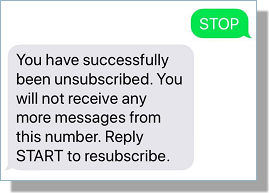
Students can also re-subscribed at any time by replying "START" to messages:
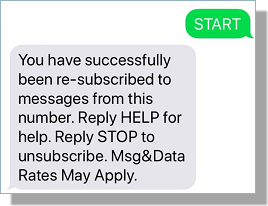
If a user attempts to send a message to a student that has opted out, they will receive the message:
‘<Student Name> has opted out of receiving SMS messages. Your message did not send.’
Note: Currently, you can NOT 'manually' opt-out a student, they MUST ‘opt-out’ of SMS messages by replying "STOP" to messages.
If you have previously communicated via SMS with the student, and they wish to opt back in; you can notify the student to text your SMS Phone number START in order to re-subscribe:
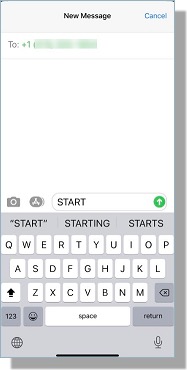
Note: Opt-outs are now done per Service in the NEW Version of TX SMS. This means that if a Recipient opts-out of a message from 1 Inbox, they will still get messages from Other Inboxes.
- For details on how opt-out works in Twilio, please see the Twilio support article: Twilio support for opt-out keywords (SMS STOP filtering)
- For any given messaging service, you can adjust the accepted commands and the confirmation message using Twilio’s Advanced Opt-Out options.
