Creating a TX SMS Message Template
- Navigate to home.targetx.com.
- Click SMS.
- Click Settings.
- Click Message Templates.
- Enter the following information:
- Name
- Content is the message that will be sent.
- Global toggle will make the Message Template available to ALL users in your Organization.
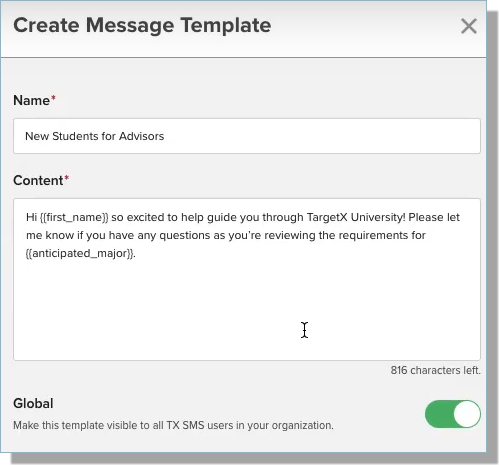
- Save your changes.
