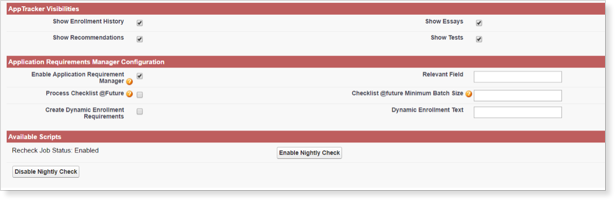Configuring Application Requirements Manager Custom Settings
To access Application Requirements Manager Custom Settings:
- Navigate to Setup and search for Custom Settings.
- Click Manage next to App Tracker Preferences.
- Click Edit next to App Tracker Settings.
The following settings are available:
- Checklist @future Minimum Batch Size: If processing @future, this setting determines at which point batches will run @future. To allow for manual entry without @future, recommended size is 20-30.
- Create Dynamic Transcript Requirements: If checked, will automatically create checklist item records for additional enrollment history records associated to the Contact and marked as Applies to Requirement.
- Dynamic Transcript Text: Label that displays in Checklist Items for dynamically created transcripts.
- Enable Application Requirement Manager: Allows users to enable or disable all package triggers.
- Process Checklist @Future: If checked, checklist completion tests will run @future. Can be used to limit SOQL queries.
- Relevant Field: API label of the field used to define an application type.
Note: TargetX_SRMb__Application_Type__c is delivered as part of the Recruitment Manager package, but any field can be used to define the type.
- Show Enrollment History: If checked, will show Enrollment History records on the App Tracker site.
- Show Essays: If checked, will show Essay records on the App Tracker site.
- Show Recommendations: If checked, will show Recommendation records on the App Tracker site.
- Show Tests: If checked, will show Test records on the App Tracker site.
Recruitment Manager Preferences
In addition to accessing the custom settings as described above, you can reach additional preferences via the Recruitment Preferences window. This page provides access to the above custom settings, as well as a few additional features, including the Nightly Check, a cleanup job for any unassociated requirements: