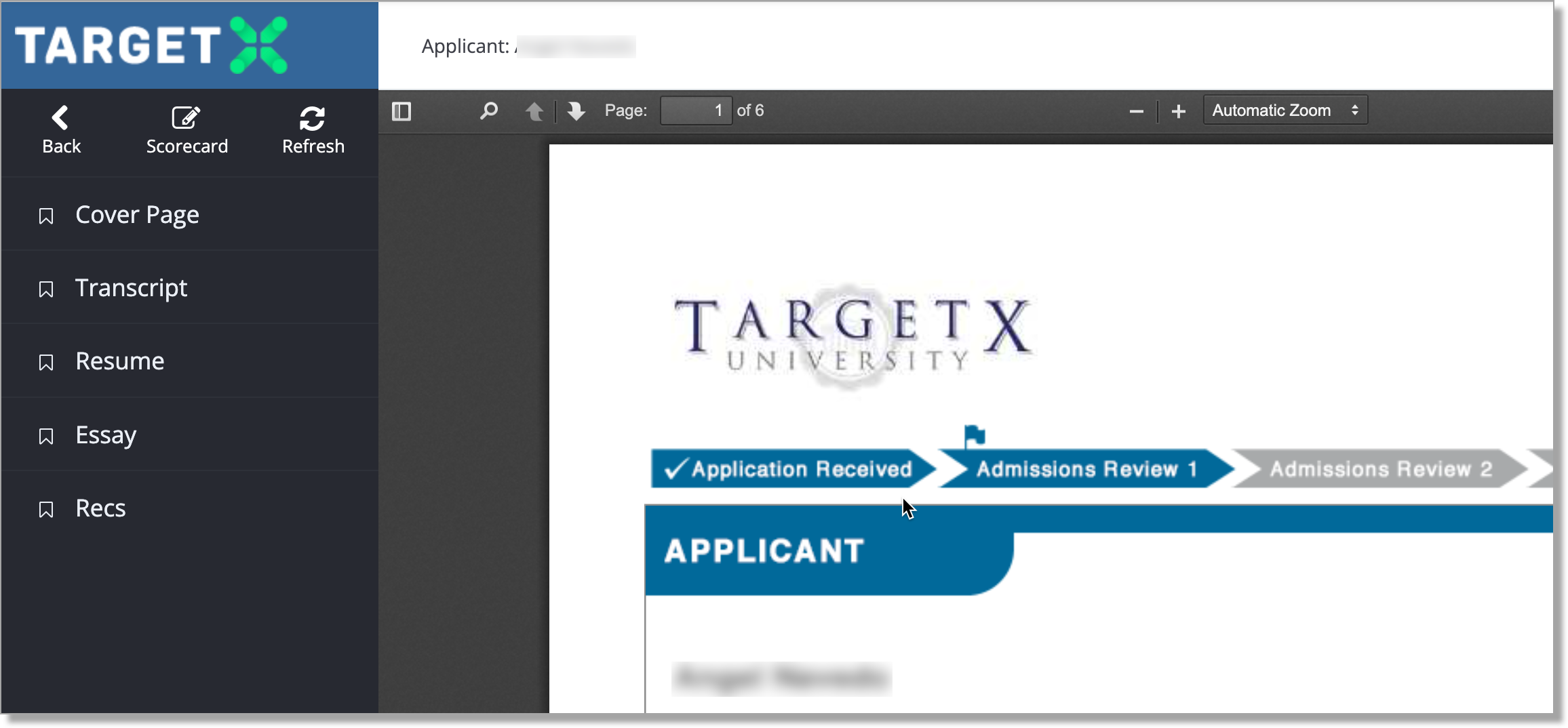Reviewing an Application
- Navigate to the Application Review tab.
- Select the checkbox for the review(s) you want to complete and click Read Applications.
- The Application Reader view will display with bookmarks to the different parts of the Application.
- Scroll, or click, on the bookmarks to read the application materials.
- When you are ready, click on Scorecard.
- Click on each area to be scored, such as Essay, to display the options for scoring.
- Select the appropriate Score and/or enter additional information as ‘Evidence’.
- Click on the Decision option to enter your decision on the application.
- Select Submit.
Note: It is recommended that you NOT open Application Review records in multiple tabs as it can cause unexpected results.