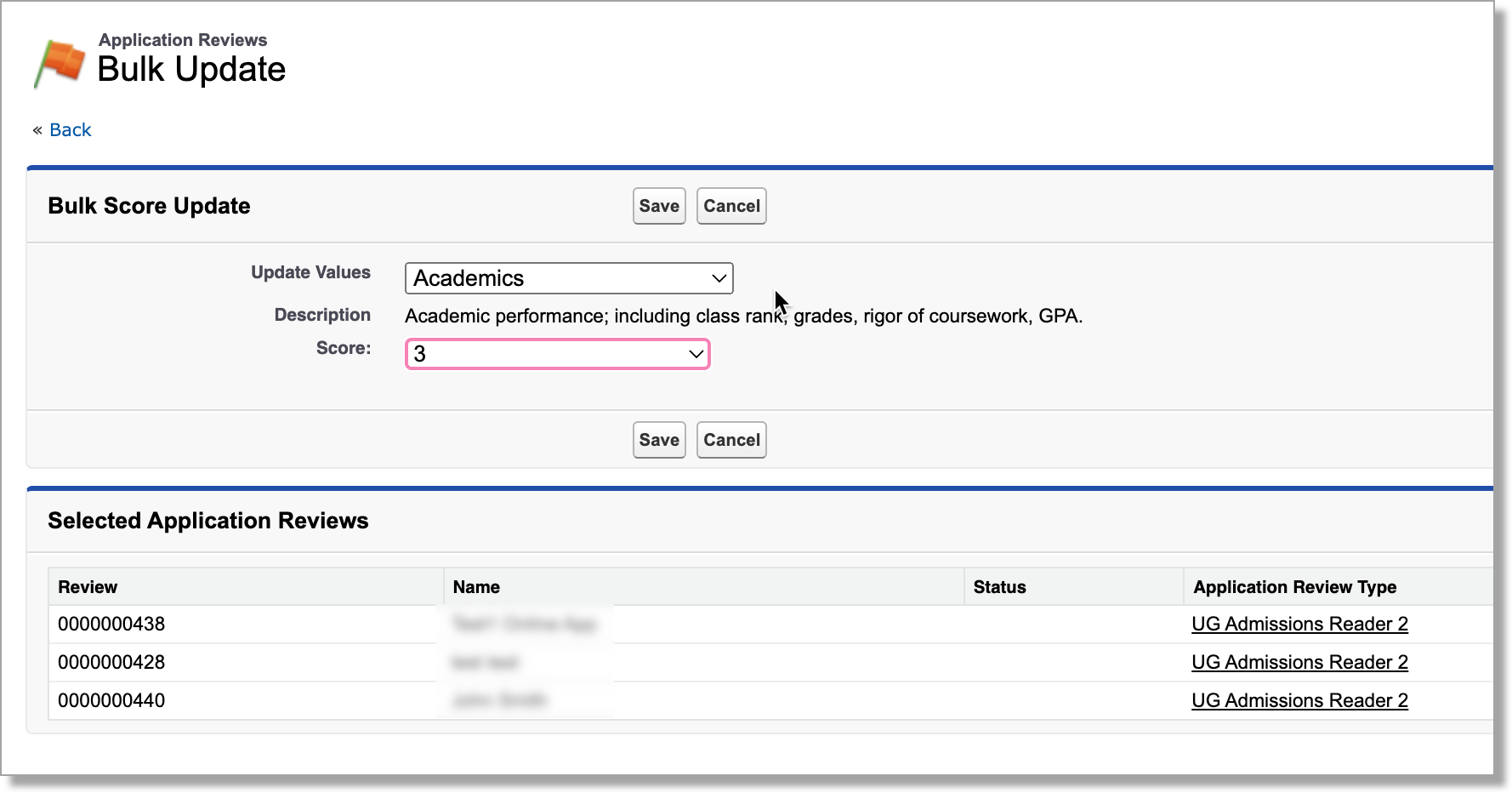Updating Scores for Application Reviews in bulk
- Navigate to the Application Review tab.
- From the List View, select the checkbox for the Application Review(s) you want to update.
Note: You must select Application Reviews of the same review type for bulk updates.
- Click the Update Scores button.
- The Bulk Update window will display. Select the field you want to update from the Update Values picklist.
- Select the value you want updated in the field from the available picklist.
- Save your changes.