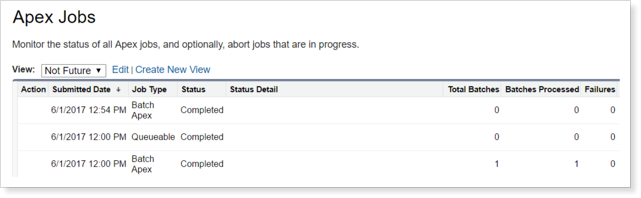Migrating Cache Records
Cache Migration is designed to allow Administrators to move Application Cache records from the Application Review to the Application record. This migration job will migrate the last created cache for any records that have a modified date before the Application modified date and will delete any existing cache records off of Application Review.
You ONLY need to run this migration if you were on a version of the Application Review Tool/Decision before 17.100010 and have existing cache records on Application Reviews.
Note: The Cache Migration process will only move cache records where the 'Disable Cache' field on the Application record is UNCHECKED.

To run the migration process, navigate to Setup, search for Visualforce Pages click the CacheMigration page then select Preview. Select Start Cache Migration.
Select the Apex Jobs link to view the migration status. If errors occur, you will see a message in the Status Detail column and a number in the Failures column.