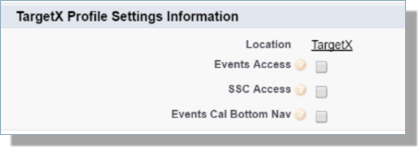Configuring TargetX Profile Settings
TargetX Profile Settings allow Administrators to control the following - either Globally or on a Profile or User basis:
- Events Access → If checked, the Events and Appointments icons will appear in the new bottom navigation bar for designated users of TargetX Events and TargetX Student Success Center.

- SSC Access → If checked, the Students icon will appear in the new bottom navigation bar for designated users of TargetX Events and TargetX Student Success Center.
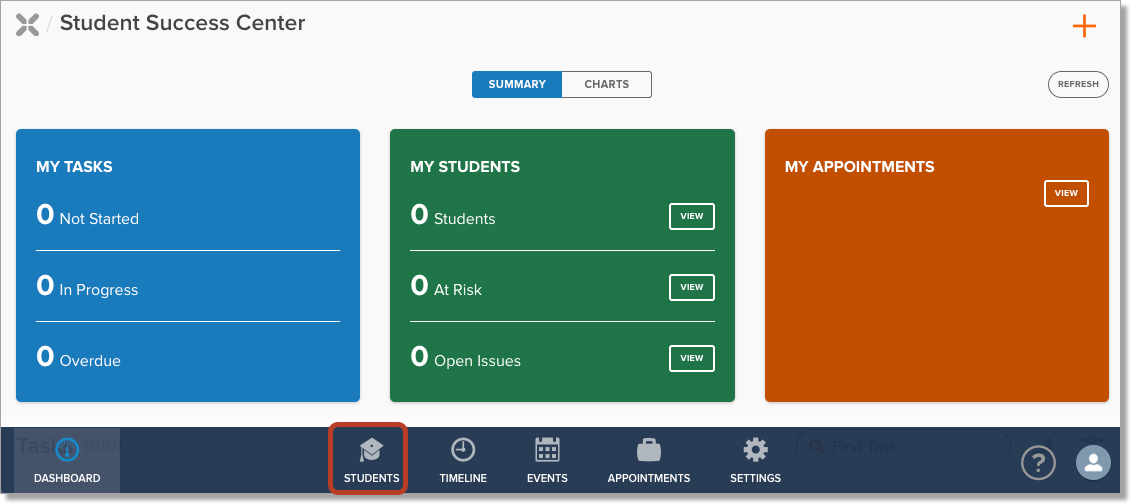
- Events cal Bottom Nav → If checked, the new bottom navigation bar will appear for all users who can access TargetX Events.
Note: these settings will be OFF by default.
Navigate to Setup > Develop > Custom Settings: