Configuring Event Registration Form Templates
The FormAssembly ID field, found in the Preferences section of the Edit Event page, determines which form your Event will use. If this field is left blank, Events will use the form specified in Events Custom Settings.
To determine the FormAssembly ID follow these steps:
- Access the FormAssembly app by selecting it from the app picker in the top right corner of the CRM.
- Select the Manage Web Forms tab (circled in purple below) to see a list of all forms
- Find your form in the left side column (example form circled in green below) and click it.
- With your form selected, select the Publish tab (circled in blue below)
- The form number can be found at the end of the URL (circled in red below)
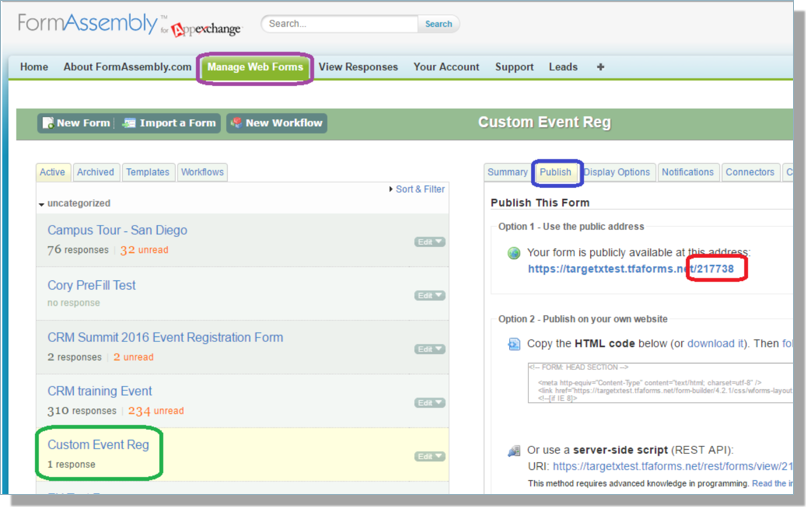
For more information on FormAssembly and building and creating forms, see the Form Assembly FAQ.
To use TX Forms for Event Registration, see Creating a new TX Form.
