Understanding what happens if a user has an outdated link to your Events site
If a user attempts to use a link to Events that does not include the Access Key, the following occurs:
- The user will be prompted to have an updated link emailed to them (Send Email) or Continue as Guest:
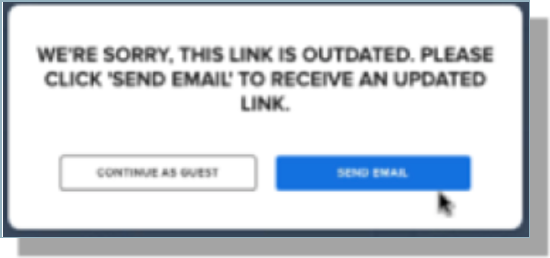
- If the user selects Continue as Guest, they will be redirected back to the Public Event site (this means the Event site will NOT know who they are, and they will have to register).
- If the user selects Send Email, they will get the following message:
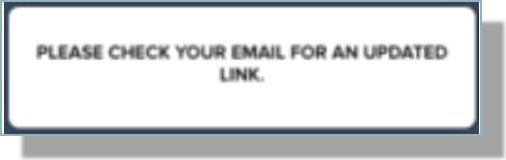
- The email will come from your Events Site Guest User, with a Subject Line of the Access Request for <Org Name> to the email the user entered:
From: Events Site Guest User <ORG WIDE EMAIL>
Date: <DATE>
Subject: Access Request for <ORG NAME>
<FIRST NAME, LAST NAME>
Please click <EVENTS SITE URL containing Contact ID and ACCESSKEY ID> to access your information.
If you did not make this request, please disregard this email.
