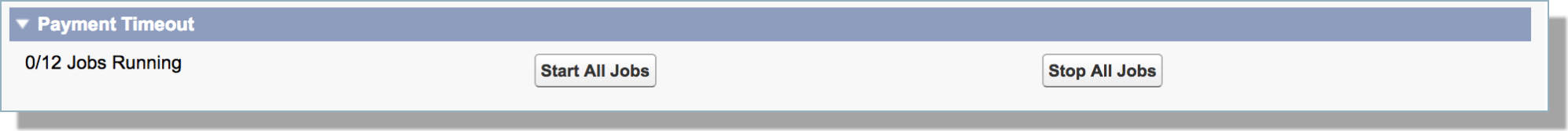Working with users that registered for an event but didn't pay
Registrants marked as "Pending" in the Attendees section of an event are users who have registered but have not yet paid. You can set a time limit to complete a paid registration in your Events Custom Settings. If a user registers but a payment hasn't been submitted within the window set by your timer, the registration will be changed from "Pending" to "Cancelled." If you aren't seeing the registrants move from the pending to the canceled state, check the Custom Settings.
Visit your Events Settings custom setting to confirm the timeout window duration and ensure the Payment Cleanup Process is running:
- To access Events Settings, append /apex/targetx_eventsb__eventssettings to the base URL of your Org.
For example, https://naXX.salesforce.com/apex/tar...eventssettings
- Under Pending Event Reg Expiration set the timeout duration in minutes. If no value is entered, registrations will not be canceled.
- Under the Payment Timeout section, check that the scheduled job is running.
- If you see "0/12 jobs running", please click the Start All Jobs button.
- If you see any number greater than zero but less than twelve, please click Stop All Jobs and then Start All Jobs, confirming that 12/12 are running.