Managing Interviews
Recording notes on Interviews
- Navigate to the Organization Calendar or the Organization Events tab.
- Click the Interview that you wish to update.
- Locate the Notes section. Click the arrow to expand the section.
- Enter your Notes.
- Save your changes.
Restricting Interview or Appointment options using URL parameters
You can use the following URL parameters to restrict the available options when a student goes to schedule an interview or appointment.
type=(insert text) 
Note: The Type option can only be used for Interviews, NOT Appointments.
- Type picklist field on the Organizational Event record.
- specific value such as Interview, etc…
- Multiple values can be specified by comma separating the reason values
- if Location contains spaces, replace space with plus (+) sign. *This is standard URL parameter functionality.
location= (insert text)
- Location picklist field on the Organizational Event record.
- specific location value, such as Main Campus, Downtown
- Multiple values can be specified by comma separating the location values
- if Location contains spaces, replace space with plus (+) sign. *This is standard URL parameter functionality.
Examples
https://targetxuniversity.force.com/targetxtest/TargetX_Eventsb__InterviewScheduler?type=Interviewhttps://targetxuniversity.force.com/targetxtes/TargetX_Eventsb__InterviewScheduler?location=Main+Campushttps://targetxuniversity.force.com/targetxtes/TargetX_Eventsb__InterviewScheduler?type=Interview&location=Main+Campus
Using a Waiting List for Interviews
If you have set the Max Attendees for the Interview and the number of registrations hits that number, the student will be prompted whether they want to be added to the Waitlist.
- Configure your Email Templates for Interviews:
- Interview Off Waitlist
- Interview Waitlist Email
- Set the Waiting list? field on the Organization Event record = checked.
- Select the email templates in the Organization record:
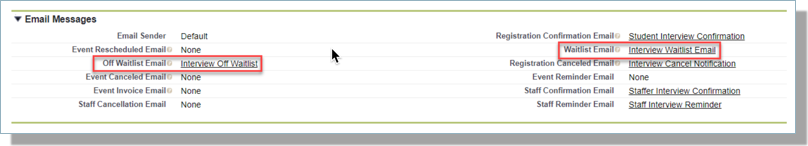
If an interview has an opening, Events scans the Waitlist and finds the first attendee that will fit into the opening. A waitlist email is sent to that attendee, inviting them to register for the Interview.
