Travel Planner FAQ
- Why can’t I find the Event I need to add to my trip?
- Only Events that fit into the time frame of the Trip will be available to be added. If you don’t see an Event you were expecting, verify that date of the event fits within the dates of the Trip.
- Can I create New Events from Travel Planner?
- Currently, you can NOT create new Events from the Travel Planner tool. In order to create an event, you’ll need to navigate to the Organization Events tab, select New, and create the new Event with dates that correspond to the dates of your trip.
- What happens if I change the Dates of the Trip after Events are added?
-
If you change the dates of a trip after Events have been added, you will receive a warning if any of the events no longer match the dates of the Trip. The events that no longer match will NOT be removed automatically.
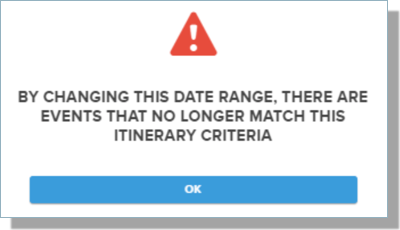
- What is the difference between Event Notes and Trip Notes?
- Trip notes apply to the entire Trip (and are viewable ONLY on the Trip).
Event Notes can either be specific to an Event which is part of a Trip or specific to an Event. If an Event note is entered as ‘Add to Event Record’ then anytime the Event is added to a Trip, the note will display. Event notes that are entered WITHOUT selecting ‘Add to Event Record’ will ONLY display on the Event for that specific Trip.
