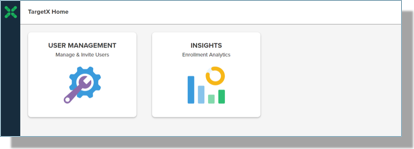TX Auth activation instructions
Log out of Salesforce
If you are logged in to Salesforce, please log out before accepting your invitation.
Accept your invitation
To accept your invitation, click the Accept Invitation button:
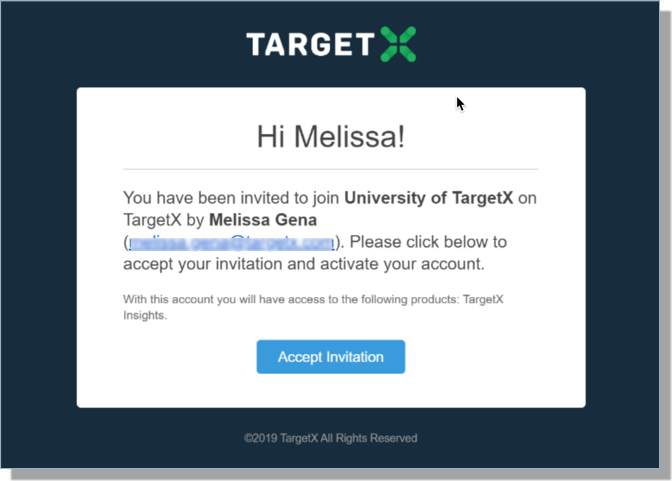
Activate with your Salesforce credentials
To activate your account with your current Salesforce credentials, click AUTHENTICATE WITH SALESFORCE at the bottom of the login page.
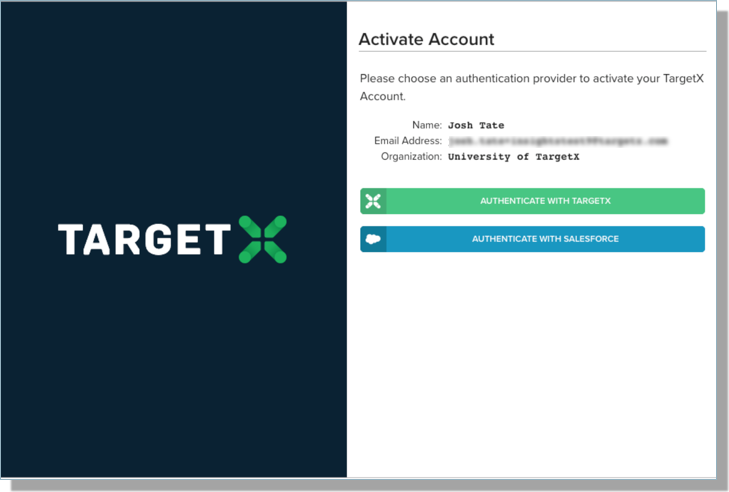
Click Allow to grant access to the TargetX Authentication system:
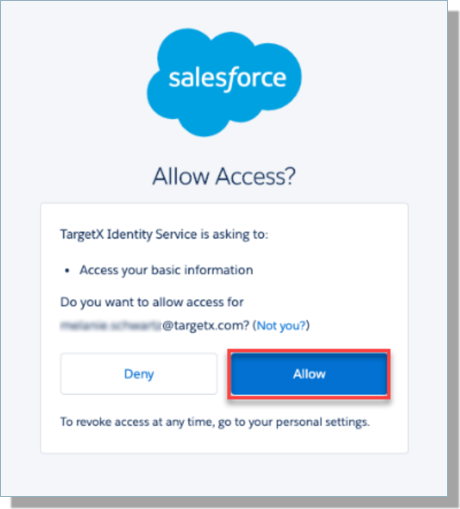
Click Continue to go to the TargetX Landing page:
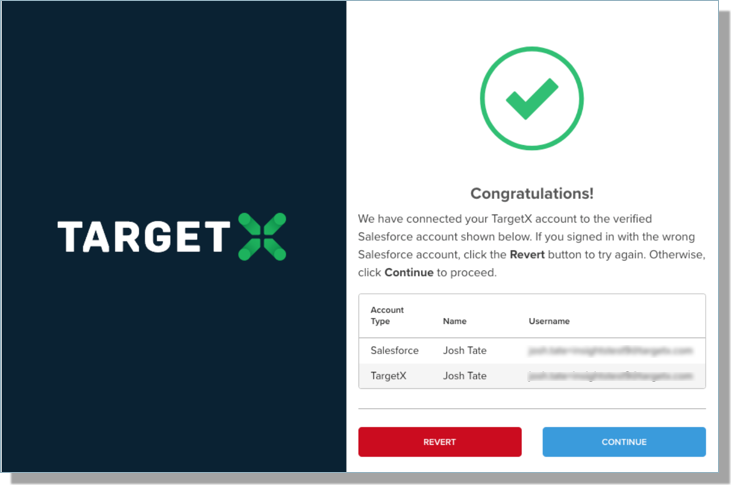
Click the Insights tile to go to Insights.
Note: If you are NOT an Admin, you will not see the User Management tile.
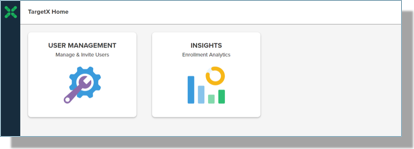
Create a new TargetX (non-Salesforce) account
To activate your account without using your Salesforce credentials, click AUTHENTICATE WITH TARGETX.
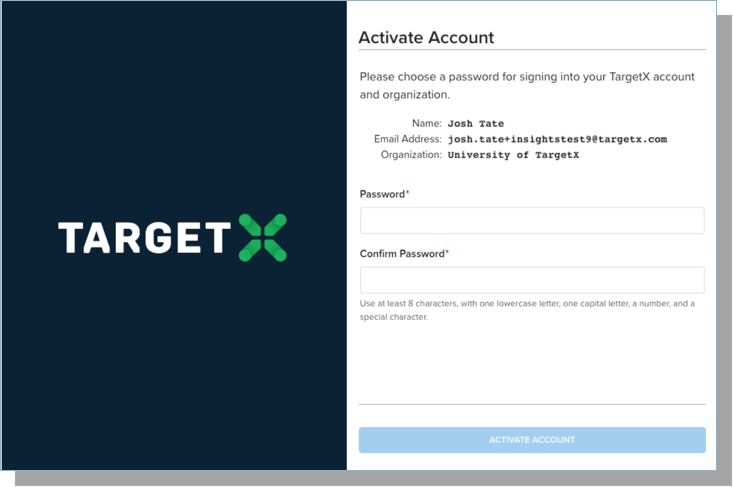
Fill in the Password and Confirm Password fields and click ACTIVATE:
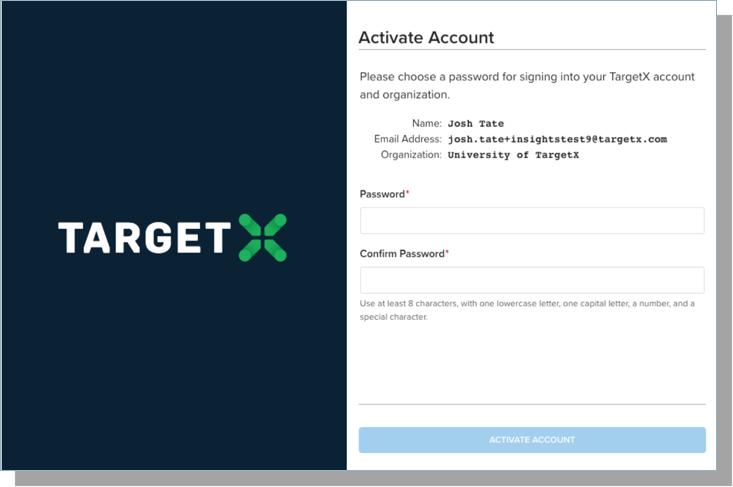
Click Continue to go to the TargetX Landing Page:
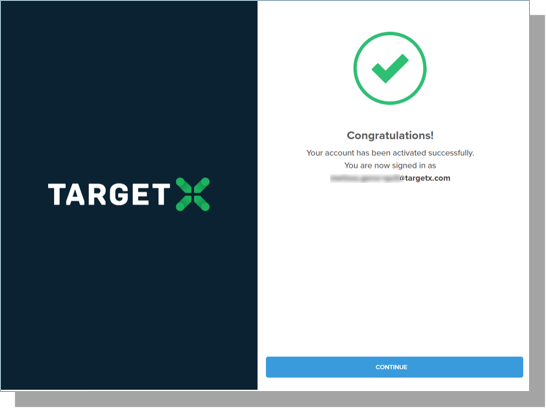
Click the Insights tile to go to Insights.
Note: If you are NOT an Admin, you will not see the User Management tile.