Updating API access
Updating API access for Community Profiles
Steps to update API access for your Community Profiles:
To maintain API access enabled on custom (TargetX) profiles
In the TargetX context, API access is most often necessary to allow external users to upload attachments.
- Navigate to Setup and search for Sessions Settings
- Scroll to Communities User Profile Settings at the bottom. Select the “Keep the API-enabled permission on cloned external profiles” org preference.
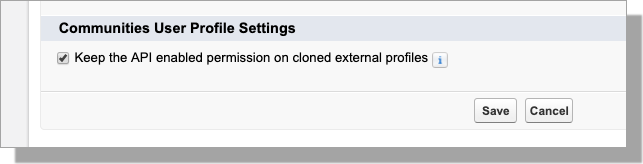
*If you don’t see this option, Salesforce determined that your Org did not need this permission.*
You can also set this option via Profiles by following these steps:
- Navigate to Setup and search for Profiles.
- Click on the Profile that needs API access.
- Navigate to System Permission.
- Check the API Enabled checkbox.
To Disable API Access
If there is no business need for a profile to have API access enabled, i.e., to upload attachments, you can turn off the API-enabled permission yourself, by unchecking “API Enabled” box on these profiles.
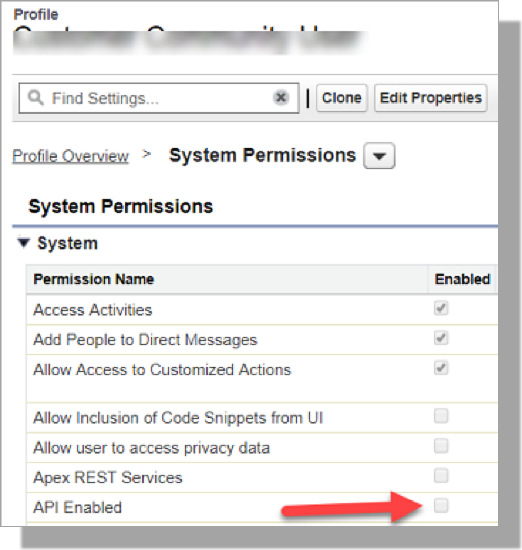
For additional information regarding these changes and how to deal with any standard profiles that need API access, please see the Salesforce Help & Training article Enhancing Security of Community and Portal Users - Additional Support.
Updating API Access for Online Application Attachments
Administrators can set API or non-API access options for uploading attachments to the Online Application by following these steps:
- Log into your Salesforce Org.
- Change the URL to append /apex/TargetX_App__Settings to access the Online Application Settings:
https://mysalesforceorg.com/apex/TargetX_App__Settings
This will display the following Settings page:
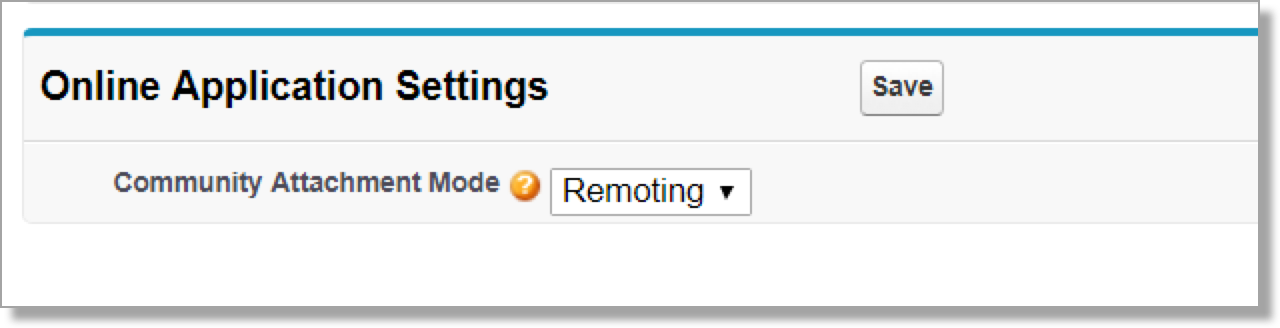
-
Choose one of the following:
- API requires the API Enabled System Permission for the Community User profile and has a filesize limit of 25MB. This option allows you to maintain API access for your custom Profiles.
- Remoting does not require the API Enabled System Permission for the Community User Profile and has a filesize limit of 3MB. If you prefer not to have API access enabled for your custom Profiles, choose this option.
