TargetX Online Application
- Getting Started
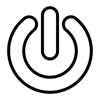
- Overview of TargetX Application Foms, File Types check, Best Practices, FAQ and overview of the difference between the Online App Community User and Site user.
- Using Form Builder
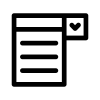
- The Form Builder is used to configure the details of your Online Application such as Sections, fields and layout.
- Configuring Online Applications
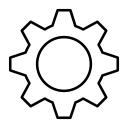
- Configuring Academic Periods and Deadlines, CAPTCHA, Recommendations, School Picker, and more.
- Customizing Online Application
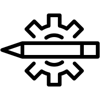
- Customizing the Post Submission page, Verification page and Custom CSS.
- Setting up your App Configuration
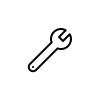
- The App Configuration window stores advanced configuration details for your Online Applications, and is used to define Key Questions for your application.
- Resolving Online Application Common Errors
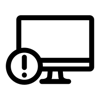
- Common errors in TargetX Online Application and recommended resolutions.
- Accessing Online Application Analytics

- Setting up Google Analytics for TargetX Online Application.
- Using Applicant Dashboard
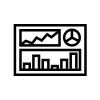
- The TargetX Applicant Dashboard presents an improved experience for applicants when they access the Online Application Community; incorporating both Application Tracker and Events into their experience.
- Using Application Tracker
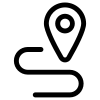
- Application (App) Tracker is an Applicant Dashboard that allows applicants to view the status of their applications.
- Migrating Online Application Forms
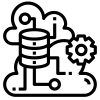
- This guide provides articles related to migrating TargetX Online Application Forms and Deadlines from Sandboxes.
- Managing Online Application Payments
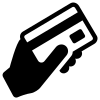
- Online Application allows you to configure three distinct payment flows.
- Release Notes and Resolved Defects
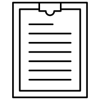
- This guide includes Release Notes and Resolved Defects for TargetX Online Application.
- Configuring Security, Permissions and Settings
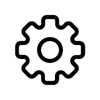
- Configuring Online Application Settings, recommended Sharing Settings, restricting access to standard Salesforce pages, and understanding Community User permissions.
- Testing your Online Application
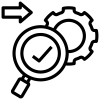
- Testing you Online Application in Apex Mode and a template to test your Online Application from the applicant’s perspective.
- Online Application Triggers
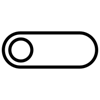
- Details on triggers that are included in the TargetX Online Application package.
- Upgrade and Install Guides
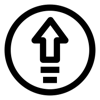
- Articles related to Online Application and upgrading.
- Online Application Reference Guides
- No image available
- This guide compiles Online Application resources, offering an overview of features, best practices, tutorials, and troubleshooting tips.