Connecting TargetX Home to your Salesforce Account
If you're having issues logging in to TargetX Home with your Salesforce Account, follow these steps to connect your Salesforce Account:
- Log into https://auth.targetx.com/sign-in with the login credentials you used when you accepted the invitation from TargetX. You will need to add your School's Short Name when prompted.
- You should see your initials on the bottom left corner. Click on the tile. Then click Edit Profile:
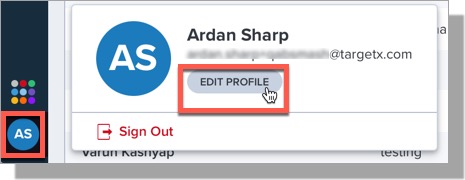
- In the left-hand pane, select the Salesforce Cloud icon:
![]()
- This will allow you to connect to the org using your Salesforce login credentials. Once you connect your Salesforce Account you will be able to interact with TargetX Home apps using your Salesforce credentials.
