Submitting Product Ideas in the TargetX User Community
You can share your product suggestions directly through the Ideas tab in the TargetX User Community. This tab links you to the Liaison Aha! tool via single sign-on (SSO). Once logged in, you'll be able to explore all submitted ideas, view your contributions, and interact with the community.

Navigating the Ideas Tab
Once you're in Aha!:
- The left-hand panel displays:
- Number of ideas you've submitted
- Ideas you've voted on or subscribed to
- Filter options to sort ideas by status, category, and more

Viewing Ideas
To view an idea in detail:
- Click the title of any idea from the list.
- On the idea's detail page, you can:
- See a list of users who have interacted with the idea
- Vote or add a comment
- Read existing comments
- View the total vote count
- In the left-hand panel of the idea’s page, you’ll see:
- Idea status
- Author and creation date
- Any related ideas linked to it
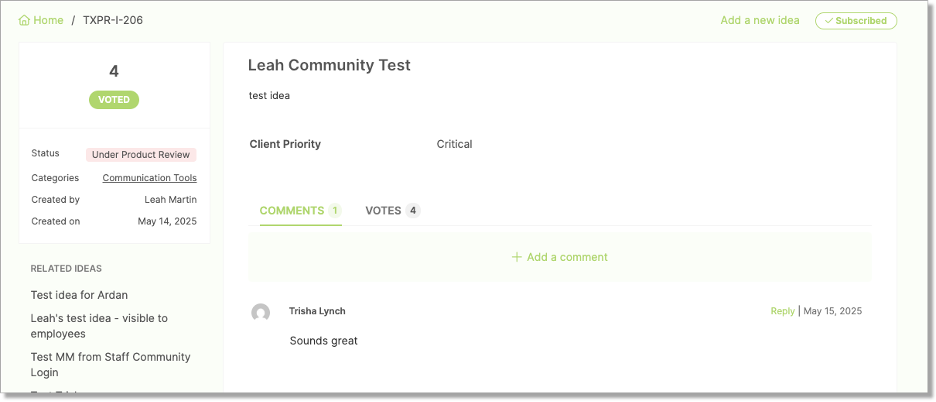
Submitting Ideas
To submit a new idea:
- From the main page, click the Add a New Idea button.
- Enter a title for your idea.
- As you type, similar existing ideas will appear to help avoid duplicates.
- Add a detailed description.
- Choose the appropriate category.
- Enter your institution’s name.
- Set the priority level.
- Click Add Idea to submit.

After submission:
- You’ll receive a confirmation email.
- Your idea will appear under My Ideas and My Subscriptions.
Voting on Ideas
From the main list of ideas:
- Click the Vote button next to any idea.
- Once voted, the button changes to Voted.
- You can only vote on each idea once.
- To view your voted ideas:
- Click My Votes from the left-hand panel.

- Voting also adds the idea to My Subscriptions, meaning you’ll get email updates on any activity.
- To unsubscribe from an idea:
- Click on the idea’s detail page.
- In the top-right corner, click the Subscribe button again to turn it off.
How Ideas are Reviewed
The product team carefully reviews every idea to assess its feasibility, alignment with our strategic goals and potential impact. Ideas that receive strong community support or address key challenges are prioritized for further evaluation. When an idea meets our criteria and fits within our roadmap planning, it is promoted to a future release. This process ensures your voice plays a meaningful role in shaping the direction of our product.
Ideas move through the following stages:
|
Stage |
Description |
|---|---|
| Under Product Review | Idea received and under review. |
| Planning to Implement | Idea has been promoted to the roadmap. |
| Future Consideration | Idea is not currently on the roadmap, but is likely to be considered for development. |
| Released to Production | Idea has been implemented! |
| Unlikely to Implement | Idea did not meet criteria for development and is not planned for a future release. |
| Removed - Duplicate or Existing | This idea already exists in the Ideas Portal. Please vote on it to show your interest. |
