Setting the 'redirect time' for Payments
- Navigate to your Payment Connectors tab.
- Select the record for Nelnet where you want to add a redirect.
- Enter a number in the Redirect Time field. Example, for a 5 second delay - enter 5,000. For 10 seconds - enter 10,000, etc.
- Save your changes.
The user will see a message during payment:
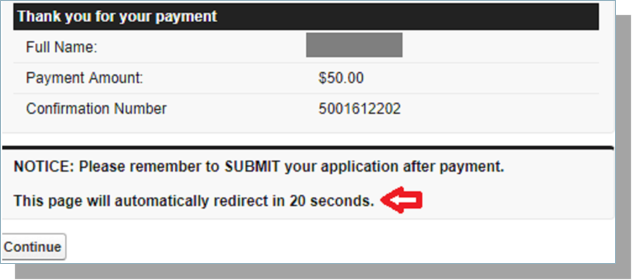
For more information, see Customizing the message users receive after submitting a payment?
