Working with Academic Snapshots
Academic Snapshots allow users to access a snapshot of the original application submission in order to view the original data if any questions related to the original submission occur. A student's Academic Snapshot provides a look into how the student is progressing at a given point in time. Several components make up this snapshot: Academic Profiles, Course, and Attendance information.
Academic Profiles
Academic Profiles are created by Academic Year/Term and allow advisors to access a high level overview of all relevant academic information for a student. Advisors can evaluate Credits, Grades, and GPA information. The Academic Profile enables an Advisor to quickly identify if a student is ‘at risk’ as well as other relevant information about the student.
A student’s list of Courses can be made available to the Advisor as well as ‘Success Team Members’ for a student. Academic Profiles can be implemented to meet your institution's specific needs and can include a wide variety of information, such as Student Classifications, Residence information, ‘at risk’ indicators, and more.
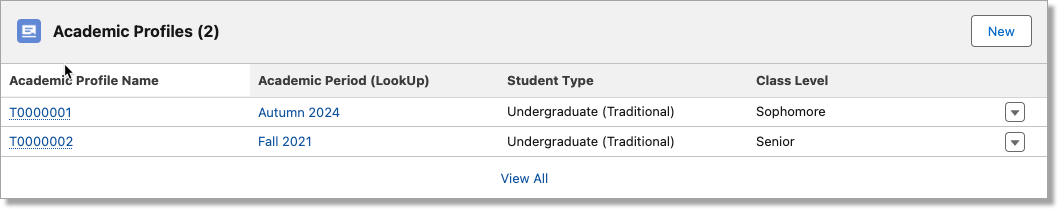
Courses and Attendance
Integrating course and attendance information provides vital information about how a student is progressing both overall and in specific courses. Advisors can track courses related to a specific Academic Profile, including Mid-Term and final Grades. Attendance information can track absences related to each Course. Advisors can then assess whether a student is struggling in all their courses or specific courses and take appropriate steps through Advising.
