Deferring Applicants via the Liaison-assisted Deferral Process
Overview
The deferred applicant process refers to the transfer of deferred applicants from one cycle to the next. For most CASs, this transfer occurs as part of the Transfer Settings process (i.e., WebAdMIT Transfer Settings Deferral Process). However, in some instances, CASs require applicants to be transferred via an alternative process. This process, referred to as the Liaison-assisted Deferral Process, results in applicants appearing in WebAdMIT in the new cycle with an application status of Manual for the program they are transferred into.
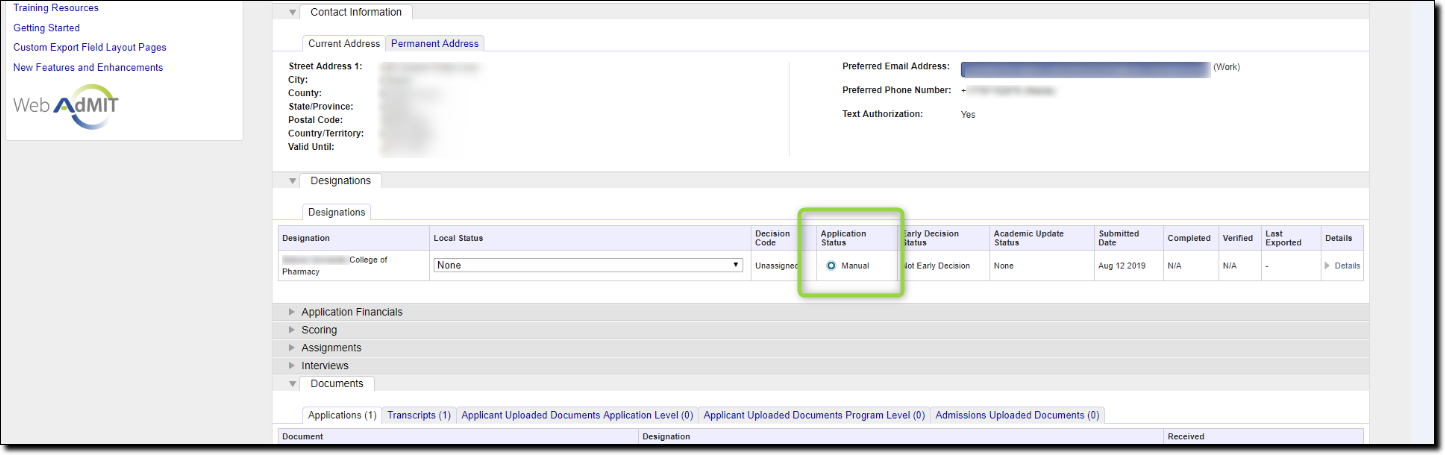
When applicants log in to their application after being transferred into the new cycle, they see the program they were deferred to with an application status of Manual. This status allows an applicant to edit their application, if necessary.
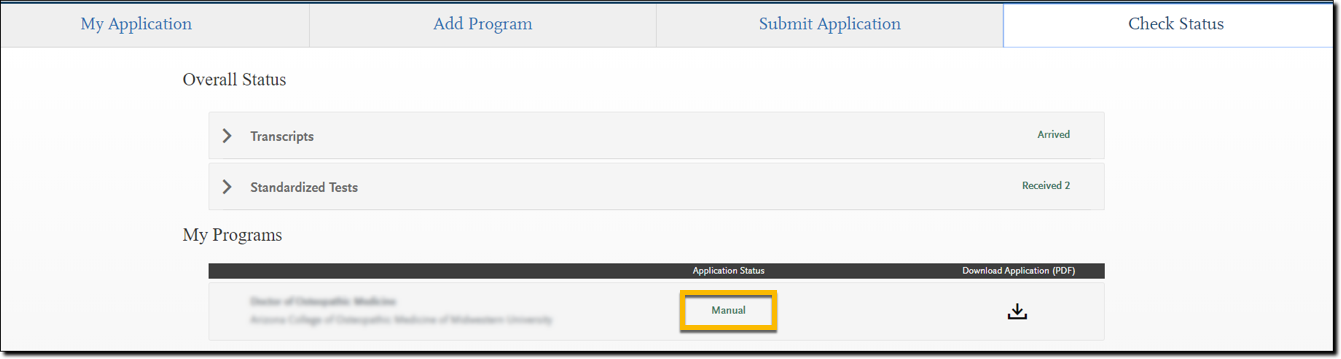
Process
Liaison and the CAS agree on a date (typically a Monday) to perform the Liaison-assisted Deferral Process. Once the process is started, deferred applicants will transfer into the new cycle in WebAdMIT in 7-10 days. Note the following:
- In the previous cycle, you must place applicants in a CAS-specific Decision Code, usually named Defer to Next Cycle. Contact a member of your account team to confirm the specific Decision Code.
- In the previous cycle, you must place all applicants you want to defer in the Decision Code before the start date of the deferral process. Contact a member of your account team to confirm the start date.
- The program codes for the programs the applicants are deferring from and into must match in the Configuration Portal. For example, if an applicant applied to Program A in the previous cycle and you want to defer them for Program A in the new cycle, the program codes for Program A in the previous and new cycles must match.
- If the program codes do not match across cycles, then the applicants will not appear in the new cycle. Contact a member of your account team for questions or assistance with updating your program codes.
- Direct Applicants cannot be transferred.
What Gets Transferred During the Liaison-assisted Deferral Process?
The following application information is transferred forward (note: depending on your CAS, some of these sections may not be applicable. Contact a member of your account team with any questions.):
- Personal Information
- Biographic Information
- Citizenship Information
- Contact Information
- Race & Ethnicity
- Family Information
- Other Information
- Academic History
- Standardized Tests
- Colleges Attended
- High Schools Attended
- Coursework
- Transcripts
- Continuing Education Courses
- Supporting Information
- Experiences
- Achievements
- Licenses/Certifications
Note that CASs can choose whether or not to transfer the following forward; contact a member of your account team to learn your CAS's behavior.
- Program Materials
- Evaluations/Letter of Reference/Letters of Recommendation
What Doesn't Get Transferred During the Liaison-assisted Deferral Process?
The following application information is not transferred forward (note: depending on your CAS, some of these sections may not be applicable):
- Personal Information
- Release Statement Responses (this sometimes appears under the Supporting Information section)
- Academic History
- A-G Matching
- General Education
- Supporting Information
- Evaluations/Letter of Reference/Letters of Recommendation
- Document Uploads
- Personal Essay
- Personal Statement
- Redirection
- University-specific Credentials (e.g., a University ID) (this can appear in other sections)
- Program Materials
- Questions
- Documents
- Prerequisites
- SlideRoom integration
- Kira Talent integration
- CAS Custom Questions or Custom Question Blocks in any section
Important Notes
- Deferred applicants appear in WebAdMIT with the Unverified tag in the Applicant Header.
- The Manual status triggers a full view of deferred applicant data, even if your CAS normally provides a partial view of In Progress applicants.
- If an applicant initiates the re-application process before the Liaison-assisted Deferral Process, Liaison will not add or change any applicant data, even if the applicant decides to reapply with a fresh (i.e., a blank) application. However, Liaison will add the program that the applicant had applied to in the prior cycle with the Manual status.
- Deferred applicants are transferred into the new cycle with a Local Status of None.
- Some CASs initiate a background check when an applicant is moved into a Local Status that is tied to a certain Decision Code, like Offer Accepted. If in the previous cycle you placed an applicant in a Local Status tied to a Decision Code that triggered a background check, you may not wish to move them into that same Local Status/Decision Code in the new cycle, otherwise you'll trigger another background check. However, if you do want to initiate a background check in the new cycle, make sure you place the applicant in the respective Local Status/Decision Code.
- If you download and view the full application PDF in WebAdMIT, you will see an application status of In Progress at the top of each page (as opposed to Manual).
- GPAs are not carried forward from the previous cycle.
- Once an applicant is deferred into the new cycle, they can log in to the new cycle's application. Their overall application status is In Progress, with the deferred program's application status listed as Manual. Applicants can apply to additional programs in the new cycle; however, this is not common behavior.
- Deferred applicants can submit updated coursework during the new cycle's Academic Update period, if available in your CAS.
