Quadrant 1: Personal Information
Overview
The Personal Information quadrant of the CAS application is where applicants can report their biographic, demographic, and contact information, as well as answer CAS-specific questions. Review each section below to learn where to find the data on the Applicant Details Page. The Reviewing the Applicant Details Page article also provides a brief summary of the panel and any available features.
Note that your Work Group permissions may affect the panels you can see. If you need access to one of these panels, contact your institution manager.
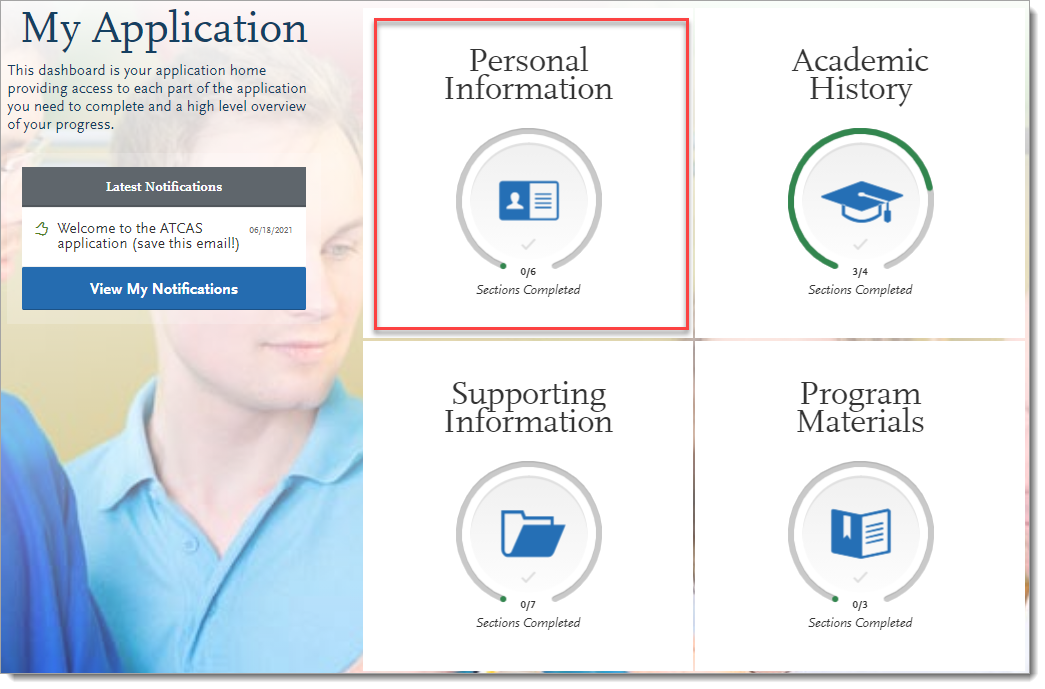
Using Field and Field Grouping Data
In addition to identifying where to find the applicant data on the Applicant Details Page, we also identify where you can find the applicant data in specific WebAdMIT features.
Applicant data in each panel is categorized into fields, and these fields are grouped together into field groupings. Depending on your CAS and the field itself, you can access these fields and field groupings in the following WebAdMIT features:
- List Manager
- Export Manager
- Scoring
- Applicant Header
- Email Template merge fields
- PDF Manager naming merge fields
Applicant Portal Sections
Biographic Information
This data is located in the Personal Information panel, Biographic Information subpanel. You can access these fields in the Personal field grouping.
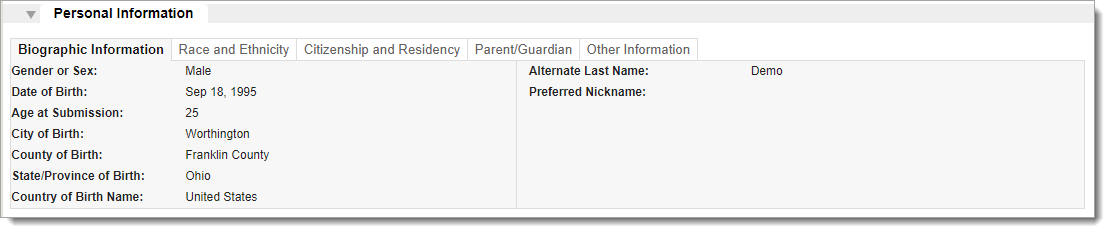
Contact Information
This data is located in the Contact Information panel. Note that there are two subpanels for the Current Address and Permanent Address. You can access these fields in the Current Mailing Address, Permanent Mailing Address, and Preferred Mailing Address field groupings.
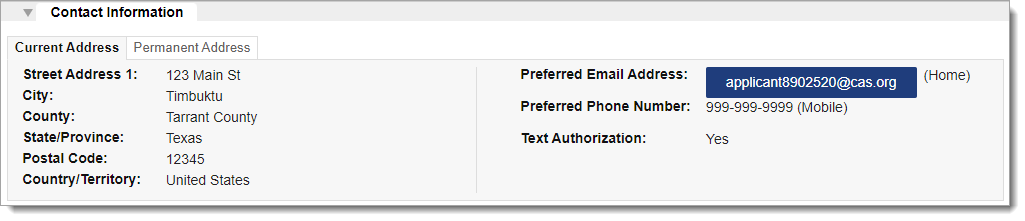
Citizenship Information
This data is located in the Personal Information panel, Citizenship and Residency subpanel. You can access these fields in the Personal field grouping.
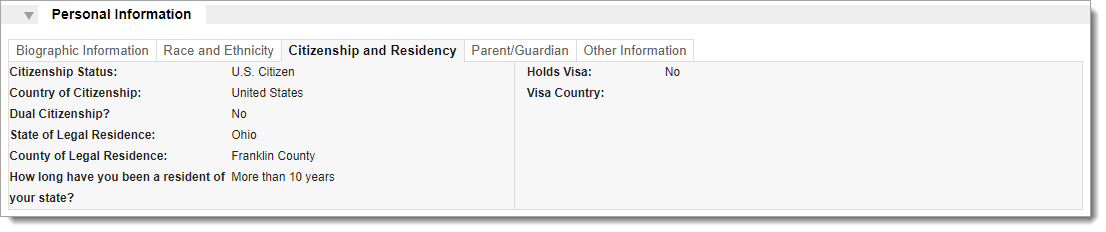
Family (or Parent/Guardian) Information
This data is located in the Personal Information panel, Parent/Guardian subpanel. You can access these fields in the Parents/Guardians field grouping.
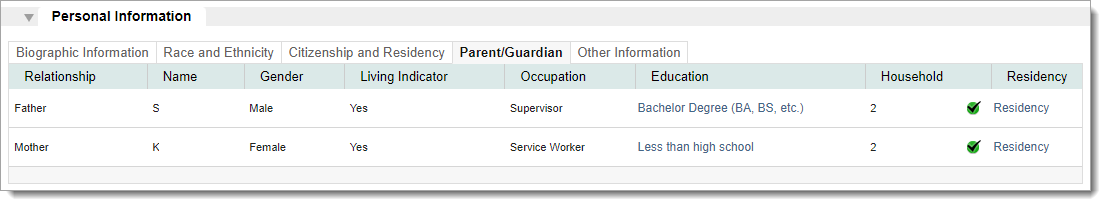
Race & Ethnicity
This data is located in the Personal Information panel, Race and Ethnicity subpanel. You can access these fields in the Applicant Ethnicities field grouping.
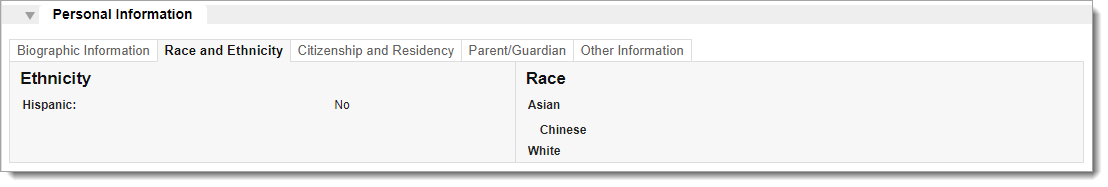
Other Information
Applicants can enter a wide variety of information in the Other Information section, which ends up in a few different panels in WebAdMIT. Review the panels below for examples. If your CAS collects Social Security Numbers (SSNs), you can download an encrypted SSN Documents file.
Personal Information panel, Other Information subpanel
You can access these fields in the Additional Questions and Languages field groupings.
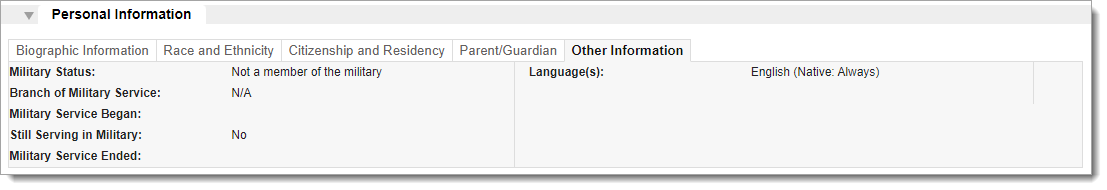
Infractions panel
Note that there can be multiple subpanels, including Licenses and Military for military discharge. You can access these fields in the Background field grouping.
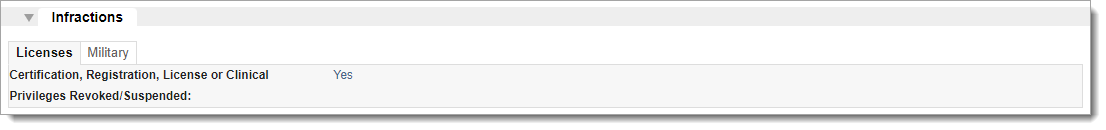
CAS Custom Questions panel
You can access these fields in the CAS Questions field grouping. Note that "CAS" is replaced with your CAS's name (e.g., Business Questions field grouping, etc.).
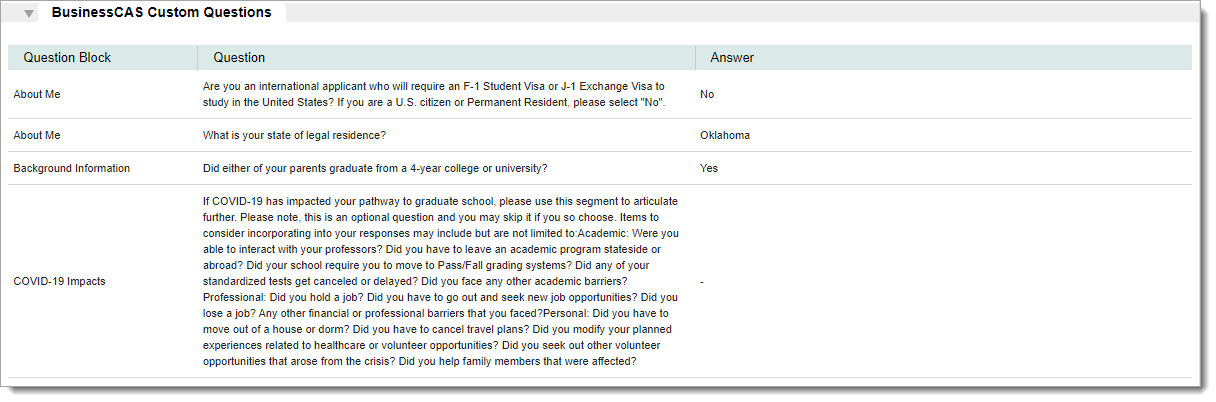
Socioeconomic Indicators panel
Note that there are two subpanels for Childhood Indicators and HRSA Indicators. You can access these fields in the Childhood Socioeconomic Indicators and HRSA Indicators field groupings.
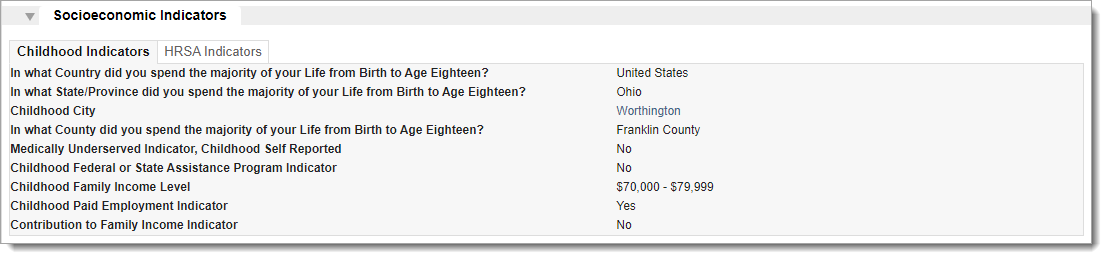
Release Statement
This data is not available on the Applicant Details Page but is available in the full application PDF. You can access these fields in the Releases field grouping.
