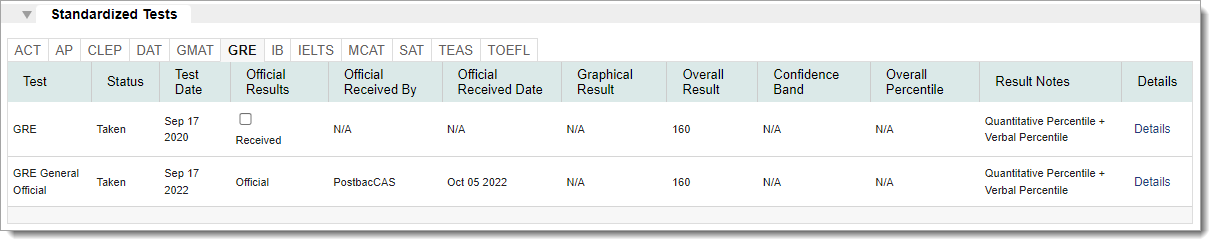Quadrant 2: Academic History
Overview
The Academic History quadrant of the CAS application is where applicants can report their high school, colleges and universities, and standardized test scores. Review each section below to learn where to find the data on the Applicant Details Page. The Reviewing the Applicant Details Page article also provides a brief summary of the panel and any available features.
Note that your Work Group permissions may affect the panels you can see. If you need access to one of these panels, contact your institution manager.
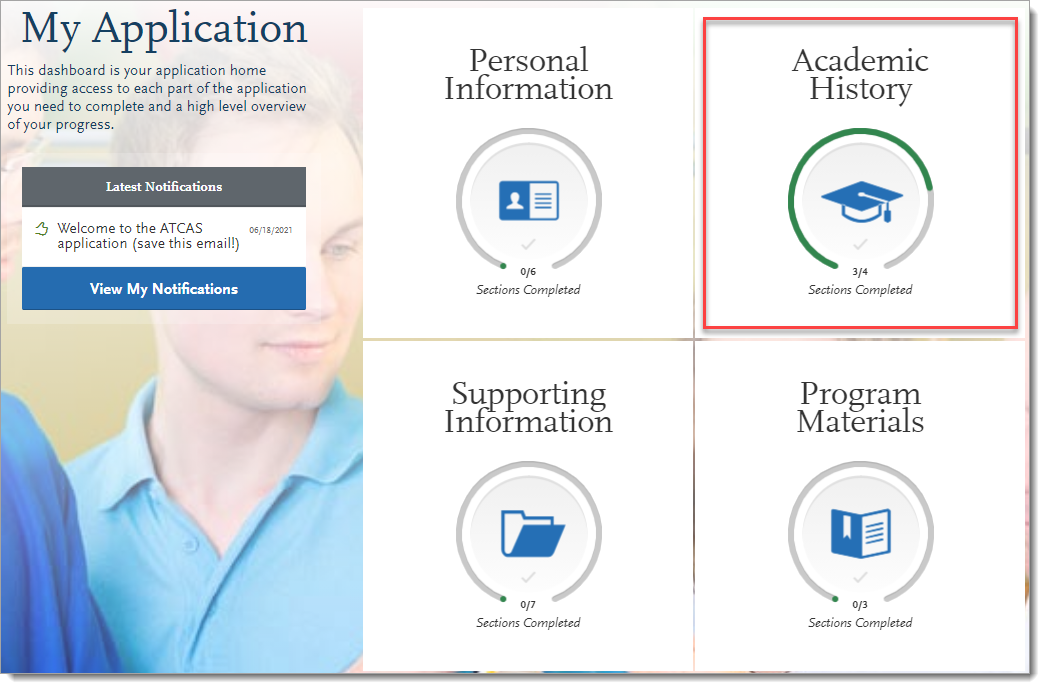
Using Field and Field Grouping Data
Applicant Portal Sections
High School Attended
This data is located in the Education panel, High School subpanel. You can access these fields in the Secondary (High) School field grouping.
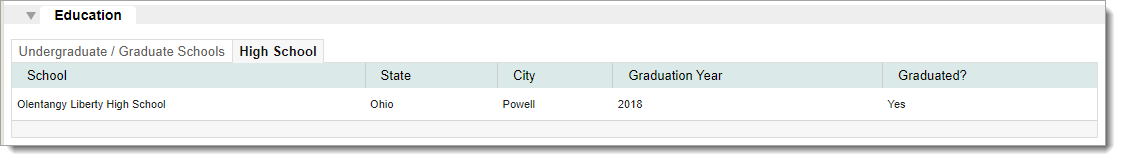
Colleges Attended
This data is located in the Education panel, Undergraduate / Graduate Schools subpanel. You can access these fields in the College(s) Attended field grouping.
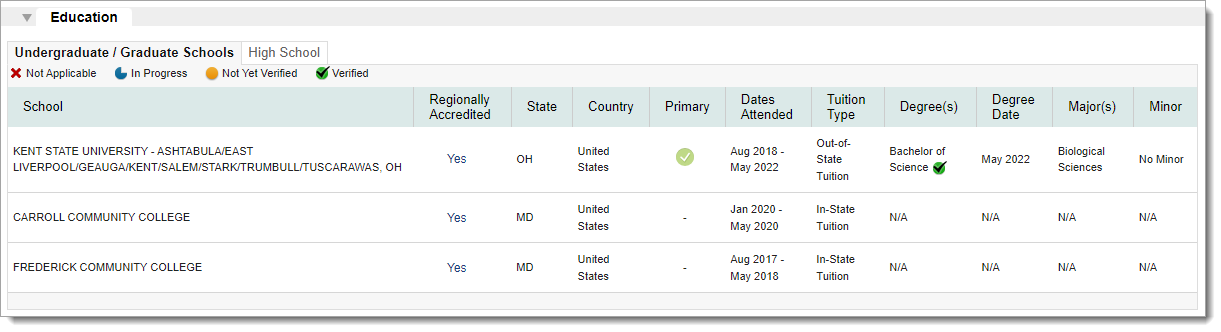
Transcript Entry (i.e., College Coursework)
This data is located in the Electronic Transcript panel. You can access these fields only through the Report Manager, Coursework report.
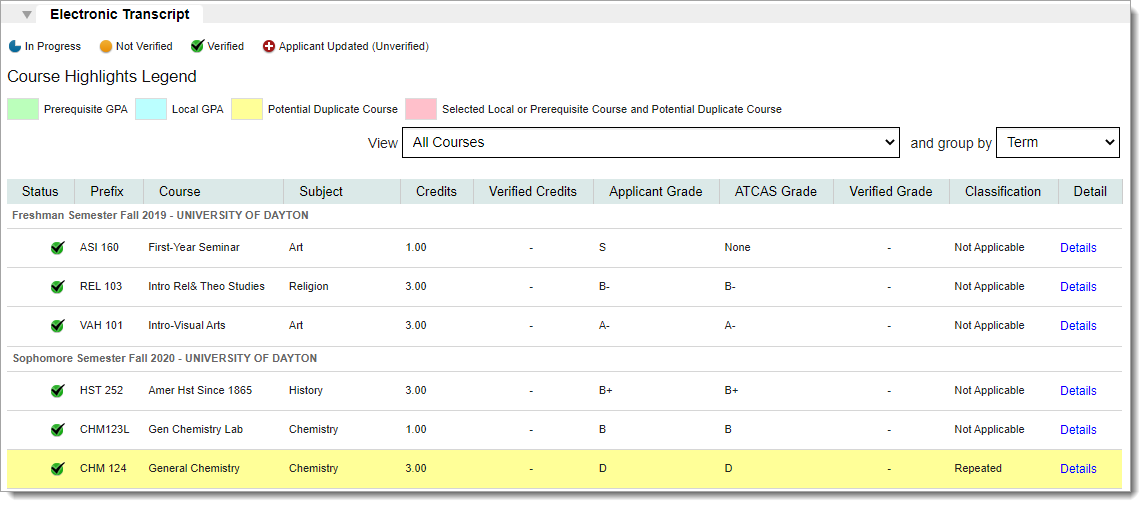
GPA Entries
This data is located in the GPA Overview panel, By Transcript subpanel. You can access these fields in the GPAs by Transcript field grouping.
Note that Unofficial in the GPA Type column identifies that the applicant self-reported their GPA. If the Verification team provided or automatically calculated the GPA by Transcript, Official is listed in the GPA Type column.
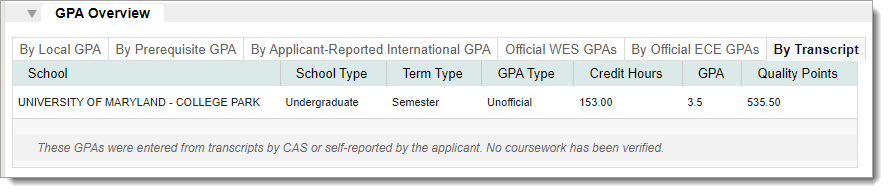
Standardized Tests
This data is located in the Standardized Tests panel. You can access these fields in the Applicant Reported Test or Official Test field groupings. Note that "Test" is replaced with the test's name (e.g., Applicant Reported TOEFL field grouping, Official MCAT field grouping, etc.).