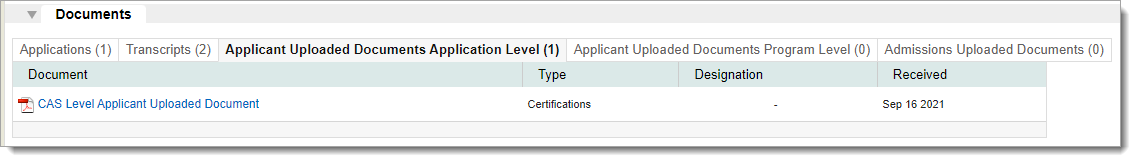Quadrant 3: Supporting Information
Overview
The Supporting Information quadrant of the CAS application is where applicants can report supplemental application information, such as their experiences, achievements, and letters of recommendation (i.e., evaluation, reference). Review each section below to learn where to find the data on the Applicant Details Page. The Reviewing the Applicant Details Page article also provides a brief summary of the panel and any available features.
Note that your Work Group permissions may affect the panels you can see. If you need access to one of these panels, contact your institution manager.
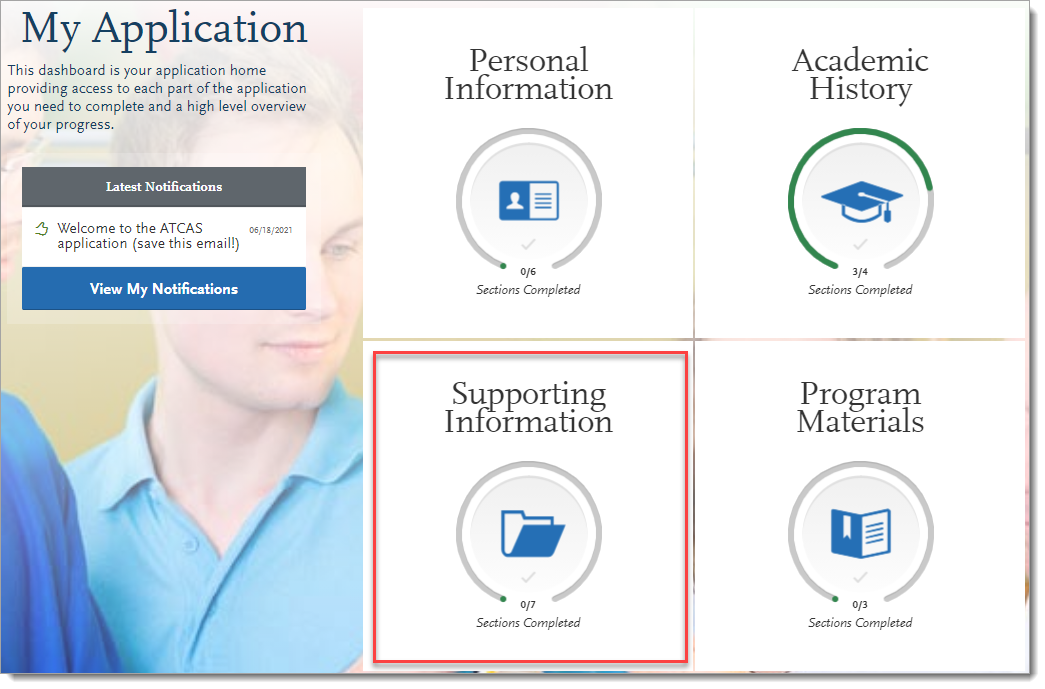
Using Field and Field Grouping Data
Applicant Portal Sections
Letters of Recommendation (i.e., Evaluation, Reference)
This data is located in the Evaluations panel. You can access these fields in the Evaluators field grouping. Additionally, you can access these documents in the PDF Manager, Electronically Submitted Evaluation document type.
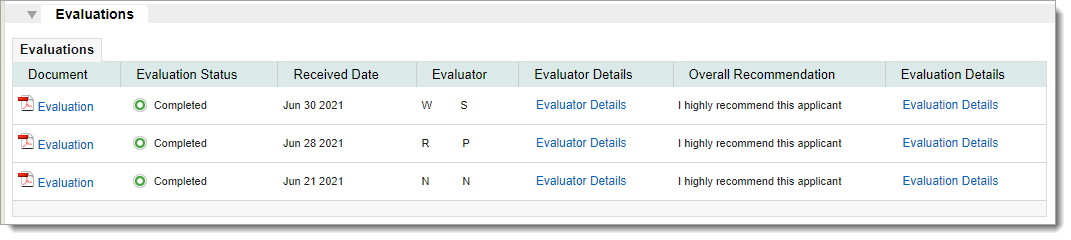
Experiences
This data is located in the Experiences panel. Note that there are subpanels for each experience type. You can access these fields in the experience type's field grouping (e.g., Employment field grouping, Leadership field grouping, etc.). Additionally, you may have an Experience Totals field grouping, which only includes the total hours for each experience type.
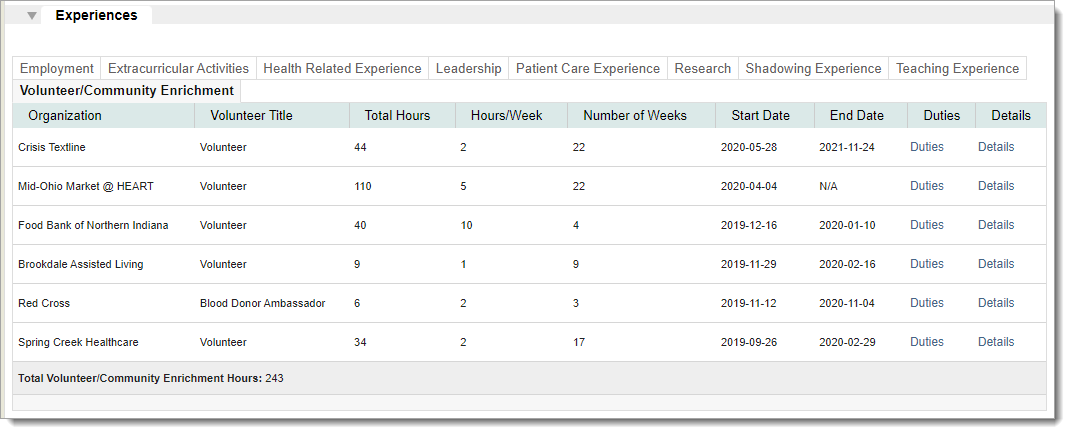
Achievements
This data is located in the Achievements panel. Note that there are subpanels for each achievement type. You can access these fields in the achievement type's field grouping (e.g., Awards field grouping, Scholarships field grouping, etc.).
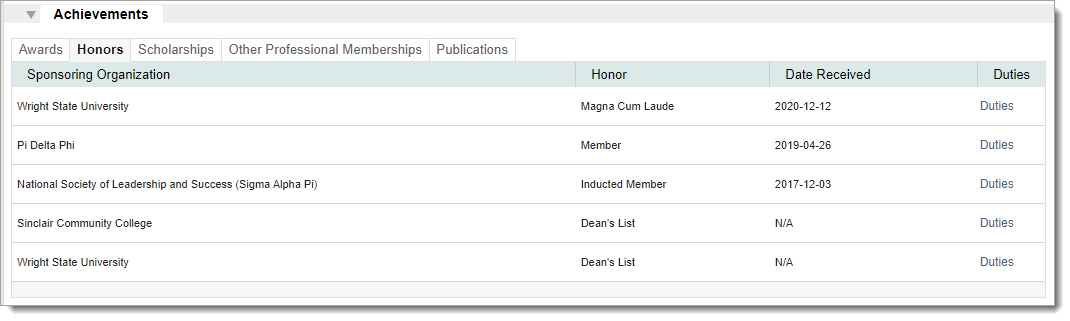
Licenses and Certifications
This data is located in the Licenses and Certifications panel. Note that there are two subpanels for Certifications and Licenses. You can access these fields in the Certifications and Licenses field groupings.
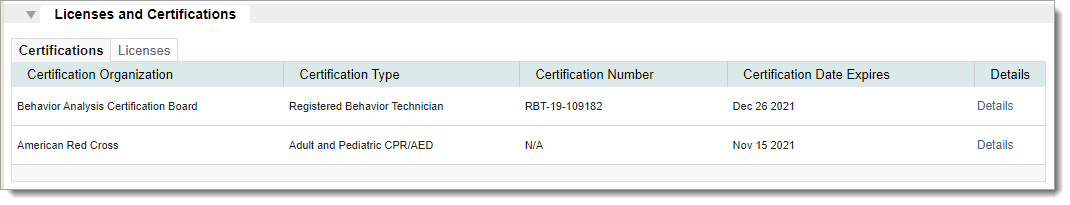
Personal Statements (i.e., Essays)
This data is located in the Personal Statements panel. You can access these fields in the Personal Statement field grouping.
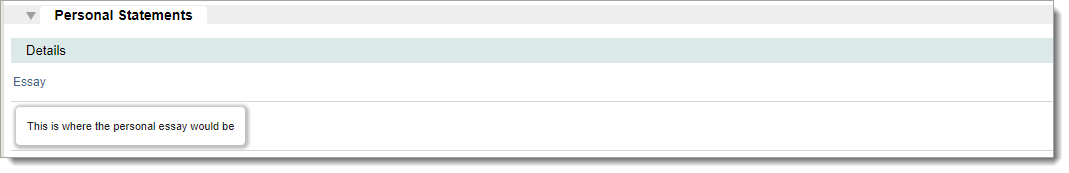
Documents
This data is located in the Documents panel, Applicant Uploaded Documents Application Level subpanel. You can access these documents in the PDF Manager as part of the Full Application PDF.