Sprint 21 – October 28, 2018
About These Release Notes
This document provides a summary of the new features and enhancements available in the Sprint 21 release. If you have any questions about these features, please contact your Account Manager.
New Features and Enhancements
Configuration Portal Enhancements
The following enhancement is available for the Configuration Portal as part of Sprint 21.
Answer Value Expiration Dates
Note that this enhancement is available immediately for all CASs.
You can now add expiration dates for answer values in the Questions section. Once the expiration date has passed, the answer value won’t be available to applicants. This is an optional feature, and if no expiration date is selected, the answer value is always available to applicants. Note that you can’t include expiration dates for every answer value; one answer value must always be available.
Expiration dates are based on the CAS time zone. For example, if all program deadlines expire at 11:59 PM PT, then the answer values also expire at 11:59 PM PT. You must also select expiration dates in the future.
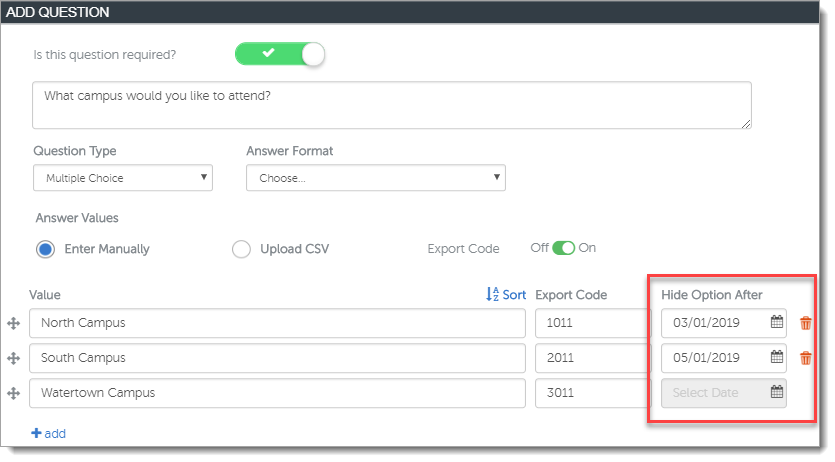
WebAdMIT Enhancements
The following enhancements are available for WebAdMIT as part of Sprint 21.
CEEB Code Field in PDF Manager
Note that this enhancement is available immediately for all CASs.
You can now select the CEEB Code field when configuring the file name pattern for transcripts in the PDF Manager. If the college doesn’t have a CEEB code, 0000 is used by default.
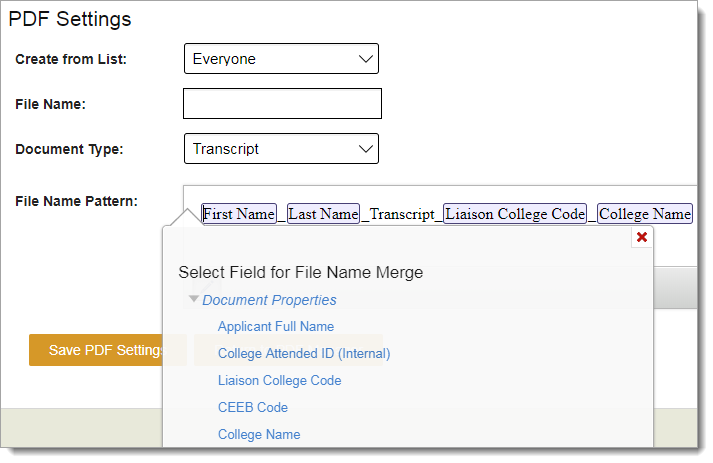
Example format: <FirstName>_<LastName>_Transcript_<Liaison College Code>_<College Name>_<CEEB Code>.pdf
Example: Jane_Smith_Transcript_2345_Watertown University_6789.pdf
New WebAdMIT Support Team Name
Note that this enhancement is available immediately for all CASs.
The WebAdMIT Support team has a new name: the Client Support Specialist team. Their contact information remains the same:
- Email: [CAS EMAIL]
- Phone: [CAS PHONE NUMBER]
New Documentation
Please review the list of new reference guides, all accessible in the WebAdMIT Help Center.
|
Document |
Details |
|
This document reviews how you can use WebAdMIT to find newly submitted applicants and how to manage application updates, including new letters of evaluation and official test score receipt. |
Coming Soon!
Please review the list of upcoming events, including scheduled downtime/maintenance, product updates, and regional training opportunities.
|
Event |
Date |
Details |
|
Sandbox Environment Refresh |
October 29, 2018 |
The WebAdMIT Sandbox environment (sandbox.webadmit.org) was refreshed with current (cleansed) production data and program configurations. Any test exports, custom fields, etc., in the current sandbox were overwritten. |
|
Reviewing & Scoring Applicants Regional Training in Washington, DC |
November 15, 2018 |
Register now for our Reviewing & Scoring Applicants live training in Washington, DC. Participants will learn how to make the best use of the Assignments and Interviews features in WebAdMIT through a series of hands-on exercises led by a WebAdMIT expert. They will learn how to rank applicants and pinpoint the most qualified candidates while networking with peers to learn how others are using WebAdMIT to achieve their admissions goals. Participants who successfully complete this course are eligible to earn 0.8 Continuing Education Units (CEUs). To learn more about this class and our other training resources, visit http://webadmit.liaisonedu.com. |
|
Sandbox Environment Refresh |
December 10, 2018 |
The WebAdMIT Sandbox environment (sandbox.webadmit.org) will be refreshed with current (cleansed) production data and program configurations. Any test exports, custom fields, etc., in the current sandbox will be overwritten. |
