Release 6 – July 10, 2022
- Last updated
- Save as PDF
New Features and Enhancements
CAS Application Enhancements
Liaison's suite of portals work together to help you collect and manage applications. The CAS application, also referred to as the CAS Applicant Portal, is the system where applicants find and apply to your programs. You receive these applications in WebAdMIT or Liaison Outcomes, where you perform your review processes. The appearance of your program and your requirements are customized in the CAS Configuration Portal, where you establish the program-specific elements that your applicants will interact with. Additionally, your program may use one or more of the following tools and platforms:
- API: a data integration tool.
- CAS Applicant Gateway: a platform for applicants who have already submitted their CAS application to complete and upload additional materials requested by their programs.
- CAS Liaison Analytics and Othot: advanced analytics solutions and data reporting tools.
- CAS Liaison Letters: a platform for evaluators to submit their letters of recommendation.
- Enrollment Marketing and TargetX: customer relationship management (CRM) systems for student lifecycle management.
- Living Profile: a platform where students can connect their academic pursuits with their career aspirations.
- SlideRoom: a platform for collecting digital portfolios.
- Time2Track: a platform for tracking, verifying, and managing experiences.
Applicants Create and Select from Custom Recommender Pool
For CASs that offer program-level recommendations, this enhancement must be approved by the CAS association or UniCAS client for use in the next cycle. If activated, this enhancement will be available for all participating programs in the next cycle. CAS association and UniCAS clients: contact your Account Manager for more information or to enable this feature.
For CASs that collect program-level recommendations (i.e., evaluations, references), applicants can now enter a recommender’s information once and then select them for any programs that they apply to. This enhancement alleviates the applicant burden of entering recommender information for every program and speeds up the application process.
CASs should also use the Reuse Evaluations feature with this enhancement to achieve maximum recommender and applicant efficiency.
Applicant Portal
When applicants navigate to the Recommendations section of the Program Materials quadrant, they can now select a recommender from the drop-down or add a new recommender to their pool.
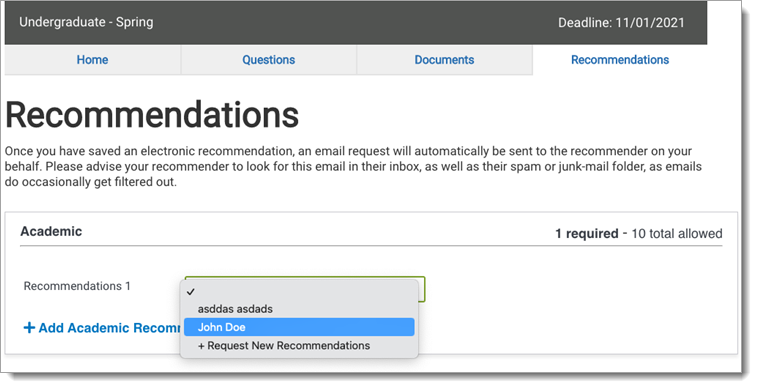
WebAdMIT Enhancements
Custom Export Field Layout File Upgraded to Data Dictionary
This enhancement is automatically available for use by all CASs and participating programs. No action is required on the part of any association, school, or program. Contact your Account Manager for more information.
You can now initiate and download your CAS’s data dictionary (formerly Custom Export Field Layout file) under the Help panel in WebAdMIT. The data dictionary lists all the available fields in the Export Manager and Report Manager and includes each field name, field type (numeric, Boolean, etc.), and associated lookup tables.
Previously, Custom Export Field Layout files were produced by Liaison, accessible in the help center, and updated by Liaison at key points in the cycle. With this enhancement, you can click the Generate Data Dictionary button within WebAdMIT to automatically create and download a data dictionary. The upgraded data dictionary also contains additional fields, including organization-level and program-level questions you built in the Configuration Portal. Review the Data Dictionaries and Master Code Lists page for more information about these changes, as well as best practices and tips.
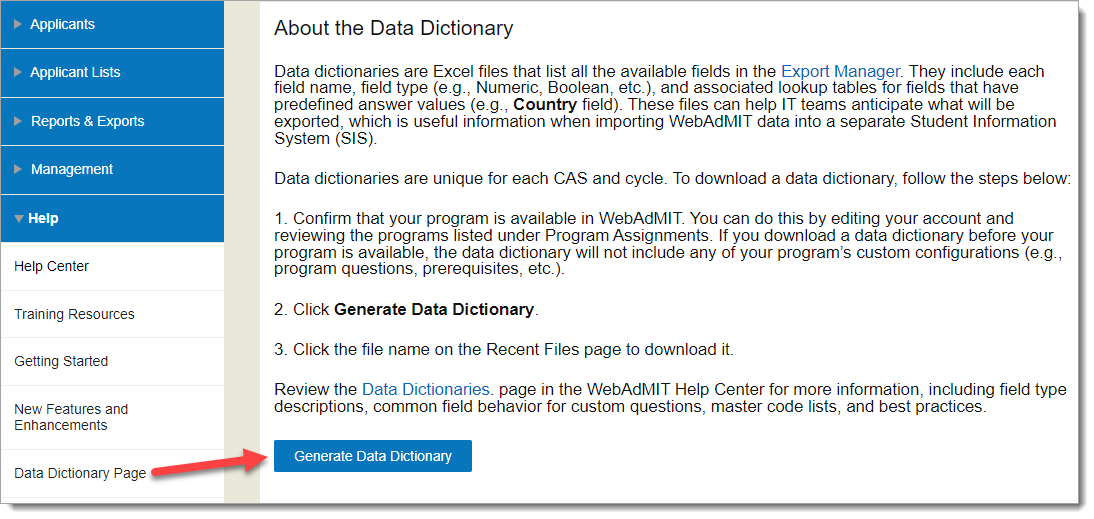
Mailing Address Fields Removed from Evaluations Report
This enhancement is automatically available for use by all CASs and participating programs. No action is required on the part of any association, school, or program. Contact your Account Manager for more information.
When recommenders (i.e., evaluators, references) enter their personal information in Letters by Liaison, they do not provide their mailing address information. With this enhancement, the following mailing address fields in the Evaluations Report were removed:
- Street Address
- Street Address 2
- City
- State Code
- State
- Country Code
- Country
- Postal Code
Additionally, the Occupation column name misspelling was updated. If you created a “crosswalk” from our portals to your local data in your SIS/CRM using the Evaluations Report, you may need to update this crosswalk. If you previously had mailing address information for evaluators, this was because the evaluators had used the Evaluator Portal for the 2.0 applications (many of which CASs have already been upgraded to the newer 3.X application).
CAS Custom Questions Available in Mail Merge Feature
This enhancement is automatically available for use by all CASs and participating programs. No action is required on the part of any association, school, or program. Contact your Account Manager for more information.
Many CASs have questions that are unique to their applications. For example, perhaps your CAS asks applicants about how they learned about the profession. These questions are already listed on the Applicant Details page and available in the List Manager and Export Manager. With this enhancement, you can now use these questions and applicant responses in the mail merge feature in Email Templates. This may help you with your email communications with applicants.
Note that if an applicant has multiple responses to a CAS custom question, the merge field will include all responses and add commas and "and" between the multiple values.
Coming Soon!
Please review the list of upcoming events, including scheduled downtime/maintenance, product updates, and regional training opportunities.
|
Event |
Date |
Details |
|
Sandbox Environment Refresh |
July 11, 2022 |
The WebAdMIT Sandbox environment (sandbox.webadmit.org) was refreshed with current (cleansed) production data and program configurations. Any test exports, custom fields, etc., in the current sandbox were overwritten. |
|
WebAdMIT Webinar Series |
Various |
Liaison Academy offers WebAdMIT training webinars. Each one-hour webinar focuses on a specific WebAdMIT feature and offers best practices, tips, and tricks for working with that feature. To learn more about these webinars and our other training resources, visit http://academy.liaisonedu.com. |
|
Experience: Liaison in Boston, MA |
July 28, 2022 |
Experience: Liaison is our new, integrated way of delivering the professional development and networking opportunities that our partners enjoyed through the TargetX Summit, the Othot Partner Experience, the EMP Summit, and the Liaison User Conference. You can find information about the conference as well as registration on our website. |
|
Sandbox Environment Refresh |
August 8, 2022 |
The WebAdMIT Sandbox environment (sandbox.webadmit.org) will be refreshed with current (cleansed) production data and program configurations. Any test exports, custom fields, etc., in the current sandbox will be overwritten. |
|
Shared Lookup Table Updates for Fall 2022 |
September 11, 2022 |
Many fields in the Applicant Portal contain predefined answer values that applicants can select; for example, the Country and County fields both have predefined answer values. These values are housed in shared "lookup tables" which are viewable in your CAS's/UniCAS's Custom Export Layout (CEL) file (located under the Help panel in WebAdMIT). Lookup table change requests should be sent to your Account Manager, who will compile and review these requests prior to inclusion in the next lookup table update taking place this fall. The deadline to submit change requests was June 1, 2022. New lookup table values will appear in the Applicant Portal on September 11, 2022. For guidance on optimal implementation of the new lookup tables, please review the timeline and additional information on the Shared Lookup Table Updates for Fall 2022 page. |
