Release 11 – December 3, 2023
- Last updated
- Save as PDF
New Features and Enhancements
CAS Application Enhancements
Liaison's suite of portals work together to help you collect and manage applications. The CAS application, also referred to as the CAS Applicant Portal, is the system where applicants find and apply to your programs. You receive these applications in WebAdMIT or Liaison Outcomes, where you perform your review processes. The appearance of your program and your requirements are customized in the CAS Configuration Portal, where you establish the program-specific elements that your applicants will interact with. Additionally, your program may use one or more of the following tools and platforms:
- API: a data integration tool.
- CAS Applicant Gateway: a platform for applicants who have already submitted their CAS application to complete and upload additional materials requested by their programs.
- CAS Liaison Analytics and Othot: advanced analytics solutions and data reporting tools.
- CAS Liaison Letters: a platform for evaluators to submit their letters of recommendation.
- Enrollment Marketing and TargetX: customer relationship management (CRM) systems for student lifecycle management.
- Living Profile: a platform where students can connect their academic pursuits with their career aspirations.
- SlideRoom: a platform for collecting digital portfolios.
- Time2Track: a platform for tracking, verifying, and managing experiences.
Applicant Portal Enhancements
Liaison's suite of portals work together to help you collect and manage applications. The CAS application, also referred to as the CAS Applicant Portal, is the system where applicants find and apply to your programs. You receive these applications in WebAdMIT or Liaison Outcomes, where you perform your review processes. The appearance of your program and your requirements are customized in the CAS Configuration Portal, where you establish the program-specific elements that your applicants will interact with. Additionally, your program may use one or more of the following tools and platforms:
- API: a data integration tool.
- CAS Applicant Gateway: a platform for applicants who have already submitted their CAS application to complete and upload additional materials requested by their programs.
- CAS Liaison Analytics and Othot: advanced analytics solutions and data reporting tools.
- CAS Liaison Letters: a platform for evaluators to submit their letters of recommendation.
- Enrollment Marketing and TargetX: customer relationship management (CRM) systems for student lifecycle management.
- Living Profile: a platform where students can connect their academic pursuits with their career aspirations.
- SlideRoom: a platform for collecting digital portfolios.
- Time2Track: a platform for tracking, verifying, and managing experiences.
Applicants Now Required to Confirm DENTPIN
This enhancement is automatically available for use by ADEA AADSAS, ADEA CAAPID, ADEA DHCAS, and ADEA PASS. Contact a member of your account team for more information.
Disclaimer: on rare occasions, a new feature or enhancement may be moved to a future release or otherwise subject to change.
To increase the accuracy of DENTPIN (Dental Personal Identification Number) entries, applicants are now asked to confirm their DENTPIN by entering it a second time.
Universal Advisor Portal Enhancements
Updated Advisor Documents Report
This enhancement is automatically available for use by all CASs that collect final decisions. No action is required on the part of any association, school, or program. Contact your Account Manager for more information.
You can now access the Advisor Documents report that contains preliminary decision data for the 2022-2023 cycle. Only applicants who authorize releasing their data to advisors at their primary college attended are included in this report.
WebAdMIT Enhancements
Sandbox Environment Allowed to Send Password Reset and Schedule Emails
This enhancement is automatically available for use by all CASs and participating programs. No action is required on the part of any association, school, or program. Contact a member of your account team for more information.
Disclaimer: on rare occasions, a new feature or enhancement may be moved to a future release or otherwise subject to change.
The Sandbox version of WebAdMIT can now send Password Reset and First Time Here emails. Previously, as a test environment, Sandbox wasn’t sending these emails.
This enhancement was inspired by user feedback.
This enhancement description was updated on April 24, 2024 to remove "Schedule/SFTP Notifications," as the SFTP features do not work in the sandbox environment.
Updated Transfer Settings Report
This enhancement is automatically available for use by all CASs and participating programs. No action is required on the part of any association, school, or program. Contact a member of your account team for more information.
Disclaimer: on rare occasions, a new feature or enhancement may be moved to a future release or otherwise subject to change.
After transferring your settings to a new cycle, WebAdMIT provides a Transfer Settings Report that indicates what was transferred. With this enhancement, the report now includes information regarding which user executed the Transfer Settings and when it was done.
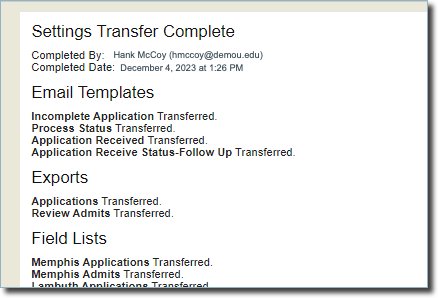
This enhancement was inspired by user feedback.
Work Group Functionality Enhanced to Impact Fields Available in Export Manager, List Manager, and PDF Manager
This enhancement must be approved by the CAS association or UniCAS client for use in the next cycle. CAS association and UniCAS clients: contact your Account Manager for more information or to enable this feature.
Disclaimer: on rare occasions, a new feature or enhancement may be moved to a future release or otherwise subject to change.
In WebAdMIT, you can configure Work Groups to allow users to see specific panels on the Applicant Details Page. With this enhancement, if you remove access to a panel for a Work Group, the fields in that panel are also not available for the Work Group to see when creating exports, lists, or PDF manager templates. For example, if the Race and Ethnicity subpanel is not enabled for a Work Group, its members will not see the information from that panel when creating an export, and will not be able to create filters in List Manager using any of the fields from that panel.
As a result of this enhancement, reports that are not shared with Work Groups from the Report Settings page will be inaccessible to anyone who is not a WebAdMIT Administrator. Review the How Work Groups Impact Access to Features and Fields documentation to learn more about the impacts of this release.
Coming Soon: Updated Colleges Attended with Degrees Report
In WebAdMIT's Report Manager, you can download the Colleges Attended with Degrees Report to review information about an applicant’s colleges, attended dates, and degrees earned. Now, if an applicant has earned a third or fourth degree from a single college, that information will be included in the report. Previously, the report only included up to two degrees. With this enhancement, the third and fourth degrees will also be available in the Export Manager.
Ongoing Maintenance
Please review the list of scheduled downtime/maintenance and product updates.
|
Event |
Date |
Details |
|---|---|---|
|
Sandbox Environment Refresh |
December 3, 2023 |
The WebAdMIT Sandbox environment (sandbox.webadmit.org) was refreshed with current (cleansed) production data and program configurations. Any test exports, custom fields, etc., in the current sandbox were overwritten. |
|
Sandbox Environment Refresh |
January 7, 2024 |
The WebAdMIT Sandbox environment (sandbox.webadmit.org) will be refreshed with current (cleansed) production data and program configurations. Any test exports, custom fields, etc., in the current sandbox will be overwritten. |
Upcoming Events
|
Event |
Date |
Details |
|---|---|---|
| CAS Migration to the Cloud |
January 20 through January 22, 2024 |
To allow for greater scalability, faster response times, and improved security, Liaison is migrating our Centralized Application Service (CAS) (i.e., the student application) to the cloud. Review the CAS Migration to the Cloud article to learn more. |
