Working with the Dashboard
Dashboard
After logging in to WebAdMIT for AMCAS, you arrive on the Dashboard, which provides an overview of essential information.
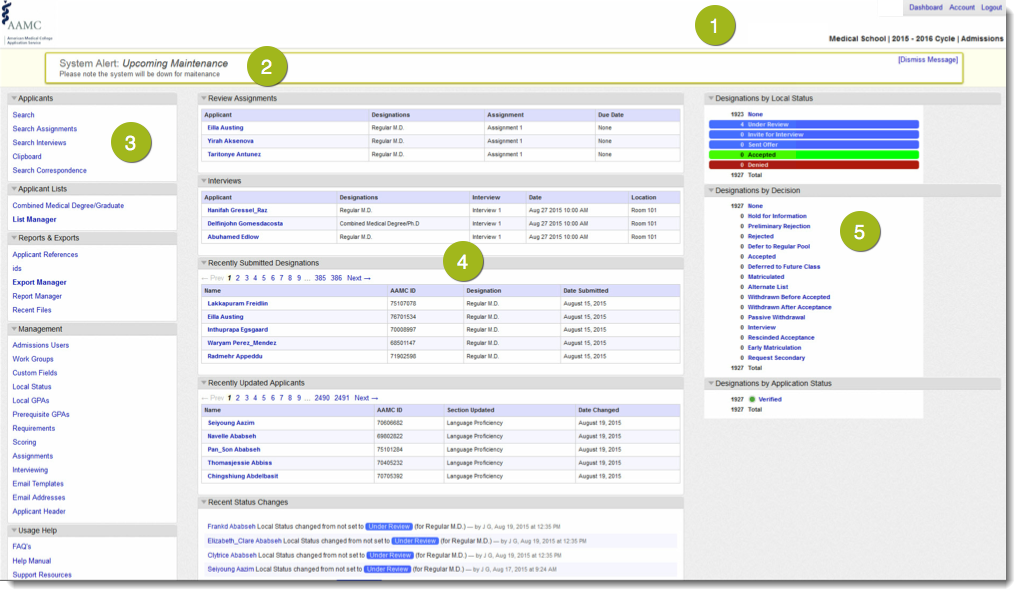
There are five main areas of the dashboard:
1. Page Header: Displays your name and school, as well as:
- AAMC Logo: Click the link to return to the dashboard.
- Dashboard Link: Provides quick access to the dashboard.
- Account Link: Provides access to your account information; here, you can manage your contact information and password.
- Logout Link: Logs you out of your current session.
- New Interface Toggle: Allows users to turn the updated user interface on or off.
2. Splash Message: Displays messages from Liaison and will not appear unless there is at least one posted message.
3. Menu Bar: Contains the tools you use to search, manage, and analyze your applicant pool, and provides access to support and training resources. Additional management and configuration functions are available for select users.
4. Applicant Channels: Provides a snapshot of recent and upcoming activities, including:
- Review Assignments: Displays any Assignments assigned to you, and only appears if you have incomplete Assignments.
- Interviews: Displays any Interviews assigned to you, and only appears if you have incomplete Interview Assignments.
- Recently Submitted Designations: Displays applicants who have recently designated a program at your school and submitted their application via AMCAS.
- Recently Updated Applicants: Displays the most recent changes occurring in AMCAS, including changes to contact information, new letters of evaluation, new MCAT scores, etc.
- Recent Status Changes: Displays the most recent local status changes made by admissions staff.
5. Status Channels: Provides a numeric count of applicants at each stage in your admissions process, including.
- Designations by Local Status: Displays the number of applicants you’ve assigned to each Local Status.
- Designations by Decision: Displays the number of applicants assigned to each Decision Code.
- Designations by Application Status: Displays the number of applicants currently in each AMCAS Application Status.
