Releases 11 & 12 – December 20, 2020
- Last updated
- Save as PDF
About These Release Notes
This document provides a summary of the new features and enhancements available in Releases 11 & 12. If you have any questions about these features, please contact your Account Manager.
New Features and Enhancements
CAS Application Enhancements
Liaison's suite of portals work together to help you collect and manage applications. The CAS application, also referred to as the CAS Applicant Portal, is the system where applicants find and apply to your programs. You receive these applications in WebAdMIT or Liaison Outcomes, where you perform your review processes. The appearance of your program and your requirements are customized in the CAS Configuration Portal, where you establish the program-specific elements that your applicants will interact with. Additionally, your program may use one or more of the following tools and platforms:
- API: a data integration tool.
- CAS Applicant Gateway: a platform for applicants who have already submitted their CAS application to complete and upload additional materials requested by their programs.
- CAS Liaison Analytics and Othot: advanced analytics solutions and data reporting tools.
- CAS Liaison Letters: a platform for evaluators to submit their letters of recommendation.
- Enrollment Marketing and TargetX: customer relationship management (CRM) systems for student lifecycle management.
- Living Profile: a platform where students can connect their academic pursuits with their career aspirations.
- SlideRoom: a platform for collecting digital portfolios.
- Time2Track: a platform for tracking, verifying, and managing experiences.
Minimum Character Requirement for Numeric and Essay Questions
This enhancement must be approved by the CAS association or UniCAS client for use in the current cycle. If activated, this enhancement is available for all participating programs. CAS association and UniCAS clients: contact your Account Manager for more information or to enable this feature.
Some numeric or essay question types require a minimum number of characters (e.g., a student ID may be ten digits). You can now set this minimum requirement, and if needed, combine it with the maximum required number of characters and decimal values. This allows you to collect the exact information you need from applicants.
Applicant Portal
When applicants complete a field with a minimum and/or maximum required number of characters, they are alerted to the requirement. They must meet all requirements before they can save their answer.
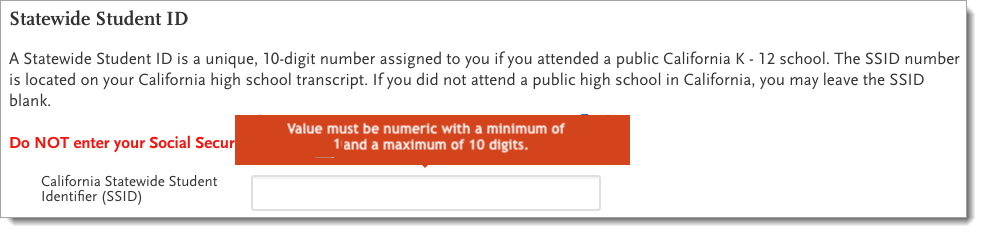
Evaluation PDF Includes Verified Observation Hours
This enhancement is automatically available for use by all CASs and participating programs. No action is required on the part of any association, school, or program. Contact your Account Manager for more information.
Some CASs require a supervisor verify an applicant's observation hours in Letters by Liaison. Previously, supervisors could not view verified observation hours in the evaluation PDF. This enhancement allows supervisors to view and download this information in the evaluation PDF.
Letters by Liaison
Supervisors can click Download PDF for completed observation hour requests to view their scores and comments.
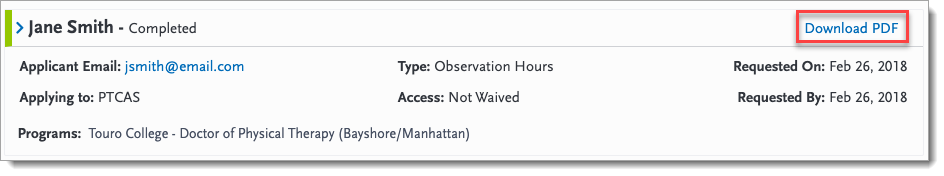
Kira Talent Integration
This enhancement must be approved by the CAS association or UniCAS client for use in the next cycle. If activated, this enhancement will be available for all participating programs in the next cycle. CAS association and UniCAS clients: contact your Account Manager for more information or to enable this feature.
Kira Talent offers on-demand, timed video and timed written assignments that can be combined with the standard admissions process. To learn more about Kira Talent, their integration with Liaison, and how you can leverage this new tool, read our press release.
Applicant Portal
If your program allows applicants to submit a Kira assessment, then they can view your Kira assessment requirements and invitation, if applicable, under the Program Materials section, Kira Talent Assessment tab. See Linking Kira Assessments for sample applicant workflows.
Configuration Portal
You can link your Kira assessment to your program in the application by selecting Kira Assessment under the Editor section. You must enter your API Token and Assessment ID to successfully establish a webhook, a unique data feed that links your Kira assessment to the CAS application. You can also decide if applicants submit the Kira assessment before or after they apply to your program, and if they can access the Kira assessment invite through the Program Materials section or in a separate invite you send. For more instructions, see Linking Kira Assessments.
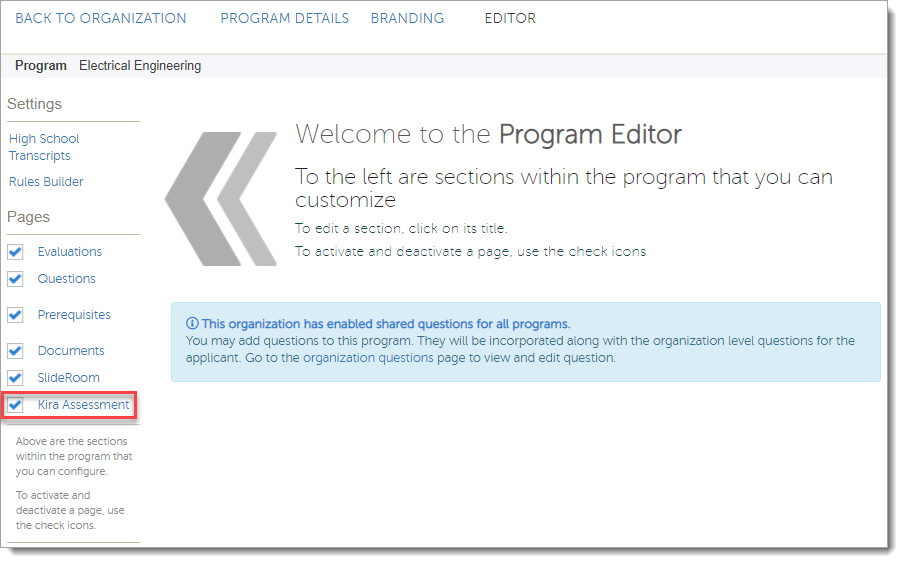
WebAdMIT
You can view an applicant's Kira assessment under the Video Interview panel, Kira Talent Assessment subpanel on the Applicant Details Page. Data only populates once an applicant completes the Kira assessment, and you can click the designation name to be taken directly to Kira to view the assessment. All these fields are available in the List Manager and Export Manager.
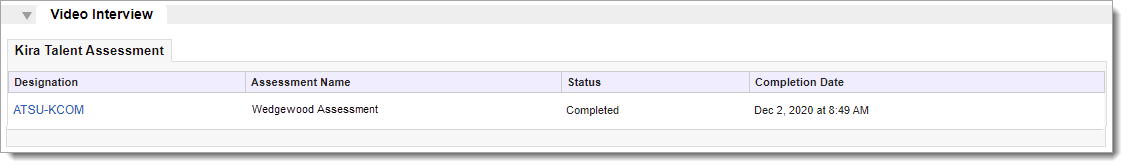
Applicant Portal Enhancements
Extended Profile Link on Add Program Page
This enhancement is automatically available for use by all CASs that use the Extended Profile feature and participating programs. No action is required on the part of any association, school, or program. Contact your Account Manager for more information.
Applicants can now click Back to Extended Profile on the Add Program page to return to the Extended Profile page. For CASs that restrict which programs an applicant can select from based on their Extended Profile answers, applicants can now more easily access Extended Profile to update their answers, if applicable.
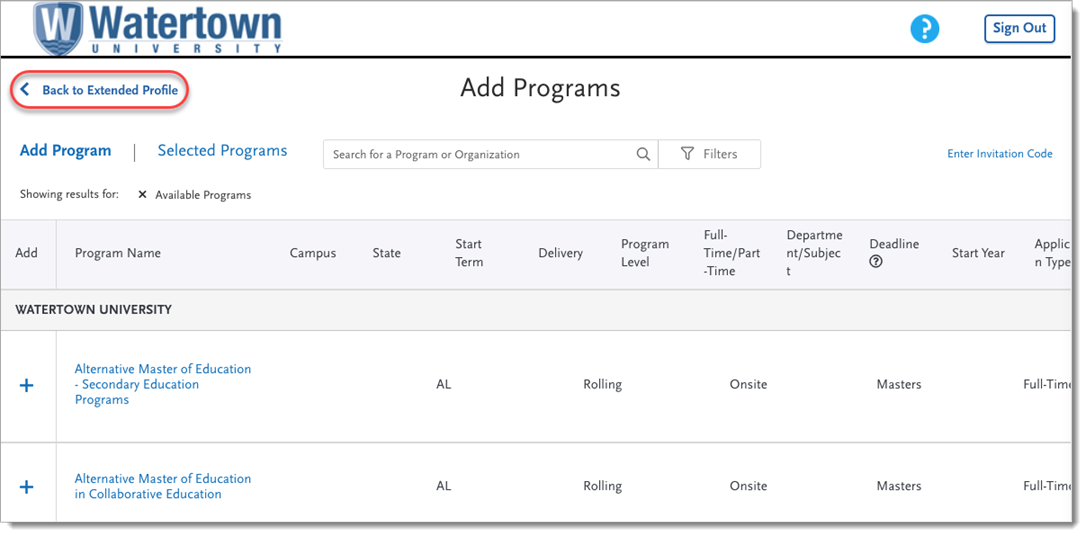
CAS API Enhancements
Access Files 6 MB or Larger Via an AWS S3 Bucket
This enhancement is automatically available for use by all CASs and participating programs. No action is required on the part of any association, school, or program. Contact your Account Manager for more information.
Previously, AWS did not allow on-demand API calls to retrieve files greater than 6 MB. With this enhancement, files equal to or greater than 6 MB are placed in an AWS S3 bucket, and you can access them for up to one hour through a direct link in the API response. Files less than 6 MB will continue to be returned directly through the CAS API.
Note that this file size limitation reflects encoded file size. The CAS API imposes a base 64 encode on all PDF files, which increases the file size by 1.3 MB. Therefore, a 5 MB file will become 6.3 MB when encoded.
Support UTF-8 Character Set
This enhancement is automatically available for use by all CASs and participating programs. No action is required on the part of any association, school, or program. Contact your Account Manager for more information.
The CAS API now supports the UTF-8 character set via a new request parameter: Content-Type: charset=UTF-8.
CAS API Honors Data Visibility Rules for Designations
This enhancement is automatically available for use by all CASs and participating programs. No action is required on the part of any association, school, or program. Contact your Account Manager for more information.
The CAS API now follows the data visibility rules for each applicant's designation. For example, a CAS can have partial data visibility for the In Progress application status and full data visibility for the Complete application status. Suppose an applicant is in the In Progress application status for Program A and the Complete application status for Program B. In that case, you can only pull partial data for their Program A application and full data for their Program B application. This enhancement ensures that you access the appropriate application information based on the application status for each designation.
Note that the three data visibility levels are:
- None: you cannot view any applicant data for this application status. The CAS API will return an HTTP 401 (unauthorized) message.
- Partial: you can view only select applicant data for this application status. The CAS API will return a partial view of the application, containing biographic data only.
- Full: you can view all applicant data for this application status. The CAS API will return all data available in the application.
This enhancement applies to all application statuses, including:
- In Progress
- Received
- Complete
- Verified
- Undelivered
- On Hold
- Conduct Review
- Manual
- Redirected
WebAdMIT Enhancements
Updated Date Format for Date Merge Fields in Email Templates
This enhancement is automatically available for use by all CASs and participating programs. No action is required on the part of any association, school, or program. Contact your Account Manager for more information.
Date merge fields in Email Templates now list the full month name. The new date format is MMMM d, yyyy (e.g., December 2, 2020). Previously, the date format was MMM d, yyyy (e.g., Dec 2, 2020).
Exports Honor Designation Field Criteria in Lists
This enhancement is automatically available for use by all CASs and participating programs. No action is required on the part of any association, school, or program. Contact your Account Manager for more information.
If you create a list that searches for applicants based on any field in the Designations field grouping (e.g., Designation, Application Status, etc.), you can now export applicant data that adheres to your list's criteria. For example, suppose an applicant applied to both Program A and B, and you create a list that searches for applicants in Program B. In that case, when you export the list, only the applicant's Program B information will populate in the Designation field grouping fields (e.g., Designation, Application Status, etc.) you select in the export. Previously, the export extracted all applicant designation information, regardless of the Designation fields you filtered by in the list.
When you select a list from the Export… drop-down in an export, a new option, Export will not/will honor Designation criteria from the List, appears.
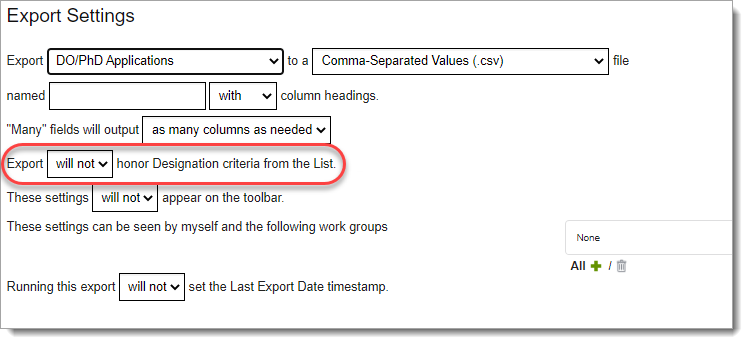
Note the following:
- The data you export from the Designation field grouping matches the data you filtered by in your list. For example, if your list searches for applicants who applied to Program B, then all Designation field grouping data in your export will be for Program B.
- This enhancement only affects exports with fields in the Designation field grouping. If you include program-specific fields outside of the Designation field grouping in your export, such as program-specific questions, this information will still populate. For example, a program-specific question for Program A will contain data in your export, even if your list searches for applicants who applied to Program B.
For more information, see the Export Manager page.
New Owner Column
This enhancement is automatically available for use by all CASs and participating programs. No action is required on the part of any association, school, or program. Contact your Account Manager for more information.
A new Owner column is now available in the List Manager, Export Manager, Report Manager, and PDF Manager pages. It identifies who created and owns the applicable template. This column helps you know who to contact if the template needs any changes.
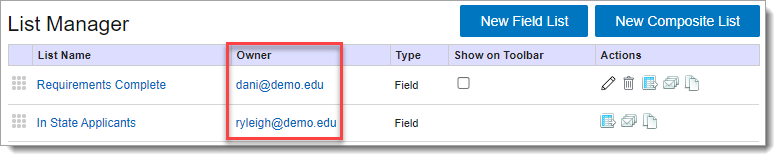
Copy Function for Work Groups
This enhancement is automatically available for use by all CASs and participating programs. No action is required on the part of any association, school, or program. Contact your Account Manager for more information.
You can now copy existing Work Groups. This new function allows you to build and customize Work Groups more quickly.
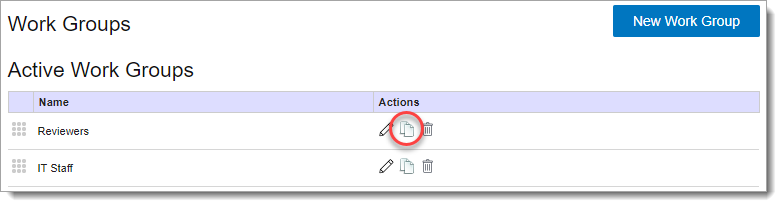
Search Pages Updated
This enhancement is automatically available for use by all CASs and participating programs. No action is required on the part of any association, school, or program. Contact your Account Manager for more information.
Several WebAdMIT search pages were updated to not include any data until a search filter is applied. This enhancement increases the speed and efficiency of WebAdMIT. The search pages affected include:
- Search Applicants
- Search Assignments
- Search Interviews
- Search Correspondence
- User search pages (e.g., Admissions Users, Association Users, etc.)
Search pages that are already filtered by default (e.g., Clipboard, In Progress Applicants, selections from the Status Channels such as Designations by Local Status, etc.) will continue to include search results automatically.
New Documentation
Please review the list of new reference guides, all accessible in the WebAdMIT Help Center.
|
Document |
Details |
|
Field Type Descriptions in Custom Export Layout Files |
When extracting data from WebAdMIT, all fields follow a specific format. Review the Field Type Descriptions to view example formats and additional notes. |
|
As a result of many new enhancements to the Export Manager, this help center page has been restructured to better meet the needs of our users, from beginner to advanced. |
|
|
This document identifies the major actions that cause applicant data to automatically transfer into WebAdMIT. Evaluator (i.e., recommender, reference) actions that cause applicant data to move have been added to this document. |
Coming Soon!
Please review the list of upcoming events, including scheduled downtime/maintenance, product updates, and regional training opportunities.
|
Event |
Date |
Details |
|
Sandbox Environment Refresh |
December 21, 2020 |
The WebAdMIT Sandbox environment (sandbox.webadmit.org) was refreshed with current (cleansed) production data and program configurations. Any test exports, custom fields, etc., in the current sandbox were overwritten. |
|
WebAdMIT Webinar Series |
Various |
Liaison Academy offers WebAdMIT training webinars. Each one-hour webinar focuses on a specific WebAdMIT feature and offers best practices, tips, and tricks for working with that feature. To learn more about these webinars and our other training resources, visit http://academy.liaisonedu.com. |
|
Sandbox Environment Refresh |
January 11, 2021 |
The WebAdMIT Sandbox environment (sandbox.webadmit.org) will be refreshed with current (cleansed) production data and program configurations. Any test exports, custom fields, etc., in the current sandbox will be overwritten. |
|
Power (half) Hour: Using Manual Designations |
January 14, 2021 |
Do you find yourself constantly changing an applicant's designation during your application cycle? This webinar focuses specifically on using Manual Designations in WebAdMIT. We'll review some situations where Manual Designations are commonly used and discuss:
Visit Liaison Academy to learn more about this webinar. |
|
Reviewing & Scoring Applicants Virtual Training |
January 26 – February 4, 2021 |
Register now for our Reviewing & Scoring Applicants virtual training course. Participants will learn how to make the best use of the Assignments and Interviews features in WebAdMIT through a series of hands-on exercises led by a WebAdMIT expert. They will learn how to rank applicants and pinpoint the most qualified candidates while networking with peers to learn how others are using WebAdMIT to achieve their admissions goals. Participants who successfully complete this course are eligible to earn 0.7 Continuing Education Units (CEUs). Visit Liaison Academy to learn more about this class. |
|
Developing a Comprehensive Reporting Strategy Virtual Training |
February 9 – 18, 2021 |
Register now for our Developing a Comprehensive Reporting Strategy virtual training course that intertwines reporting strategies with WebAdMIT functionality. Participants will explore practical approaches in creating a data reporting strategy that supports their organization’s goals. This strategy includes using data available in WebAdMIT. Participants who successfully complete this course are eligible to earn 0.6 Continuing Education Units (CEUs). Visit Liaison Academy to learn more about this class. |
|
Intro to WebAdMIT: Unlocking the Tools to Manage Your Applications |
February 23 – March 4, 2021 |
Register now for our Intro to WebAdMIT virtual training course. Participants who are new to WebAdMIT, or are looking for a basic refresher of the software, will learn the core functionality of WebAdMIT and how to use features together maximizing efficiency with the software. Participants who successfully complete this course are eligible to earn 0.6 Continuing Education Units (CEUs). Visit Liaison Academy to learn more about this class. |
|
Enrollment Marketing for a Competitive Advantage Virtual Training |
March 9 – 18, 2021 |
Register now for our Enrollment Marketing for a Competitive Advantage virtual training course. Participants will explore practical and realistic concepts and ideas to help them establish key communications goals and incorporate relevant technologies. Participants who successfully complete this course are eligible to earn up to 0.7 Continuing Education Units (CEUs). Visit Liaison Academy to learn more about this class. |
|
Shared Lookup Table Updates for Spring 2021 |
April 4, 2021 |
Many fields in the Applicant Portal contain predefined answer values that applicants can select; for example, the Country and County fields both have predefined answer values. These values are housed in shared "lookup tables" which are viewable in your CAS's/UniCAS's Custom Export Layout (CEL) file (located under Help in WebAdMIT). Lookup table change requests should be sent to your Account Manager, who will compile and review these requests prior to inclusion in the next lookup table update taking place this spring. The deadline to submit change requests is January 13, 2021. New lookup table values will appear in the Applicant Portal on April 4, 2021. For guidance on optimal implementation of the new lookup tables, please review the timeline and additional information in the Shared Lookup Table Updates for Spring 2021 page. |
