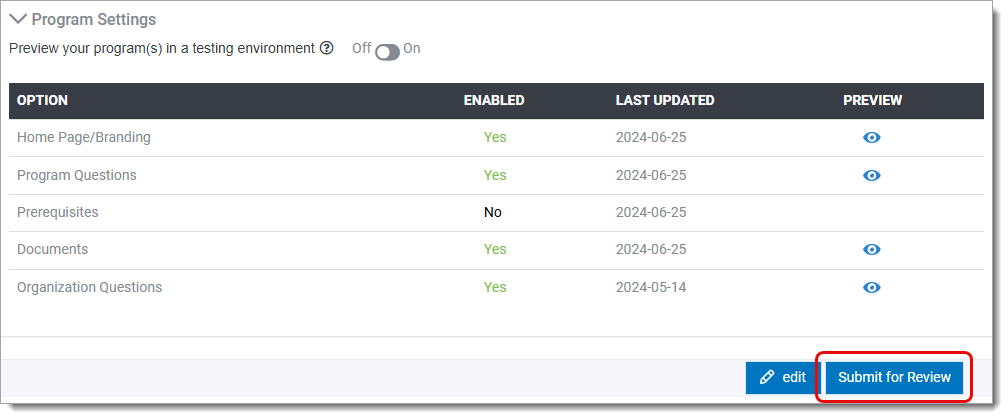Submit Program for CAS Approval
Once you configured and reviewed your program pages, you must submit your program to your CAS for review and approval through the CAS Configuration Portal prelaunch environment. Your program will not be live in the application until it receives approval. If errors are found, your program will be sent back to you for edits.
- Click Program Details.
- Scroll down to the Program Settings section and click Submit for Review.