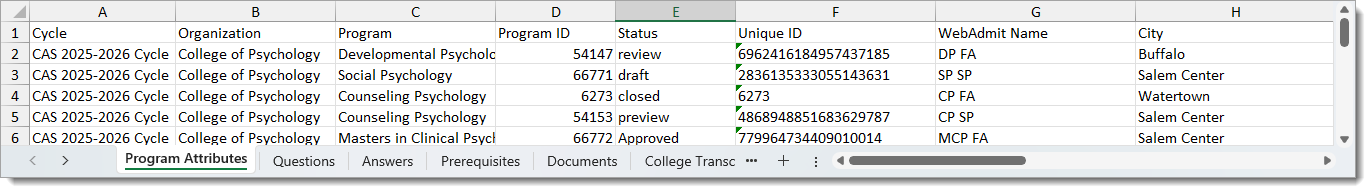Export Program Data
You can export your programs' configuration data using the Export button on the Organization Details page. The file includes data for all programs, including those in the Draft, Review, Approved, and Closed statuses. This file allows you to review and manage program configurations in an easy-to-read format.
- Depending on the program(s) you want to export, log in to WebAdMIT's prelaunch environment or WebAdMIT's production environment, then open the CAS Configuration Portal from the Management panel.
- Navigate to the appropriate application cycle and organization/school.
- Click the Export button.

- Open the file to view your configuration data. The configuration options available in your CAS will be listed in different worksheets, regardless of whether your program uses them. For example, suppose your CAS allows you to configure Prerequisites and Documents, but your program only requests documents, not prerequisites. Then, the file will include worksheets for both Prerequisites and Documents, but the Prerequisites worksheet will be blank because you haven't configured the feature while the Documents worksheet will be listed with the applicable data in it.