Communicating and Collaborating in Othot
Sharing Data Files with Your Team and Othot
You can securely share data files with your team or with Othot and use notifications so that the appropriate people know when new information is available.
- Navigate to the Data page from the Main Menu.

- Click the + icon.
- Enter a Name, Description, and Group Tag for the new file.
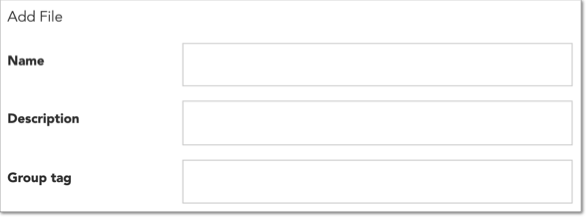
- Use the Keep Until field to select the date the file will be automatically deleted (optional).
- Add the file.
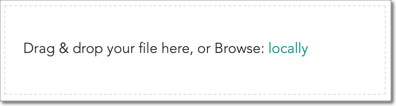
- Select your notifications:
- Check Notify Admins? if your admins should receive an email notification when the upload is complete (note: if a member of our support team is sharing a file with you, we'll make sure to select this option).
- Check Notify Othot? if the Othot Partner Success team should receive an email notification when the upload is complete.
- Click Save.
