Release 7 – August 6, 2023
- Last updated
- Save as PDF
New Features and Enhancements
Liaison Outcomes Enhancements
The following enhancement is now available in Liaison Outcomes. All enhancements are automatically available to all CASs and participating programs using Outcomes. No action is required on the part of any association, school, or program. If you have any questions about these features, contact a member of your account team or support.
Disclaimer: on rare occasions, a new feature or enhancement may be moved to a future release or otherwise subject to change.
Messaging Tab Enabled on Contact Records
Each contact record has a Messaging tab that allows you to review the messages you've sent to the contact. With this enhancement, where applicable, any outgoing messages you've sent to your contacts appear here. Incoming messages are still available to review using the Conversations feature.
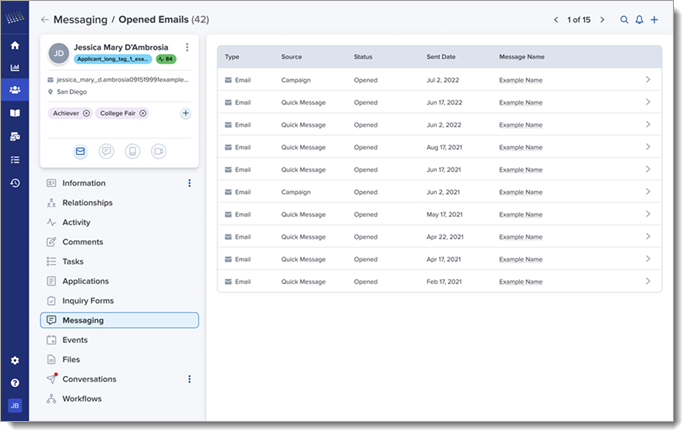
New Conditional Fee Waivers
You can now automatically waive application fees based on an applicant’s responses to your questions. To do so, use the Condition Builder while configuring the Submit Step of your program’s settings.
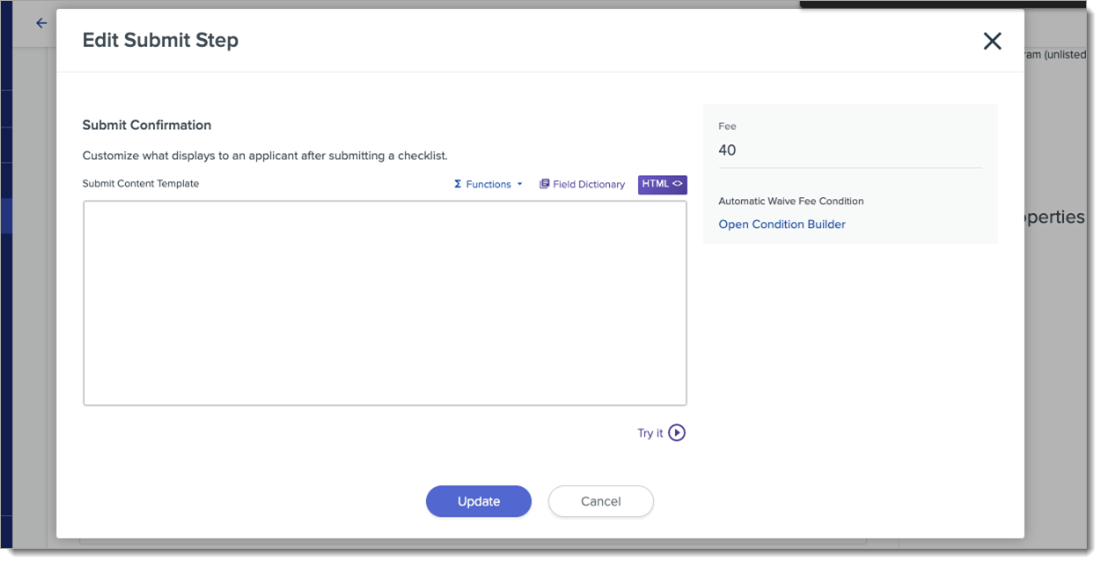
Events Can Be Set to Private
When configuring Events in Outcomes, you can now set them as Private. With this enhancement, you can host and manage events without openly advertising them to all visitors to your Student Portal. This may be useful when you’re hosting experiences for specific groups (e.g., events related to one major). Use the Private Event toggle to set an event as private. Then, use the Event Link on the Event Details Page to invite the people of your choice.
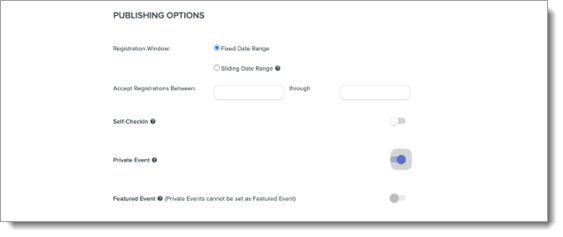
Goals Feature Available for Contacts
The Goals feature in Outcomes allows you to set a target number of applications that meet the criteria of your choice (e.g., 50 out-of-state applications to one of your programs). With this enhancement, you can build and track Goals related to your contacts. For example, your goal may be for 500 contacts to submit an inquiry form. To build this, create a contact segment that tracks these contacts, select Contact when choosing the type of segment to base your goal on, and then select the appropriate contact segment.
New Documentation for Outcomes
Please review the list of new reference guides, all accessible in the Admissions by Liaison Help Center.
|
Document |
Details |
|---|---|
| Working with Conversations | The Conversations feature in Outcomes allows you to review and manage the message threads between you and your contacts. Review our Working with Conversations documentation to learn more. |
| Managing Workspaces | The Workspaces feature in Outcomes allows you to customize the software for different users based on their permissions. Review our Managing Workspaces documentation to learn more. |
| Migrating Contact Properties to Application Properties |
Our Advanced Configuration Library provides guidance to help you build custom configurations in Admissions by Liaison. In our latest article, Migrating Contact Properties to Application Properties, you'll learn how to add a code snippet that allows you to migrate data from Contact Properties to Application Properties, where the data can serve as a custom field available to display on your Application Summary or include in exports. |
Upcoming Events
|
Event |
Date |
Details |
|---|---|---|
| Navigating the SCOTUS Affirmative Action Decision with Liaison Outcomes |
August 23, 2023 |
We will be hosting a webinar, "Navigating the SCOTUS Affirmative Action Decision with Liaison Outcomes" on August 23, 2023, at 1:00 PM ET. To register for the webinar:
|
