Cycle 2024–2025 Updates
Enhancements
March 10, 2025: Program Portal
- When creating an email template with an image, you can now right-click the image to add a hyperlink to a URL.
- Segments have been enhanced for greater precision and flexibility. You can now create more granular and dynamic segments for targeted searches. For example, you can now filter by USMLE Step 1 or Step 2 scores separately, making it easier to target specific thresholds. Previously, distinguishing between these scores was more challenging.
- When viewing an application, you can now toggle sections with tables of data (e.g., colleges attended, experiences, activities) to form view for improved readability. In form view, you can also sort entries by specific criteria, making the review process more efficient. For example, if an applicant has multiple experiences, switching to form view lets you view details in a structured format and sort them by type, start date, total hours, and more.

March 3, 2025: Interview Portal
-
You can now perform a bulk action to move multiple applicants to a different interview status simultaneously.

-
Applicants who decline an interview invitation are now moved to the Declined status instead of Canceled.

-
You can now filter applicants by session, track, and medical school attended. Additionally, you can download an Excel file of applicants, which will include any applied filters.

-
In the Applicant Profile panel, you can now remove an applicant from the Interview Portal. This helps correct cases where an applicant was mistakenly added from the Program Portal. You can remove applicants as long as they are not assigned to a session, and if needed, you can easily re-add them from the Program Portal.

-
When using the TimeTrack feature, a red horizontal line now appears in the schedule to help you visualize the current time. The indicator moves every two minutes, so it may not always match the exact time to the minute but will stay close. Think of it as an approximate time indicator rather than a precise clock. This feature is available for Standard sessions.

February 12, 2025: Interview Portal
- When creating a meeting room, you can now add a description.
- The Interview Portal has been redesigned with an updated look, now integrating interviews and meeting rooms into a single schedule. It features both calendar and list view options, along with a new "Up Next" section that highlights upcoming interviews and meetings scheduled within the next two hours.
Example of List View with Integrated Interview and Meeting Room Schedule:

Example of Calendar View with Integrated Interview and Meeting Room Schedule:

Example of Expanded Schedule View for Interviewers:

February 3, 2025: Program Portal
You can now search for criteria that were previously nested in sub-levels using the search function at the top level. After clicking Add Criteria, use the search field to type a name or keyword related to your desired criteria. This enhancement helps you find the criteria you need for your segments more quickly and easily.
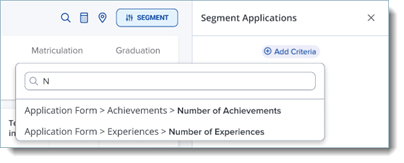
January 21, 2025: Interview Portal
- In the Applicants section, you can now perform the following actions in bulk:
- Update Interview Statuses: for example, if you need to move multiple applicants from Interview Candidate to Invited & Ready for Scheduling, simply select them all and use the Change Status button.
- Assign Sessions: for example, if you need to assign multiple applicants to a single or multiple sessions, simply select them all and use the Assign Sessions button.
- Previously, these actions had to be performed for each individual applicant. These changes create a faster, more efficient way to manage applicants.

- Previously, these actions had to be performed for each individual applicant. These changes create a faster, more efficient way to manage applicants.
- You can now duplicate sessions, making it easier to set up multiple sessions with similar settings. This feature was previously on hold while we prioritized other updates. To duplicate a session, navigate to an existing session and click the Duplicate session icon in the top-right corner.

December 24, 2024: Interview Portal
- For program directors and managers, the left menu now includes a Reports section that provides a summary of details across all interview sessions. Click the download button in the top-right corner to export the report.

- The Scores & Ranks section now includes a download button to export all scores. Scores are sorted by final score, followed by applicant last name and first name. Applicants are listed in rows, with final scores, average scores, and individual interviewer scores organized in columns.

- When viewing an interview day, you can now open the application, notes, and scoring form at the same time. This allows you to adjust them on your screen as needed, making it easier to review and score efficiently.

December 12, 2024: Interview Portal
- When an applicant cancels an interview, all program managers now receive an email notification about the cancellation.

- On the Sessions page and within individual sessions, the Assigned Applicants field now links directly to a list of applicants assigned to that session. This makes it easier to quickly view who is in the session.

December 8, 2024: Program Portal
- Reviewers can be assigned to applications manually, via assignment rules, or via automation. Previously, reviewers who were assigned via assignment rules were not visible in the Assign menu on an application record. With this enhancement, automatically assigned reviewers are now visible in that menu, and the following buttons are available:
- Run Rules: this button appears on the Phases page for any Phase that is associated with an evaluation form. When you click this button, the assignment rules that you established in the Phase are applied immediately. If no assignment rules are in place, existing assignments that were added automatically are cleared.
- Rerun Assignment Rules: this button appears in the Assignments window (accessible via the three-dots menu) on application records that are currently in a phase with an associated evaluation form. When you click this button, any assignment rules that impact the application record you are working with are applied immediately.
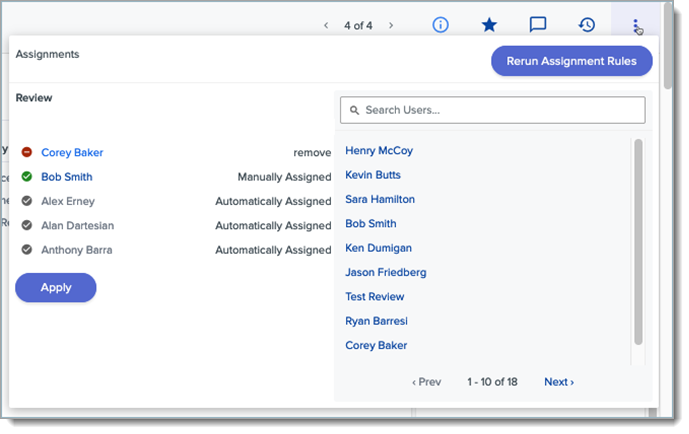
November 26, 2024: Interview Portal
Chat notifications now display for all users to indicate unread messages. A red dot appears on the chat icon when a new message is received and disappears once the message has been read.
Example of program director and manager view from the session page:

Example of program director and manager view from TimeTrack:

Example of interviewer view from the interview room (applicants see their notifications in the same area):

Example of applicant view from the schedule:

November 4, 2024: Interview Portal
Within a session, you can now:
- Add up to four Additional Required Rooms for Applicants (previously, the limit was two).
- Schedule interviews as short as five minutes (previously, the minimum duration was 15 minutes).
October 28, 2024: Interview Portal
- Meeting Rooms are now listed in chronological order.
- Applicant names are now sorted by last name to align with the sort order in the Program Portal.
- Interviewers can be assigned to multiple Basic Sessions on the same day, provided that the sessions do not have overlapping start times. Previously, an error message displayed if an interviewer was added to one Basic Session and subsequently assigned to a different Basic Session within the same program on the same day, even when the sessions had different start times. This update resolves that issue, enhancing flexibility in session assignments and streamlining the scheduling process.
- When creating a new interview session, the start time defaults to 9:00 AM.
- Applicants can send chats to the Program Manager or Program Director during the interview in the Quick Messages. The same functionality is in place for interviewers.
- Note: while there's no notification for sent or received chats, applicants and interviewers can still access them during the call without needing to return to their dashboard.
October 11, 2024: Interview Portal
- You can now add an external video call link (e.g., a Zoom link) to a meeting room.
- If you add a link, the meeting will take place on that platform when applicants and/or staff join the room.
- If no link is added, the meeting will use the Interview Portal's native video conferencing platform.
- Applicants can now change their "Checked-in" status back to "On Time." Previously, once they selected "Checked-in," it could not be undone. This update allows applicants to revert to "On Time," which is useful if they select "Checked-in" by mistake.
- Program directors and managers who join an interview room from TimeTrack can now view the schedule for that room and change interview statuses.
- The chat function and the ability to invite additional participants have been removed from the Interview Portal’s native video conferencing platform to enhance security and confidentiality.
- Interview sessions now appear in chronological order.
October 10, 2024: Review Portal
Reviewers can now edit and resubmit completed review forms. Previously, submitted reviews were read-only, and no changes could be made. With this update, reviewers can go back, make updates, and resubmit their forms.
Forms can only be edited and resubmitted while the application is in the same phase where the review was originally completed. For example, if the reviewer completed the form during the Assigned & In Review phase and then you moved the applicant to a different phase, you’ll need to move the applicant back to the Assigned & In Review phase for the reviewer to make edits.

Note the following:
- Original form submissions are not viewable, but each resubmission is tracked in the History Tab.
- There is no limit to how many times a form can be edited and resubmitted.
- Scores are recalculated with each submission.
October 1, 2024: Interview Portal
You can now use ResidencyCAS for invites and ranking/scoring, but manage your schedule and run the interviews outside of the Interview Portal via Zoom, Teams, WebEx, or any other video conference platform. For more informaton, review the Interview Portal Quick Start Guide.
October 1, 2024: Program Portal
The instructions for the following frequently used segments were updated:
- The instructions to build the USMLE and COMLEX Pass/Fail segment were updated to indicate that:
- When building the USMLE portion, you should enter "F" as the value. Previously, this was "Fail."
- When building the COMLEX portion, you should enter "Failed" as the value. Previously, this was "Fail."
- The instructions to build the USMLE and COMLEX: Minimum Thresholds segment were updated to indicate that when building the USMLE portion, you should select "Best USMLE Step2 Result" as the application property. Previously, this was "Best USMLE Step2CK Result."
September 26, 2024: Interview Portal
You can now use different scoring forms for different interview rooms. Previously, when you created a session, the same scoring form was applied to all rooms. Now, a Scoring Form library appears in the left menu, allowing you to build different forms and assign them to individual rooms in your sessions.

Note: If you previously created a scoring form for a session, it was saved in the Scoring Forms section and assigned to each room in that session. No existing forms have been deleted.
September 24, 2024: Interview Portal
A new Interview Portal guide for applicants is now available in the ResidencyCAS Applicant Help Center: Participating in Interviews. Programs may wish to include this link in interview invitation emails so applicants have key information about the portal.
September 23, 2024: Program Portal
When setting data restrictions for roles, you can now hide applicants' photos without also hiding their names and emails. A new Applicant Profile Image option appears under Applicant Identity. The Applicant Identity option still hides the photo, name, and email, while the Applicant Profile Image option hides only the photo.
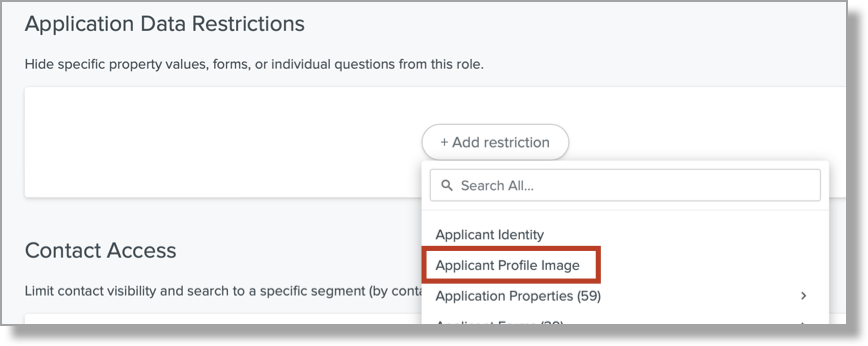
September 19, 2024: Interview Portal
To ensure applicants can't view or select interview sessions before you're ready, a new Invited & Ready for Scheduling status has been added to the Interview Portal. Now, to allow applicants to see your sessions, you must not only enable session visibility but also assign them to this new status.
When you add an applicant to the Interview Portal, they are still placed in the Interview Candidate status – this process remains unchanged. Previously, applicants in this status could view your sessions, but now they can't – they must be moved to the Invited & Ready for Scheduling status. This additional step ensures they can only see sessions when you want them to.
For more information, review the Inviting Applicants to Interview article.
September 9, 2024: Program Portal
- When building a segment, you first click + Add Criteria to select a data category. The Form category, which contains many data points from the application (i.e., USMLE scores, Medical School, Current Address, etc.), was renamed to Application Form. Additionally, the individual data point names were updated for clarity.
- You can now add images and videos to email templates.
September 3, 2024: Program Portal
When configuring the holistic score, a tooltip now appears, providing access to the scoring model components (i.e., which application data feeds into specific domains and subdomains).
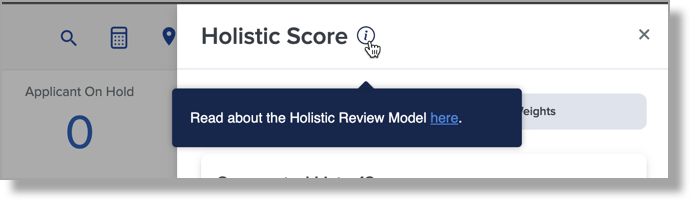
August 28, 2024: Interview Portal
When using TimeTrack to manage the interview day, program managers and directors can now join any interview room. This feature is particularly helpful if an interview is running behind schedule and you need to assist in wrapping things up to keep the schedule on track. If necessary, you can also force applicants out of the interview room.
August 27, 2024: Program Portal
- When creating evaluation forms, you can now use the Condition Builder to control question visibility. For example, if one question asks whether the applicant has any gaps in their clinical experience, you may want to create a conditional question to collect more details about those gaps.
- The Communications section was removed from the left menu.
- Email templates are now located in the Settings menu under the Application Setup section.
- A sample interview invitation email template was added for you to customize. The title of this template is Sample Invitation Email – November Sessions.
- In the ResidencyCAS application, applicants must agree to statements regarding participation in the NRMP. Previously, the lengthy question text and the applicants' answers appeared in the Program Portal. However, since applicants must select “yes” to continue with their application, this information was removed from the Program Portal to improve the user experience.
- The designs for the Program and Review Portal invitations were updated to make it easier for users to accept the invites.
- USMLE and COMLEX scores are now recognized as numbers, allowing you to use them in segments with operators such as “greater than,” “less than,” “equal to,” etc. Previously, these numbers were recognized as text.
August 18, 2024: Interview Portal
Videos were added to the:
- Interview Portal Quick Start Guide (and relevant articles).
- Mock Interview Guide.
August 15, 2024: Interview Portal
- The Mock Interview Guide was updated to include an example of session you can use to set up your mock interviews.
- In addition to a main rank list that ranks all interviewed applicants, you can also create an additional rank list.
- When conducting interviews, an interviewer can now join the room via a Join Session button that appears at all times on the interview day.
- Previously, the button appeared only when an interview status was set to Ready.