Enhanced Domains Overview
Overview
Enhanced Domains are a new Salesforce feature that simplifies Salesforce URLs but also changes all current URLs. When this occurs, Salesforce will leave redirects on, redirecting requests from the old URLs to the new format. Do not turn 'redirects' OFF before using the audit tools described below.
Enhanced Domains will be required for sandboxes and non-production orgs in Winter '23 unless you enable an org-level setting that postpones their enforcement until Spring '23. Enhanced Domains will be required for production orgs and all other remaining orgs in Spring '23. For information on postponing enforcement for Sandboxes and non-production orgs, see the Salesforce Help and Training article Postpone the Enforcement of Enhanced Domains for Non-Production orgs.
The only package install that is required before Enhanced Domains is enabled is the Base package.
If you prefer to use our migration scripts to update your URLs, you need to upgrade Base, Email, and Events to the August '22 versions.
*Update* Please review the [Technical Alert] Enhanced Domain Scanner – Incorrect Updates Possible regarding possible incorrect updates before proceeding.
*Update* The September '22 release added support for pre-My Domain URL formats. If you have already run the Enhanced Domain tools to audit/update URLs, you should run them again as the tools now support pre-My Domain URL formats.
Important: to check if you are using Enhanced Domains, see How to tell if you are using Enhanced Domains. For more information, see Enabling Enhanced Domains for TargetX Tools Instructional Video.
Required Updates
After you enable Enhanced Domains, the following areas must be reviewed/updated by a System Administrator as they need access to all the objects impacted:
- Payment Connectors (Manual update required)
- Email Templates (requires August '22 or higher Email package install)
- Base/Communities (requires August '22 or higher or higher Base package install)
- Portals (requires August '22 or higher Base package install)
- Events (requires August '22 or higher Events package install and manual update)
- Community Theme Custom CSS (Manual update required)
- TX Forms records (Manual update required)
- Engage Room records (Manual update required)
- DecisionLetter visualforce (Manual update required)
- Group Assignment Remote Sites (Manual update required)
- Retention Remote Sites (Manual update required)
- Form Assembly (Manual update required)
- ReCaptcha (Manual update required)
- Surveys (Manual update required)
Notes:
- If you are a Conga client, you may need to add remote sites for enhanced domains. You can verify this in your Conga Solution Manager Setup.
- We know that many of you have implemented SSO for your TargetX instance. We recommend you follow the Salesforce Help & Training article Update Authentication After a My Domain Change.
How to tell if you are using Enhanced Domains
- Navigate to Setup and search for My Domain.
- If you are using Enhanced Domains, the Current My Domain URL will state ‘with enhanced domains,’ AND the Use enhanced domains checkbox will be checked:
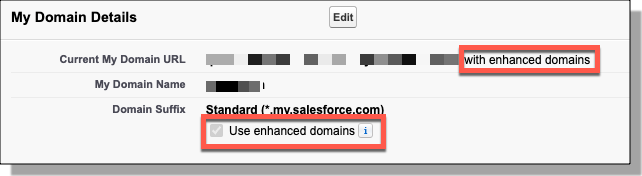
Examples of links with and without Enhanced Domains enabled:
| Example link - Enhanced Domains NOT enabled | Example link - Enhanced Domains enabled |
|---|---|
| https://Example.force.com/OnlineApp | https:// Example.my.site.com/OnlineApp |
| Non-Enhanced Domain URLs contain force.com | Enhanced Domain URLs contain my.site.com |
For additional information on My Domain and Enhanced Domain URL formats, see the Salesforce Help & Training article My Domain URL Formats.
For details on Enable Enhanced Domains, see the Salesforce Help & Training article Enable Enhanced Domains.
