Understanding Fee Waivers and Discounts
Administrators have the ability to configure application fee discounts. This can be used to reduce or waive the application fee. The new "Application Fee Discount" field is a currency field on the Application object.
- Any amount entered into the “Application Fee Discount” field will be subtracted from the application fee. A Flow can be used to update the field based on logic defined to reduce or waive the application fee. For example, you can set up a Flow that automatically applies a discount when certain criteria are met, such as the applicant being a member of a specific group or meeting certain academic requirements.
- If a discount is greater than or equal to the application fee, it will display as a fee waiver to the applicant, allowing submission without payment. This means that if the discount amount is equal to or exceeds the application fee, the applicant will not be required to pay any fee to submit their application.
- The discount and new payment amount are displayed to the applicant before submission. This transparency ensures that applicants are aware of any discounts applied to their application fee and the final amount they need to pay, if any, before they submit their application.
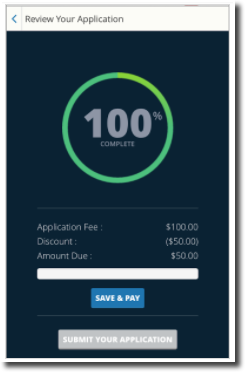
You can create a Flow to assign discounts. Create a new field called ‘Coupon Code’ and add to the Application Form. When the applicant enters a value in the Coupon Code field, it is saved to Salesforce, and the Flow process can populate the Discount field with the appropriate amount for the discount. Flow rules can be as simple or complex as needed. For instance, you can create a Flow that checks the entered coupon code against a list of valid codes and their corresponding discount amounts. Based on the code entered, the Flow can then automatically populate the Discount field with the correct amount. See the Salesforce Help & Training article, Flow Builder, for more information on how to create and manage Flows in Salesforce.
