Adding the Form Builder button to your Application Form page layout
Steps to add the Form Builder button to your Application Form page layout.
If you don't see the Form Builder button on the Application Form page, your System Administrator will need to add the button or grant you the proper Permissions:
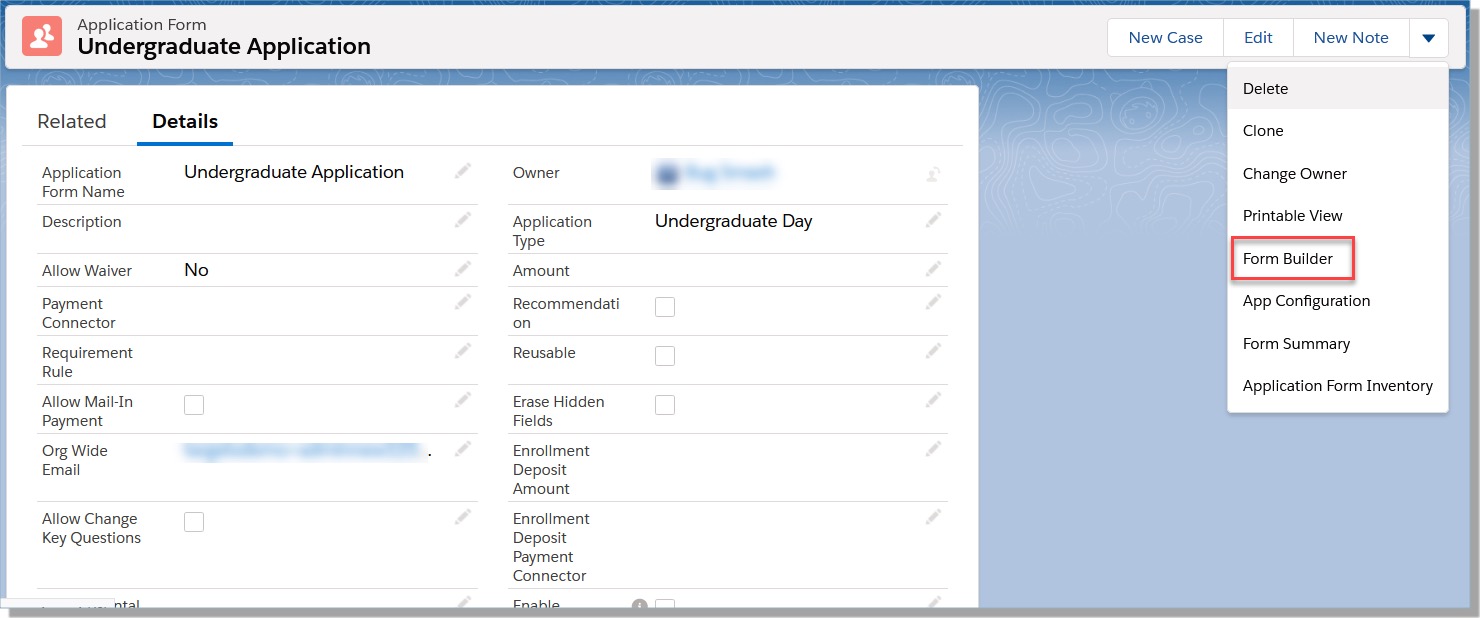
- Navigate to Setup and search for Object Manager
- Click the Application Form object.
- Click Page Layouts.
- Click the Application Process Layout.
- In the Page Layout palette, click Buttons.
- Drag the Form Builder button into the Custom Buttons section:
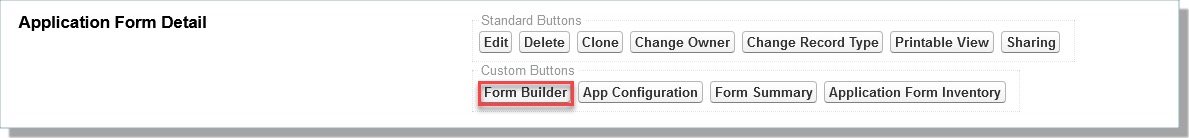
- Save your changes.
