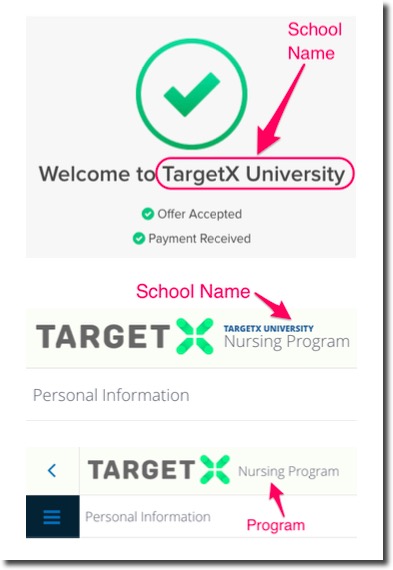Creating an App Configuration
The App Configuration record stores advanced configuration details for your online applications. To create a new App Configuration, follow these steps.
- Navigate to the Application Forms tab.
- Create an Application Form or choose an existing form by clicking on the Application Form Name.
- Click the App Configuration button.
- Click the New App Configuration button.
- Enter the following:
- Name
- Active
- Program Name
- School Name
- Community Themes
- Display Order
- Enable or disable the available settings based on your business practices.
- Save your changes.