Resolving Common Errors in TargetX
When working with Salesforce, you may encounter various issues and errors. Here are some common problems and their resolutions:
Update Failed: FIELD INTEGRITY EXCEPTION
Error: Update failed. First exception on row 1 with id 00###0000##s9kIAAQ; first error: FIELD_INTEGRITY_EXCEPTION, A portal user's student record must include a school. Furthermore, the owner of the school must be associated with a role.: Account...
Cause: This error will appear in APEX Jobs when a student record contains an Enrollment History record and has a winning record that does not contain a School value.
Resolution: Ensure that the Student(Contact) record is associated to a School(Account) value.
People Display in My Schools List
If the College Board CEEB List was loaded into your Org, you may have some Schools (Accounts) that appear to be a person. This is because Scholarship Granting Organizations are included in the list of High Schools and Colleges and are often called by the name of the Sponsoring person. You can locate these records by running a report of ALL SCHOOLS, with a filter where the Sub-Type CONTAINS Scholarship.
TargetX recommends that you update the School Level field for these records to either NULL or a value that indicates it is a Scholarship. Optionally, you can choose to delete these records from your system:
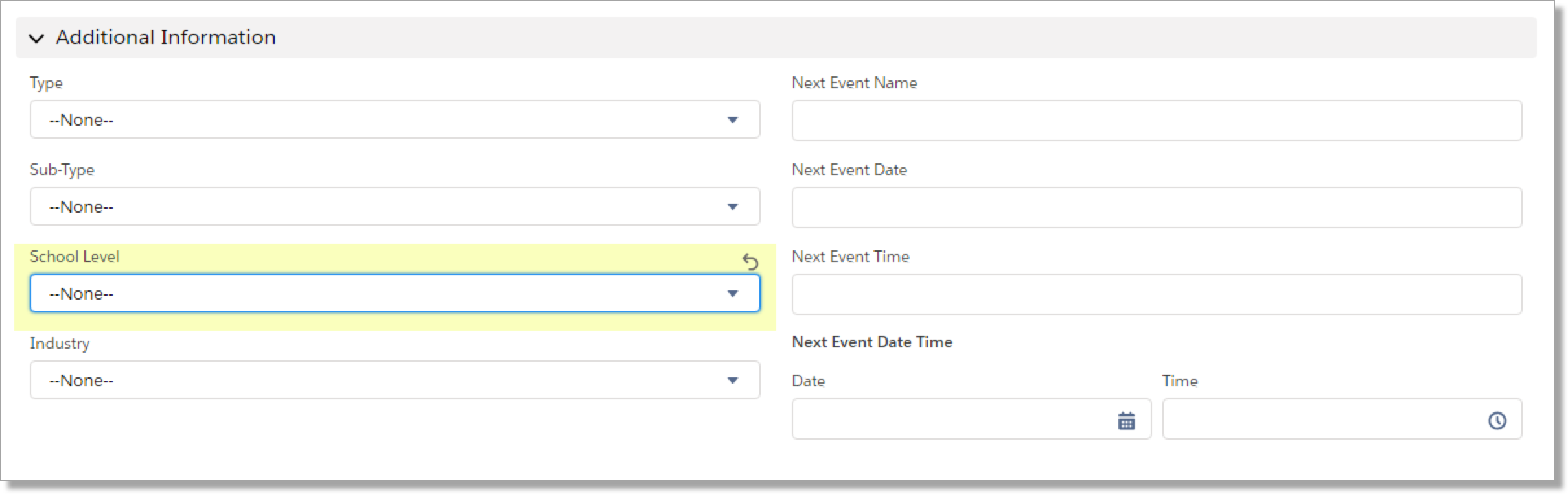
Currently, if you filter by Secondary or Higher, it appears in the list of Schools a student can select.
For details on viewing Console errors, see Troubleshooting using Console Mode.
