Release 2 – March 9, 2021
- Last updated
- Save as PDF
New Features and Enhancements
CAS Application Enhancements
Liaison's suite of portals work together to help you collect and manage applications. The CAS application, also referred to as the CAS Applicant Portal, is the system where applicants find and apply to your programs. You receive these applications in WebAdMIT or Liaison Outcomes, where you perform your review processes. The appearance of your program and your requirements are customized in the CAS Configuration Portal, where you establish the program-specific elements that your applicants will interact with. Additionally, your program may use one or more of the following tools and platforms:
- API: a data integration tool.
- CAS Applicant Gateway: a platform for applicants who have already submitted their CAS application to complete and upload additional materials requested by their programs.
- CAS Liaison Analytics and Othot: advanced analytics solutions and data reporting tools.
- CAS Liaison Letters: a platform for evaluators to submit their letters of recommendation.
- Enrollment Marketing and TargetX: customer relationship management (CRM) systems for student lifecycle management.
- Living Profile: a platform where students can connect their academic pursuits with their career aspirations.
- SlideRoom: a platform for collecting digital portfolios.
- Time2Track: a platform for tracking, verifying, and managing experiences.
Preview Draft Programs in the Prelaunch Environment
This enhancement will be automatically available in the coming weeks for use by all CASs and participating programs using the Configuration Portal prelaunch environment. No action is required on the part of any association, school, or program. Contact your Account Manager for more information.
Previously, when you configured your program in the prelaunch environment, the only way you could view it in the application was to have it approved. This created difficulties because the association, AM, or CSM had to approve it and reset it back to draft if you needed to make edits.
With this enhancement, you can now preview your programs in the application using the Preview feature and continue making edits as necessary.
Applicant Portal
All program previews are in the application prelaunch environment. This environment now includes a yellow banner at the top, alerting you that this is a testing environment.
When you click Preview Program in the Configuration Portal, you’ll be redirected to the application with your program(s) already selected. You can then navigate to the Program Materials section and preview your program configurations.
Configuration Portal
You can choose to preview any of your programs in the Draft status by clicking On for Preview your program(s) in a testing environment. Once activated, a new Preview Program(s) button appears, which is a deep link to your programs in the application prelaunch environment. Review our Preview Your Programs article for more guidance.
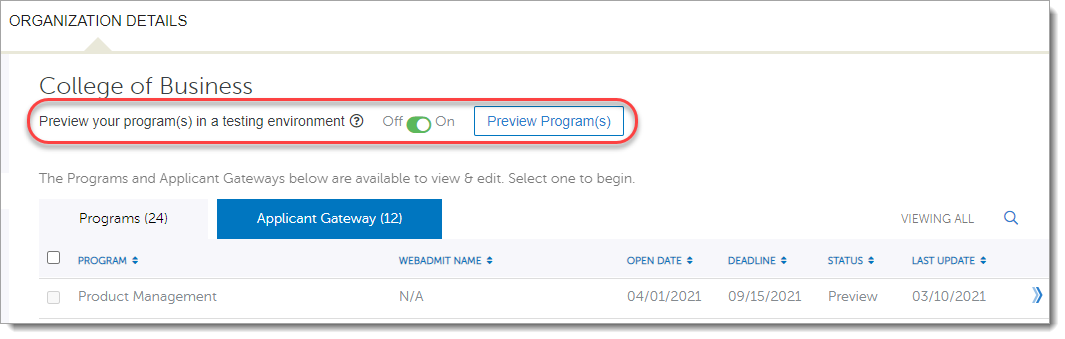
Universal Advisor Portal Enhancements
Updated Advisor Reports
This enhancement is automatically available for use by CASs participating in the Universal Advisor Portal. No action is required on the part of any association, school, or program. Contact your Account Manager for more information.
The 2019–2020 cycle reports available under Advisor Documents have been refreshed to include the most commonly accessed applicant data for the 2019-2020 cycle. Only applicants who authorize releasing their data to advisors at their primary college attended are included in these reports. Additionally, these reports are based on school decision codes entered through February 2021.
WebAdMIT Enhancements
Updated Password Requirements and New Password Strength Meter
This enhancement is automatically available for use by all CASs and participating programs. No action is required on the part of any association, school, or program. Contact your Account Manager for more information.
In an effort to simplify WebAdMIT’s password requirements, the password formula has been updated and is displayed when updating your password. Passwords must:
- Be at least 8 characters (previously, the requirement was 10 characters)
- Include at least 1 uppercase letter (new)
- Include at least 1 lowercase letter (new)
- Include at least 1 number or 1 special character
- Not be a common keyboard pattern (e.g., qwerty) or a common word (e.g., names)
Password Meter
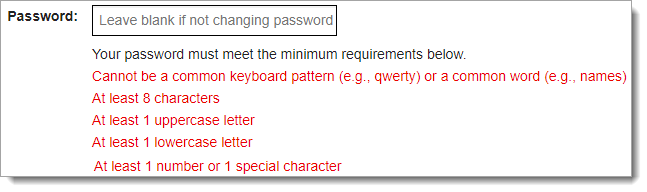
New Documentation
Please review the list of new reference guides, all accessible in the WebAdMIT Help Center.
|
Document |
Details |
| Configuration Portal Quick Start Guide | The Configuration Portal allows you to customize your program in the application. Review the Configuration Portal Quick Start Guide for best practices and a suggested workflow to build your program. |
Coming Soon!
Please review the list of upcoming events, including scheduled downtime/maintenance, product updates, and regional training opportunities.
|
Event |
Date |
Details |
|
Sandbox Environment Refresh |
March 10, 2021 |
The WebAdMIT Sandbox environment (sandbox.webadmit.org) was refreshed with current (cleansed) production data and program configurations. Any test exports, custom fields, etc., in the current sandbox were overwritten. |
|
WebAdMIT Webinar Series |
Various |
Liaison Academy offers WebAdMIT training webinars. Each one-hour webinar focuses on a specific WebAdMIT feature and offers best practices, tips, and tricks for working with that feature. To learn more about these webinars and our other training resources, visit http://academy.liaisonedu.com. |
|
Report Manager Explained: Understanding Report Types in WebAdMIT |
March 16, 2021 |
Are you using Report Manager to your advantage? This powerful function in WebAdMIT provides you with data about your applicant pool and your CAS. During the webinar, you’ll learn how to create and manage reports including:
Visit Liaison Academy to learn more about this class. |
|
Shared Lookup Table Updates for Spring 2021 |
April 4, 2021 |
Many fields in the Applicant Portal contain predefined answer values that applicants can select; for example, the Country and County fields both have predefined answer values. These values are housed in shared "lookup tables" which are viewable in your CAS's/UniCAS's Custom Export Layout (CEL) file (located under Help in WebAdMIT). Lookup table change requests should be sent to your Account Manager, who will compile and review these requests prior to inclusion in the next lookup table update taking place this spring. The deadline to submit change requests was January 13, 2021. New lookup table values will appear in the Applicant Portal on April 4, 2021. For guidance on optimal implementation of the new lookup tables, please review the timeline and additional information in the Shared Lookup Table Updates for Spring 2021 page. |
|
Sandbox Environment Refresh |
April 5, 2021 |
The WebAdMIT Sandbox environment (sandbox.webadmit.org) will be refreshed with current (cleansed) production data and program configurations. Any test exports, custom fields, etc., in the current sandbox will be overwritten. |
|
Reviewing & Scoring Applicants Virtual Training |
April 13 – 22, 2021 |
Register now for our Reviewing & Scoring Applicants virtual training course. Participants will learn how to make the best use of the Assignments and Interviews features in WebAdMIT through a series of hands-on exercises led by a WebAdMIT expert. They will learn how to rank applicants and pinpoint the most qualified candidates while networking with peers to learn how others are using WebAdMIT to achieve their admissions goals. Participants who successfully complete this course are eligible to earn 0.7 Continuing Education Units (CEUs). Visit Liaison Academy to learn more about this class. |
