Release 4 – May 2, 2021
- Last updated
- Save as PDF
New Features and Enhancements
CAS Application Enhancements
Liaison's suite of portals work together to help you collect and manage applications. The CAS application, also referred to as the CAS Applicant Portal, is the system where applicants find and apply to your programs. You receive these applications in WebAdMIT or Liaison Outcomes, where you perform your review processes. The appearance of your program and your requirements are customized in the CAS Configuration Portal, where you establish the program-specific elements that your applicants will interact with. Additionally, your program may use one or more of the following tools and platforms:
- API: a data integration tool.
- CAS Applicant Gateway: a platform for applicants who have already submitted their CAS application to complete and upload additional materials requested by their programs.
- CAS Liaison Analytics and Othot: advanced analytics solutions and data reporting tools.
- CAS Liaison Letters: a platform for evaluators to submit their letters of recommendation.
- Enrollment Marketing and TargetX: customer relationship management (CRM) systems for student lifecycle management.
- Living Profile: a platform where students can connect their academic pursuits with their career aspirations.
- SlideRoom: a platform for collecting digital portfolios.
- Time2Track: a platform for tracking, verifying, and managing experiences.
Import Programs from Previous Cycles
This enhancement must be approved by the CAS association or UniCAS client for use in the current cycle. If activated, this enhancement is available for all participating programs. CAS association and UniCAS clients: contact your Account Manager for more information or to enable this feature.
Each CAS has a certain date when programs in the current cycle's production (i.e., live) environment are carried forward into the new cycle's Configuration Portal prelaunch environment. This process helps you review, edit, and prepare your program for the new cycle without having to build a program new every year.
For CASs that have overlapping cycles, sometimes a new program is created after all other programs are transferred into the prelaunch environment. Instead of rebuilding your program in the prelaunch environment, you can import your program from a previous cycle's production environment into the prelaunch environment using this enhancement. This will make your configuration process more efficient, as you can then spend less time recreating a program and more time updating it for the new cycle.
Configuration Portal
You can access the Import from Previous Cycle button in the Configuration Portal prelaunch environment. Visit the Import Your Programs page for more information.
Create Programs in Prelaunch Environment Only
For CASs using the Single Program Promote feature, this enhancement must be approved by the CAS association or UniCAS client for use in the current cycle. If activated, this enhancement is available for all participating programs. CAS association and UniCAS clients: contact your Account Manager for more information or to enable this feature.
For CASs that use Single Program Promote, you should only add and copy new programs in the Configuration Portal prelaunch environment, where your new programs are then reviewed, approved, and promoted to the production (i.e., live) environment application. To avoid confusion and ensure you’re creating programs in the correct environment, this enhancement removes the ability to add and copy programs in the Configuration Portal production environment.
Configuration Portal
You can only access the Add Program and Copy Program buttons in the Configuration Portal prelaunch environment.
WebAdMIT Enhancements
PDF Manager for Full Application PDFs Honors Designation Field Criteria in Lists
This enhancement must be approved by the CAS association or UniCAS client for use in the current cycle. If activated, this enhancement is available for all participating programs. CAS association and UniCAS clients: contact your Account Manager for more information or to enable this feature.
If you create a list that searches for applicants based on any field in the Designations field grouping (e.g., Designation, Application Status, etc.), you can now extract the full application PDFs that adhere to your list's criteria. Previously, the PDF Manager extracted the full application PDFs for all designations, regardless of the Designation fields you filtered by in the list.
For example, suppose an applicant applied to both Program A and B, and you create a list that searches for applicants in Program B. In that case, when you extract the full application PDFs, only the applicant’s Program B full application PDF will be included in the PDF file.
When you select a list from the Create from List drop-down in PDF Settings, a new option, PDF Template will not/will honor Designation criteria from the list., appears.
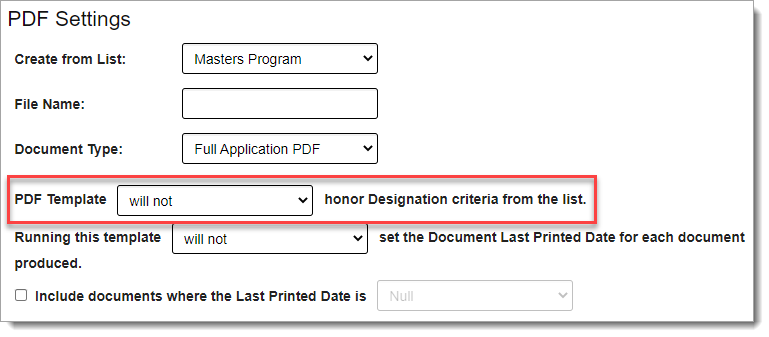
Note that this enhancement only affects the full application PDFs through the PDF Manager. For more information, see the PDF Manager page.
Applicant Reported SAT (After March 2016) Fields in Exports and Lists
This enhancement is automatically available for use by all CASs and participating programs collecting applicant-reported SAT scores. No action is required on the part of any association, school, or program. Contact your Account Manager for more information.
The Applicant Reported SAT (After March 2016) fields are now available in the List Manager and Export Manager.
New Documentation
Please review the list of new reference guides, all accessible in the WebAdMIT Help Center.
|
Document |
Details |
|
The Applicant Processing Reference Guide was updated with additional Professional Transcript Entry (PTE) information, including more details of the applicant process and types of communication sent out. |
|
|
Applicant Processing Reference Guide and Reviewing the Applicant Details Page |
The Applicant Processing Reference Guide and Reviewing the Applicant Details Page were updated with evaluator (i.e., recommender, reference) information, including more details on the letter of evaluation status in WebAdMIT and evaluator process in Letters by Liaison. |
|
Association users can access all configuration information under the new Configuration Portal section. This includes information on:
|
|
|
Some institutions participate in multiple national CASs, which are CASs that are affiliated with an association, typically within the health professions (e.g., dental, pharmacy, physical therapist, etc.). If your institution is one of these, you can access important CAS milestones in this guide. You'll then be able to better manage CAS cycles and key dates. |
Coming Soon!
Please review the list of upcoming events, including scheduled downtime/maintenance, product updates, and regional training opportunities.
|
Event |
Date |
Details |
|
Sandbox Environment Refresh |
April 29, 2021 |
The WebAdMIT Sandbox environment (sandbox.webadmit.org) was refreshed with current (cleansed) production data and program configurations. Any test exports, custom fields, etc., in the current sandbox were overwritten. |
|
WebAdMIT Webinar Series |
Various |
Liaison Academy offers WebAdMIT training webinars. Each one-hour webinar focuses on a specific WebAdMIT feature and offers best practices, tips, and tricks for working with that feature. To learn more about these webinars and our other training resources, visit http://academy.liaisonedu.com. |
|
Intro to WebAdMIT Virtual Training |
May 11 – 20, 2021 |
Register now for our Intro to WebAdMIT virtual training course. Participants will learn about the core functionality of WebAdMIT how to use the features together for maximum efficiency. In each session, they’ll practice using the most essential WebAdMIT features to work with their applicants. Participants who successfully complete this course are eligible to earn 0.6 Continuing Education Units (CEUs). Visit Liaison Academy to learn more about this class. |
|
Sandbox Environment Refresh |
June 7, 2021 |
The WebAdMIT Sandbox environment (sandbox.webadmit.org) will be refreshed with current (cleansed) production data and program configurations. Any test exports, custom fields, etc., in the current sandbox will be overwritten. |
|
Developing a Comprehensive Reporting Strategy Virtual Training |
June 8 – 17, 2021 |
Register now for our Developing a Comprehensive Reporting Strategy virtual training course that intertwines reporting strategies with WebAdMIT functionality. Participants will explore practical approaches in creating a data reporting strategy that supports their organization’s goals. This strategy includes using data available in WebAdMIT. Participants who successfully complete this course are eligible to earn 0.6 Continuing Education Units (CEUs). Visit Liaison Academy to learn more about this class. |
