Import Your Programs
Each CAS has a certain date when organizations and, in some cases, programs in the current cycle's production (i.e., live) environment are carried forward into the new cycle's CAS Configuration Portal prelaunch environment. This process helps you review, edit, and prepare your program for the new cycle without having to build a program from scratch every year.
For CASs that have overlapping cycles, sometimes a new program is created after all other programs are transferred into the prelaunch environment. Instead of rebuilding your program in the prelaunch environment, you can import your program from a previous cycle's production environment into the prelaunch environment. This will make your configuration process more efficient, as you can then spend less time recreating a program and more time updating it for the new cycle. To learn your CAS's best practices and suggested steps for importing programs, contact a member of your account team.
To import programs:
- Click Import From Previous Cycle at the bottom of the Organization Details page.
- Select the programs that you want to move into the prelaunch environment.
- Click Import.

- A window appears, confirming that your selected programs will be imported into the new cycle's prelaunch environment.
A new Import History tab will appear on the program table. You can track your program's import status there. Once your programs are imported, they will be listed under the Programs tab in the Draft status and you can edit them.
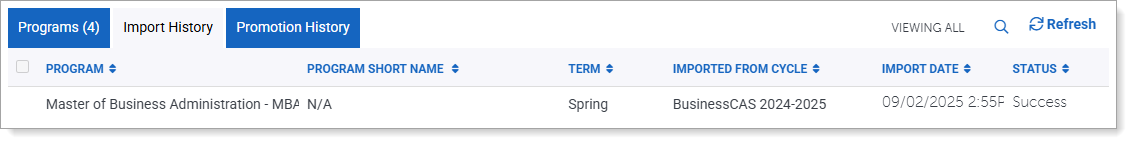
Import Status Definitions
Review the following definitions to understand the import process more fully.
- In Progress: programs in this status are in the process of being imported from a previous cycle to the new cycle. Depending on the number of programs you import, the import process can take up to 24 hours.
- Success: programs in this status are successfully imported into the new cycle. You can view them under the Programs tab and edit them for the new cycle.
- Failed: programs in this status encountered an error during the import process. You can try to import them again or contact support.
