Work with Deep Links
If available, you can access your program's deep links from this page. Deep links allow you to provide applicants with a link to the CAS Applicant Portal's Add Program page with your programs pre-filtered.
Deep links are only available in the CAS Configuration Portal production environment and only become available once your CAS cycle launches. Refer to your CAS Program User Guide (available in the Liaison Outcomes Help Center and WebAdMIT Help Center) for cycle dates.
Note that deep links are cycle-specific, so if you have programs listed in overlapping cycles, you’ll need to use separate deep links in your communications (i.e., one deep link for cycle A and another for cycle B). If your CAS offers a landing page URL, which remains the same for each cycle, then you can point applicants to that instead. We recommend using both deep links and the CAS landing page URL as follows: include the landing page URL on your website and use deep links in recruitment campaigns and email communications.
- Click Show URL to retrieve your deep link.
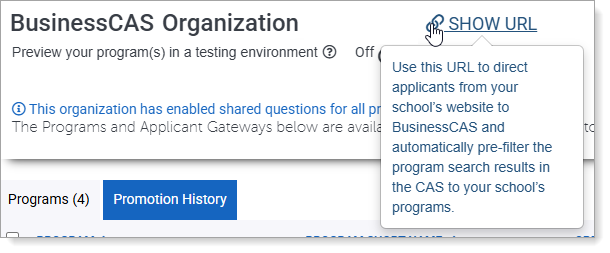
- Copy your deep link. You can share this link with applicants on your website or in emails, allowing them to quickly access your programs without needing to set their own filters. If an applicant has not yet created an account, the deep link will first instruct them to create an account, and then will take them to the pre-filtered Add Program page.

