Release 1 – February 6, 2022
- Last updated
- Save as PDF
Check out the new 2022 release schedule.
New Features and Enhancements
CAS Application Enhancements
Liaison's suite of portals work together to help you collect and manage applications. The CAS application, also referred to as the CAS Applicant Portal, is the system where applicants find and apply to your programs. You receive these applications in WebAdMIT or Liaison Outcomes, where you perform your review processes. The appearance of your program and your requirements are customized in the CAS Configuration Portal, where you establish the program-specific elements that your applicants will interact with. Additionally, your program may use one or more of the following tools and platforms:
- API: a data integration tool.
- CAS Applicant Gateway: a platform for applicants who have already submitted their CAS application to complete and upload additional materials requested by their programs.
- CAS Liaison Analytics and Othot: advanced analytics solutions and data reporting tools.
- CAS Liaison Letters: a platform for evaluators to submit their letters of recommendation.
- Enrollment Marketing and TargetX: customer relationship management (CRM) systems for student lifecycle management.
- Living Profile: a platform where students can connect their academic pursuits with their career aspirations.
- SlideRoom: a platform for collecting digital portfolios.
- Time2Track: a platform for tracking, verifying, and managing experiences.
Validate Date of Birth with Age
This enhancement is automatically available for use by all CASs and participating programs that use the standard date of birth question with validation. No action is required on the part of any association, school, or program. Contact your Account Manager for more information.
A new confirmation window that automatically calculates an applicant’s age appears once an applicant enters their date of birth. This enhancement provides an additional point of review for applicants to confirm that their entered age is correct.
Applicant Portal
When an applicant enters their date of birth in the Biographic Information section, a confirmation window appears with their calculated age.
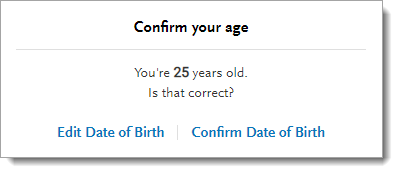
Separate Graduation Status Question Block from High School Attended Tile
This enhancement will be automatically available for use by all CASs and participating programs in the next cycle. No action is required on the part of any association, school, or program. Contact your Account Manager for more information.
CASs that ask for detailed information in the High School Attended section are no longer required to include the Graduate Status question. This enhancement allows CASs to separate High School Attended data from Graduation Status data.
Applicant Portal
CASs can choose what High School Attended data to collect.
Configuration Portal Enhancements
Export Program Configuration Data
This enhancement is automatically available for use by all CASs and participating programs. No action is required on the part of any association, school, or program. Contact your Account Manager for more information.
Note that this enhancement is only available to admissions users.
You can export your programs’ configuration data using the Export button on the Organization Details page. The file includes worksheets for each of your configuration options; for example, if your CAS offers the Documents feature, a Documents worksheet will be listed with your programs' applicable data in it. Additionally, the file includes data for all programs, including those in the Draft, In Review, Approved, and Closed statuses. This enhancement allows you to review and manage program configurations in an easy-to-read format.
Export button
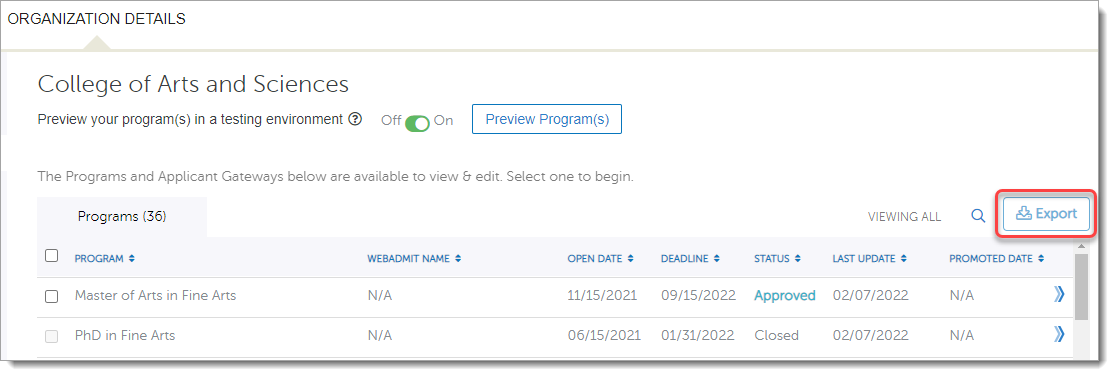
Example worksheet
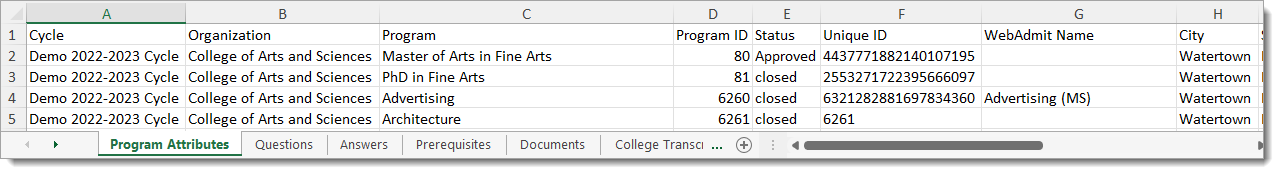
Apply Organization-level Questions to Change Deadline and Change Fee Question Rules
This enhancement is automatically available for use by all CASs and participating programs that have organization-level questions and use the Change Deadline and Change Fee Question Rules. No action is required on the part of any association, school, or program. Contact your Account Manager for more information.
If your program uses organization-level questions, you can use them when configuring the Change Deadline and Change Fee Question Rules. This enhancement allows you to manage program deadlines and fees for any of your program-specific questions.
Program Status Reflects Change Deadline Question Rule Configuration
This enhancement is automatically available for use by all CASs and participating programs that use the Change Deadline Question Rule. No action is required on the part of any association, school, or program. Contact your Account Manager for more information.
The Change Deadline Question Rule allows you to set multiple deadlines based on an applicant’s response to a program-specific or Extended Profile question. If your program’s default deadline has passed but the alternate deadline is still open, then your program’s status on the Organization Details page will be listed as Approved* with a note that select applicants can still submit to your program. Once all deadlines have passed, then your program’s status will be listed as Closed.
Previously, once your program’s default deadline passed, your program’s status was listed as Closed, even if applicants could still apply to your program through meeting your alternate deadline criteria. This enhancement improves clarity for program statuses.
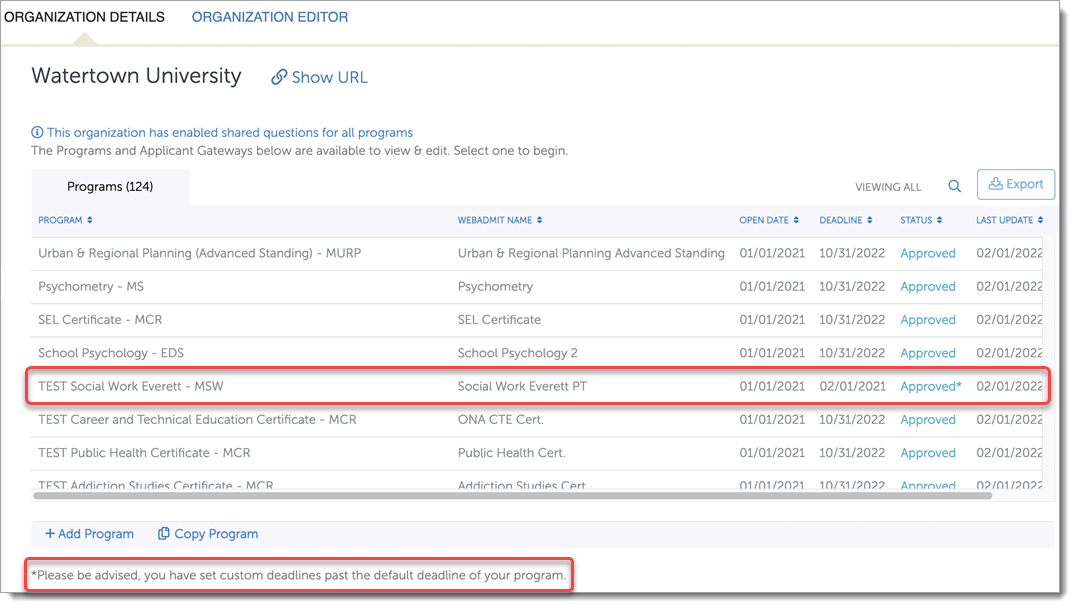
WebAdMIT Enhancements
WebAdMIT Account Creation and Password Reset Email Changes
This enhancement is automatically available for use by all CASs and participating programs. No action is required on the part of any association, school, or program. Contact your Account Manager for more information.
The WebAdMIT new user and password reset email was separated into two emails and updated to better meet your needs.
- The WebAdMIT new user email is sent when you create an account for an admissions user. It includes information about WebAdMIT, their login credentials, and a link to the WebAdMIT Help Center, where they can access all our help content, including step-by-step instructions, best practices, videos, and more.
- The password reset email is sent when you request a new password. It includes your login credentials and a unique link to reset your password.
Text Authorization, Phone Type, and Notes Data Added to Partial View Applicant Exports
This enhancement is automatically available for use by all CASs and participating programs. No action is required on the part of any association, school, or program. Contact your Account Manager for more information.
Some CASs restrict the applicant information you can view based on their application status. For example, you may only see the Contact Information, Designation, Emails, etc. panels for In Progress applicants. If your CAS restricts your view to Partial View for application statuses, you can access a pre-configured export in the following pages, which are located under the Applicants panel on the Dashboard:
- In Progress Applicants
- Received Applicants
- Complete Applicants
- On Hold Applicants
- Undelivered Applicants
We added several fields to the pre-configured export, including:
- Text Authorization: this field corresponds to the Text and Phone Authorization question applicants answer when creating their application. Note that some CASs do not use the Text and Phone Authorization question. In this case, the export will not include this data.
- Preferred Phone Number Type and Alternate Phone Type: these fields identify if the number is a mobile number, home, work, etc.
- Notes: this field corresponds to the Notes panel in WebAdMIT and is completed by you.
This enhancement allows you to easily identify applicants who agreed to be contacted via phone and send targeted text campaigns to encourage applicants to complete and submit their applications to your program.
New Documentation
Please review the list of new reference guides, all accessible in the WebAdMIT Help Center.
|
Document |
Details |
|
Some institutions participate in multiple national CASs, which are CASs that are affiliated with an association, typically within the health professions (e.g., dental, pharmacy, physical therapist, etc.). If your institution is one of these, you can access important CAS milestones on this page. This document now includes the upcoming 2022-2023 cycle dates. Please note that these dates are subject to change. |
Coming Soon!
Please review the list of upcoming events, including scheduled downtime/maintenance, product updates, and regional training opportunities.
|
Event |
Date |
Details |
|
Sandbox Environment Refresh |
February 7, 2022 |
The WebAdMIT Sandbox environment (sandbox.webadmit.org) was refreshed with current (cleansed) production data and program configurations. Any test exports, custom fields, etc., in the current sandbox were overwritten. |
|
WebAdMIT Webinar Series |
Various |
Liaison Academy offers WebAdMIT training webinars. Each one-hour webinar focuses on a specific WebAdMIT feature and offers best practices, tips, and tricks for working with that feature. To learn more about these webinars and our other training resources, visit http://academy.liaisonedu.com. |
|
Connect, Engage, Enroll, Repeat: Using CAS & WebAdMIT as a Marketing Tool |
February 8 – 17, 2022 |
Register now for our Connect, Engage, Enroll, Repeat: Using CAS & WebAdMIT as a Marketing Tool virtual training course. Participants will learn to use CAS and WebAdMIT as a recruitment and marketing communication tool. They'll learn about branding best practices as well as the features in the Configuration Portal and WebAdMIT to help with market research, identifying target audiences, and creating customized communication workflows. Participants who successfully complete this course are eligible to earn 0.6 Continuing Education Units (CEUs). Visit Liaison Academy to learn more about this class. |
|
Reviewing & Scoring Applicants: Best Practices with Assignments, Interviews, and Scoring in WebAdMIT |
March 1 – 10, 2022 |
Register now for our Reviewing & Scoring Applicants: Best Practices with Assignments, Interviews, and Scoring in WebAdMIT virtual training course. Participants will learn how to make the best use of the Assignments and Interviews features in WebAdMIT through a series of hands-on exercises led by a WebAdMIT expert. They will learn how to rank applicants and pinpoint the most qualified candidates while networking with peers to learn how others are using WebAdMIT to achieve their admissions goals. Participants who successfully complete this course are eligible to earn 0.7 Continuing Education Units (CEUs). Visit Liaison Academy to learn more about this class. |
|
Shared Lookup Table Updates for Spring 2022 |
March 6, 2022 |
Many fields in the Applicant Portal contain predefined answer values that applicants can select; for example, the Country and County fields both have predefined answer values. These values are housed in shared "lookup tables" which are viewable in your CAS's/UniCAS's Custom Export Layout (CEL) file (located under Help in WebAdMIT). Lookup table change requests should be sent to your Account Manager, who will compile and review these requests prior to inclusion in the next lookup table update taking place this spring. New lookup table values will appear in the Applicant Portal on March 6, 2022. For guidance on optimal implementation of the new lookup tables, please review the timeline and additional information in the Shared Lookup Table Updates for Spring 2022 page. |
|
Sandbox Environment Refresh |
March 7, 2022 |
The WebAdMIT Sandbox environment (sandbox.webadmit.org) will be refreshed with current (cleansed) production data and program configurations. Any test exports, custom fields, etc., in the current sandbox will be overwritten. |
|
Developing a Comprehensive Reporting Strategy |
March 22 – 31, 2022 |
Register now for our Developing a Comprehensive Reporting Strategy virtual training course that intertwines reporting strategies with WebAdMIT functionality. Participants will explore practical approaches in creating a data reporting strategy that supports their organization’s goals. This strategy includes using data available in WebAdMIT. Participants who successfully complete this course are eligible to earn 0.6 Continuing Education Units (CEUs). Visit Liaison Academy to learn more about this class. |
