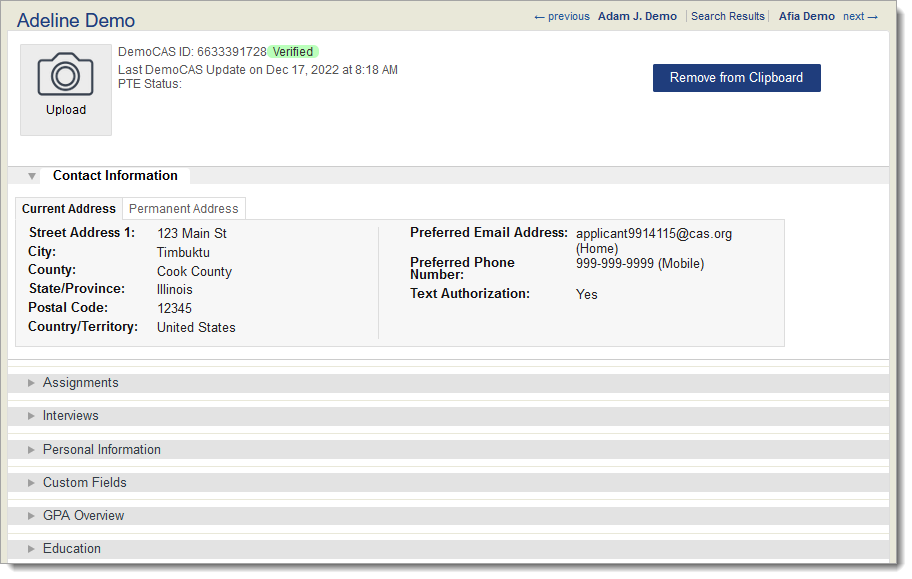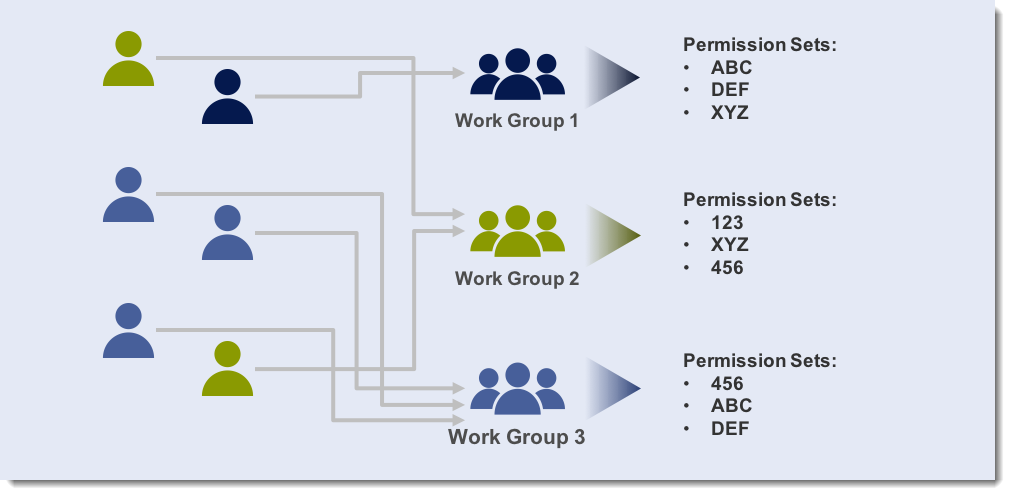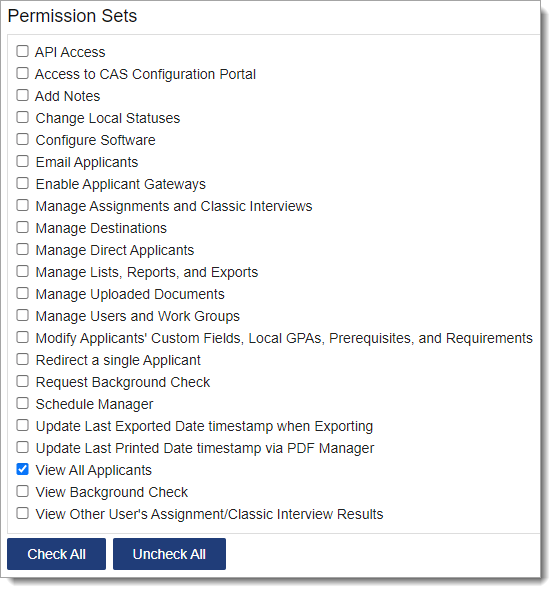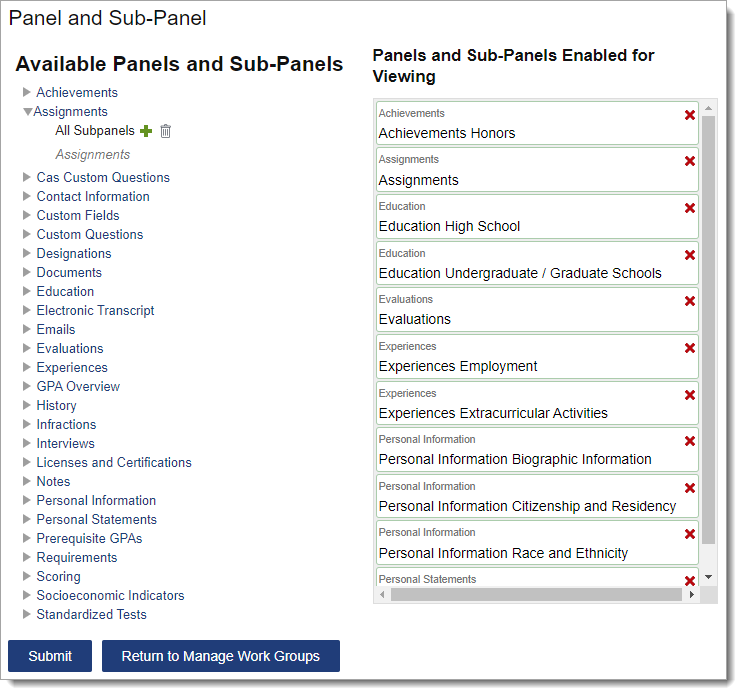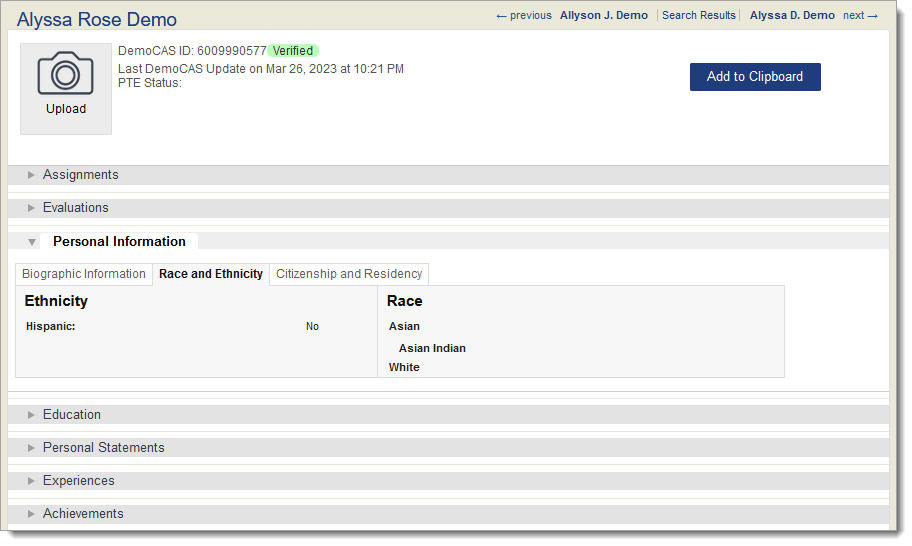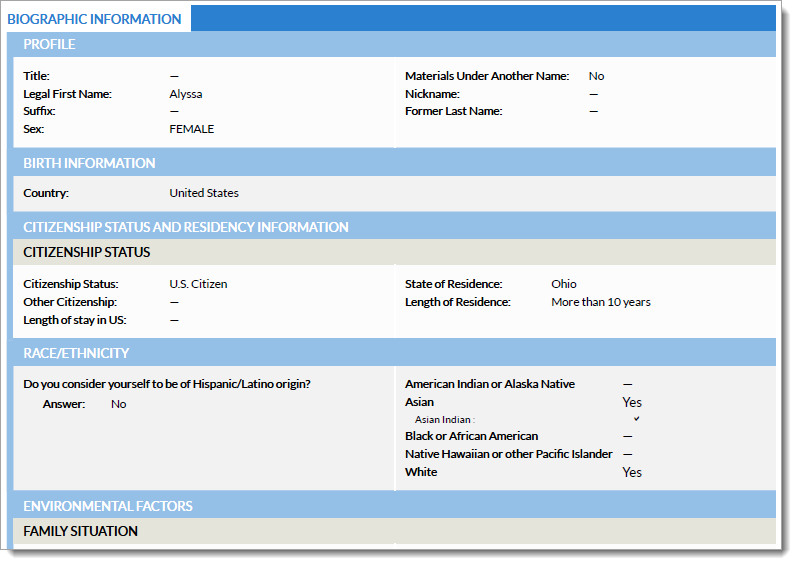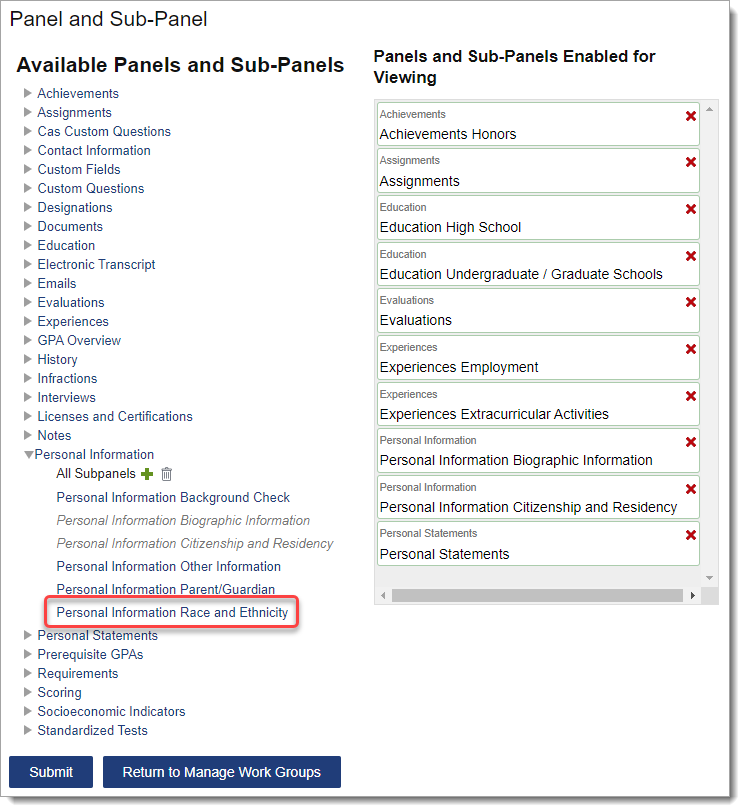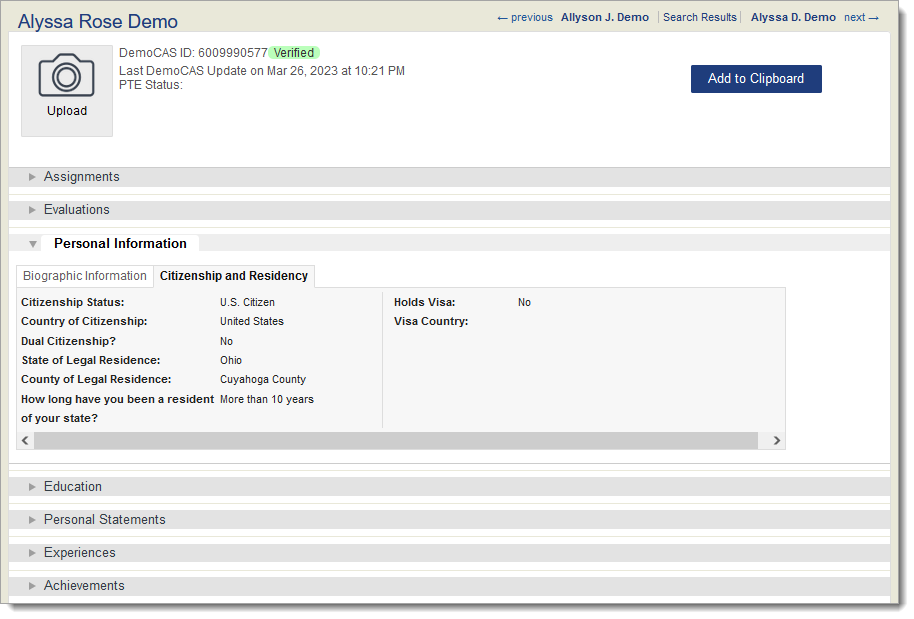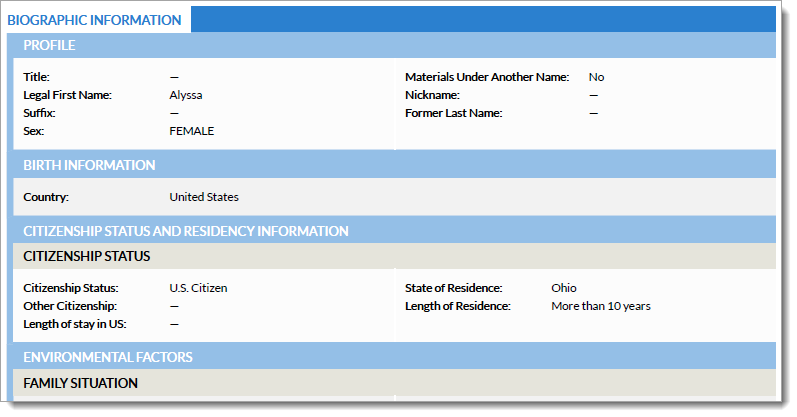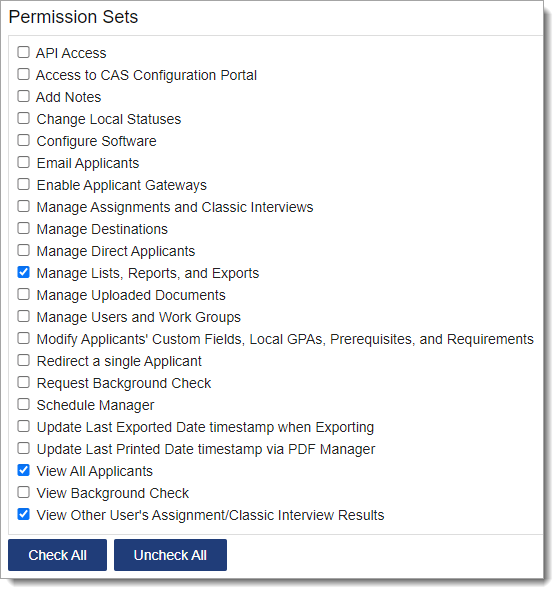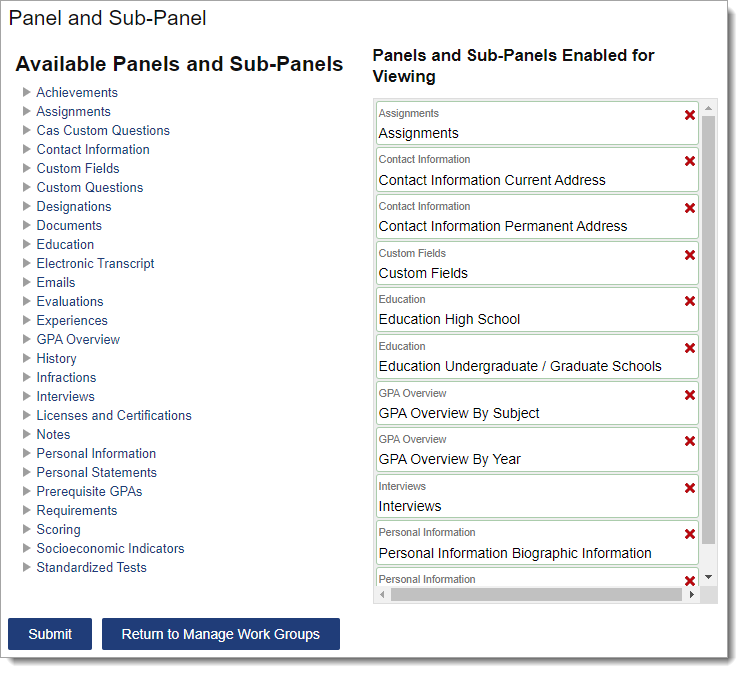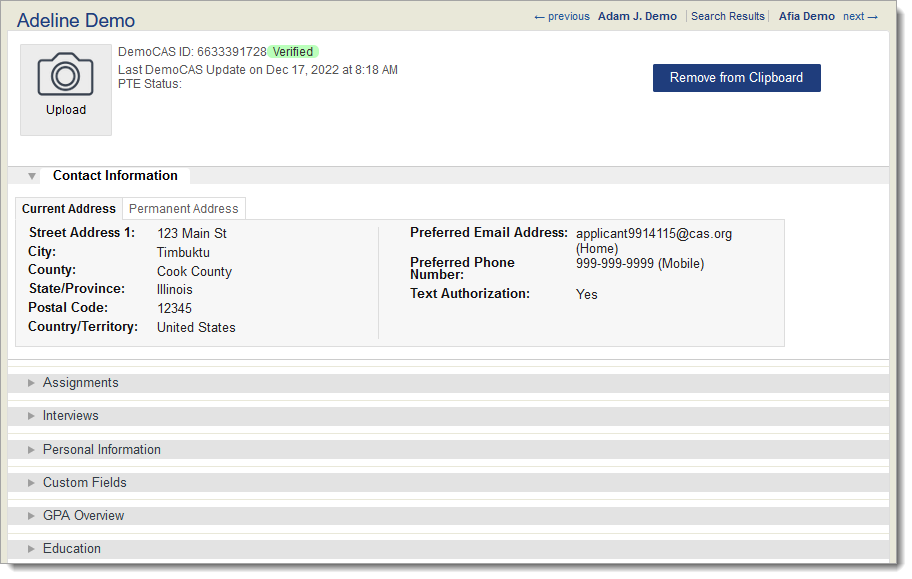You can customize permissions and Work Groups to fit your needs. The examples below show how you might configure a Work Group and how the resulting applicant pages would appear to its members.
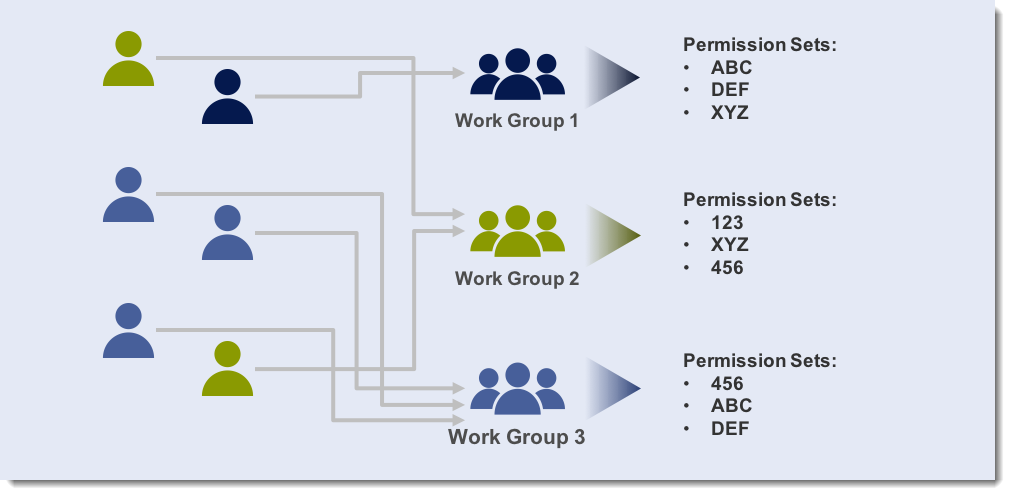
Example 1: Faculty Reviewers/Interviewers
Purpose
For users who will be reviewing applicants and/or conducting Interviews. In this example, they don’t need any administrative functionality through permission sets and only need access to select panels (e.g., Assignments, Education, Evaluations, Experiences, etc.).
Permissions Selected
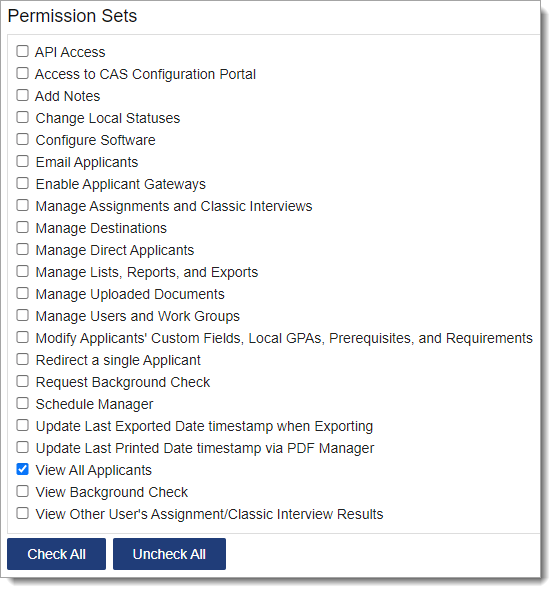
Panels Selected
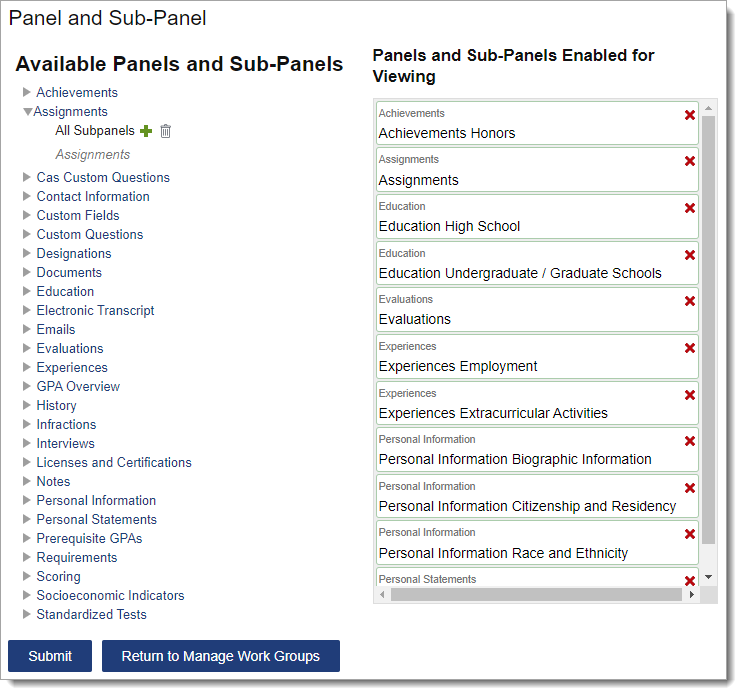
Resulting Applicant Details Page
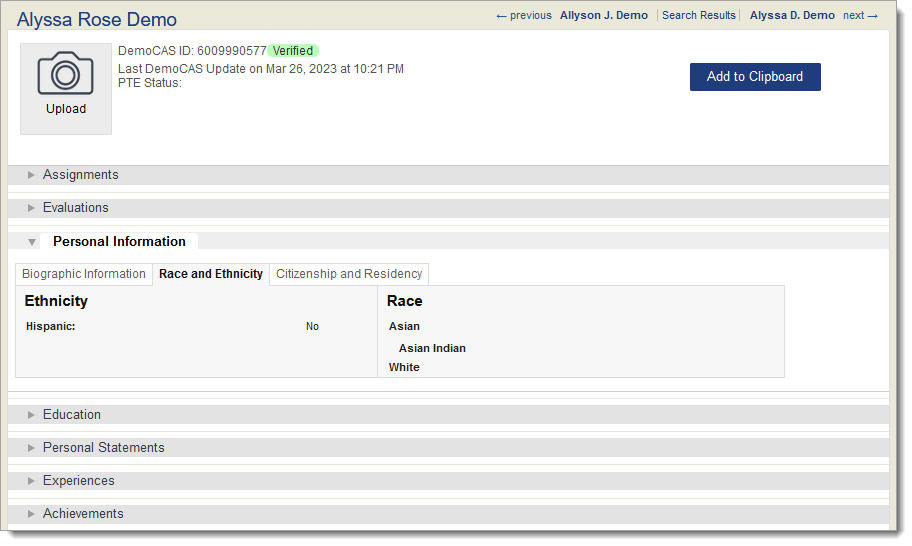
Resulting Full Application PDF
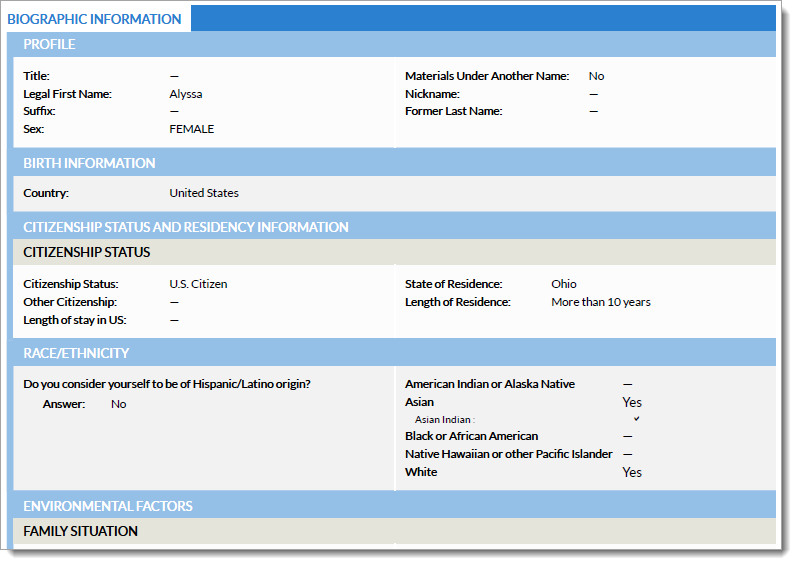
Example 2: Faculty Reviewers/Interviewers without Race/Ethnicity Data
Purpose
For users who will be reviewing applicants and/or conducting Interviews and should not view applicant race or ethnicity data due to program, university, state, or federal mandates. In this example, they don’t need any administrative functionality through permission sets and only need access to select panels (e.g., Assignments, Education, Evaluations, Experiences, etc.).
Permissions Selected
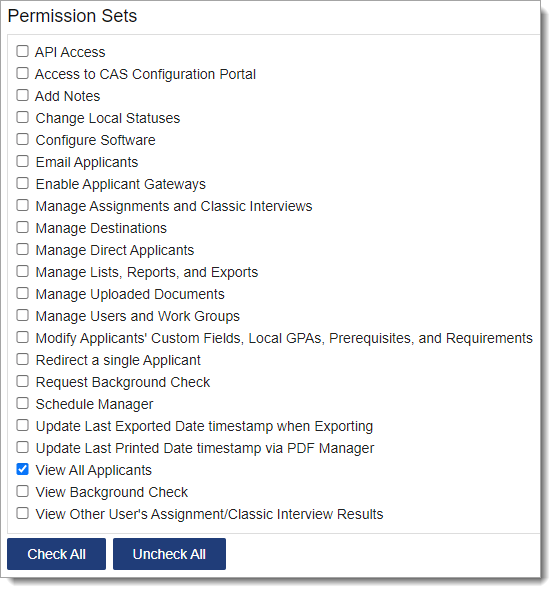
Panels Selected
*Note that the Personal Information Race and Ethnicity subpanel is not selected. For some CASs, race and ethnicity data may be collected in a CAS Custom Question. If that is the case, then do not select the corresponding panel/subpanel under Cas Custom Questions. Contact a member of your account team to learn how your CAS collects this data.
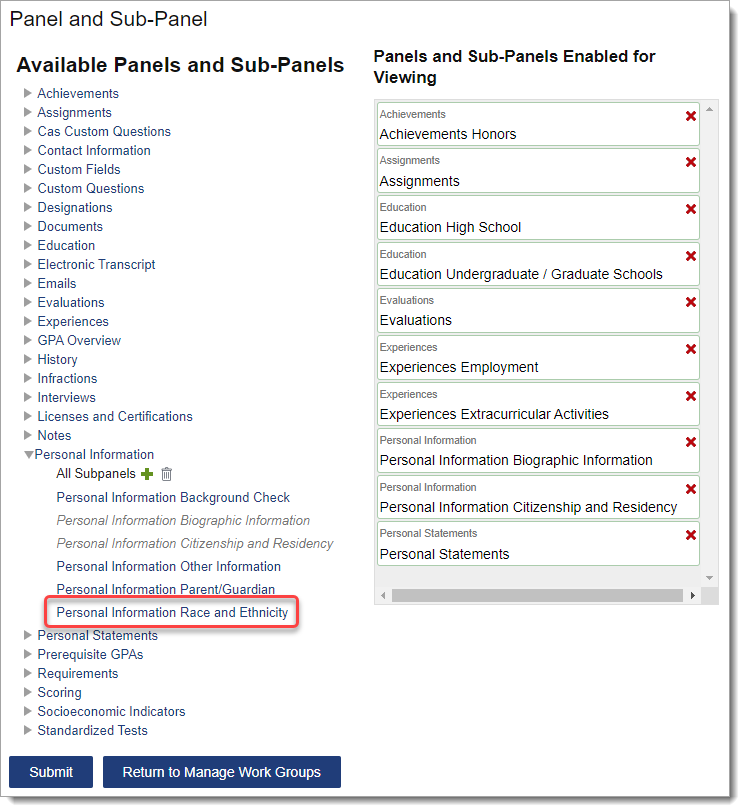
Resulting Applicant Details Page (note that the Race and Ethnicity subpanel does not appear under the Personal Information panel)
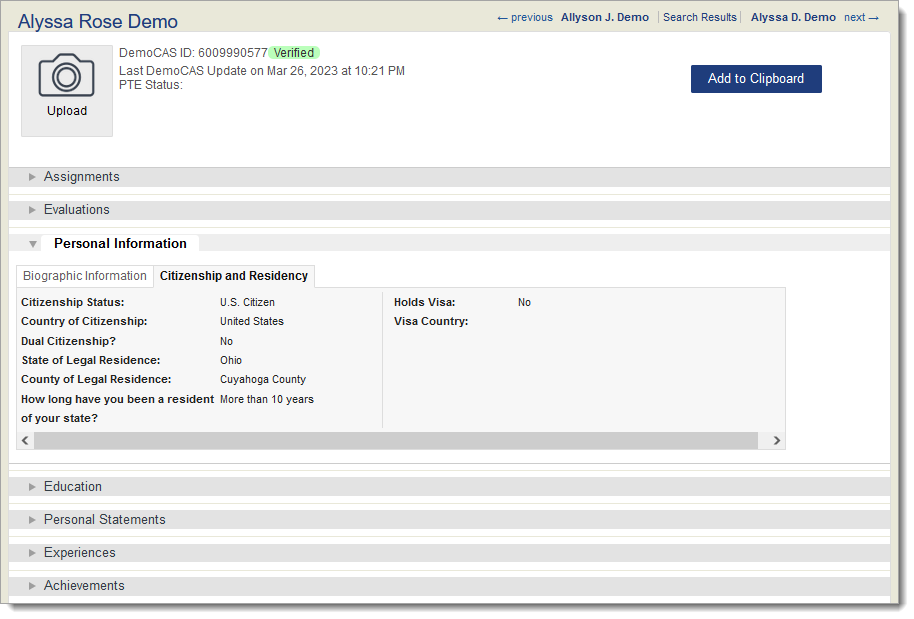
Resulting Full Application PDF (note that the Race/Ethnicity section does not appear under the Citizenship Status and Residency Information section)
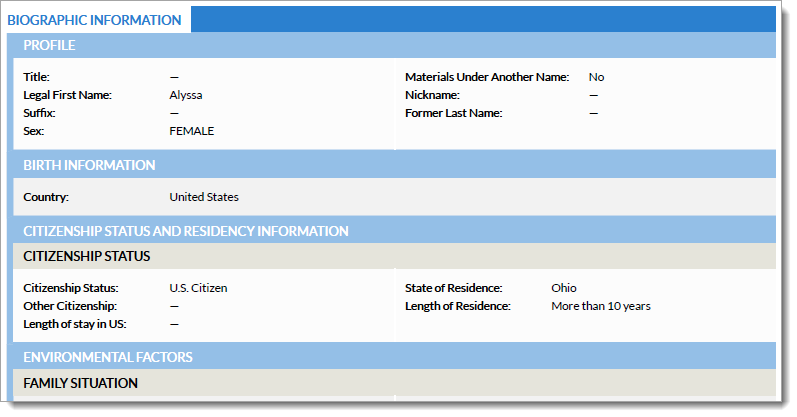
Example 3: IT Staff
Purpose
For users who will be working with applicant lists and configuring exports. They only need access to the data that will be exported.
Permissions Selected
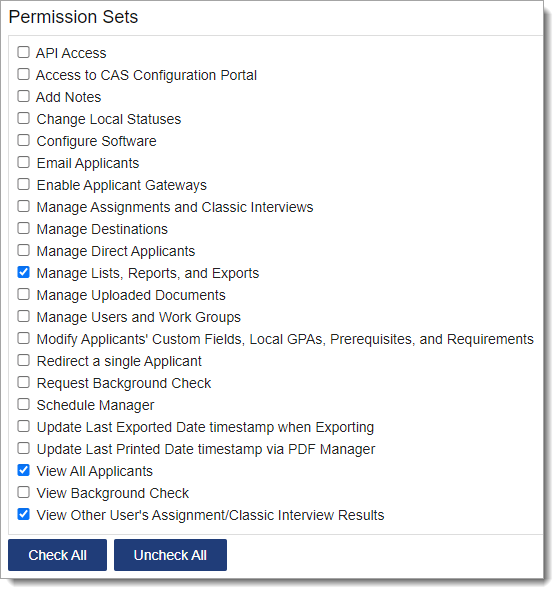
Panels Selected
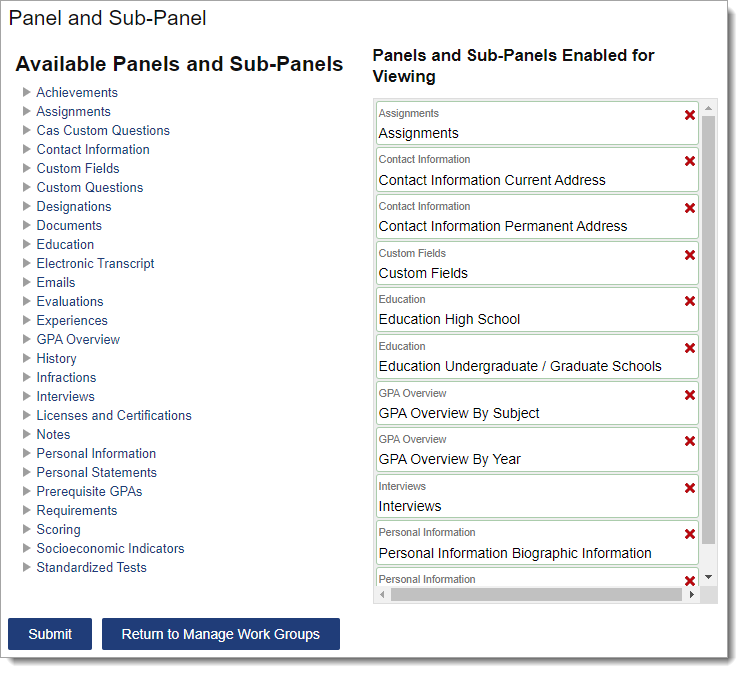
Resulting Applicant Details Page