Release 1 – February 2, 2020
About These Release Notes
This document provides a summary of the new features and enhancements available in Release 1. If you have any questions about these features, please contact your Account Manager.
New Features and Enhancements
Applicant Portal Enhancements
The following enhancement is available for the Applicant Portal as part of Release 1.
Applicants Can Submit to Programs That Don’t Require Coursework While Other Programs Are in Cart
This enhancement must be approved by the CAS association or UniCAS client for use in the next cycle. If activated, this enhancement will be available for all participating programs in the next cycle. CAS association and UniCAS clients: contact your Account Manager for more information or to enable this feature.
CASs with program-level requirements are those that allow you to select your coursework requirements via the Configuration Portal. For these CASs, applicants can now submit to programs that don’t require coursework regardless of the other programs in their cart. Previously, if an applicant selected multiple programs, some requiring coursework and others not, they were not able to submit to any of these programs before entering their coursework.
Letters by Liaison
The following enhancement is available for Letters by Liaison (the Recommendation Portal) as part of Release 1.
Evaluators Can Submit Evaluations Without Creating an Account
This enhancement must be approved by the CAS association or UniCAS client for use in the current cycle. If activated, this enhancement is available for all participating programs. CAS association and UniCAS clients: contact your Account Manager for more information or to enable this feature.
Evaluators can now submit their evaluations as a guest, without creating a Letters by Liaison account. Guest users can create an account at any time while working in Letters by Liaison, and evaluators who already have an account can also complete an evaluation as a guest.
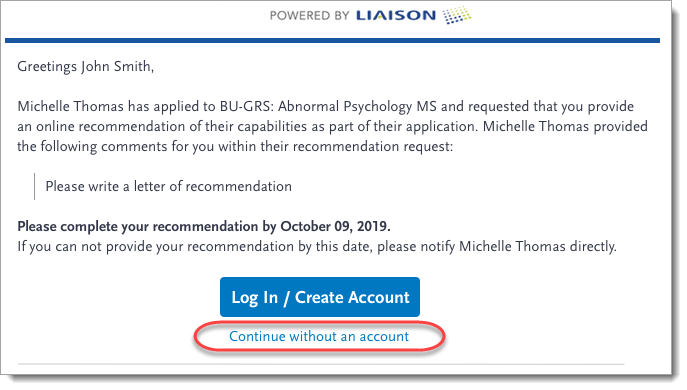
Configuration Portal Enhancements
The following enhancements are available for the Configuration Portal as part of Release 1.
Organizations Can Configure Multiple Fees for a Single Program
This enhancement must be approved by the CAS association or UniCAS client for use in the current cycle. If activated, this enhancement is available for all participating programs. CAS association and UniCAS clients: contact your Account Manager for more information or to enable this feature.
The Configuration Portal's new Change Fee rule allows you to use Question Rules to configure alternate fees in the Configuration Portal.
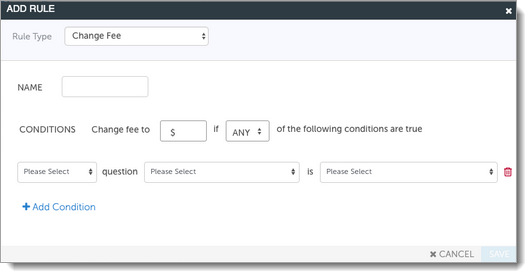
Association Users Can Approve or Reset Programs in Batch
This enhancement must be approved by the CAS association or UniCAS client for use in the current cycle. If activated, this enhancement is available for all participating programs. CAS association and UniCAS clients: contact your Account Manager for more information or to enable this feature.
From the Ready for Review tab in the Configuration Portal, Association Users can now use batch actions to approve or reset-to-draft multiple programs at once. To do so, click the applicable checkboxes, then click Activate to approve in batch, or Reset to Draft to reset them.
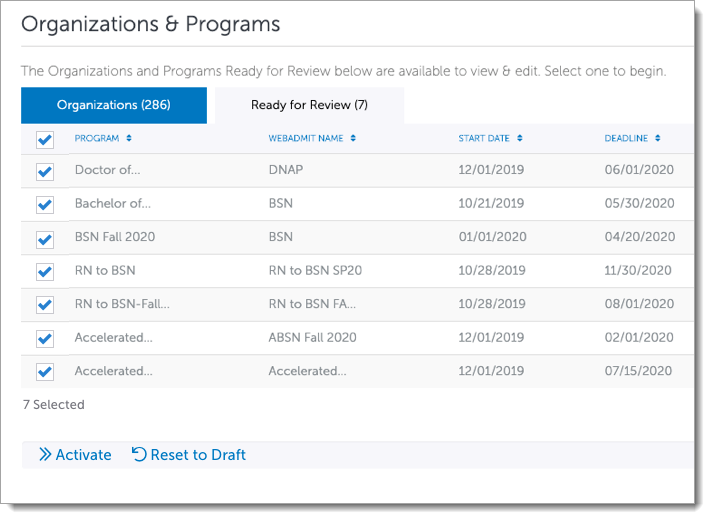
WebAdMIT Enhancements
The following enhancements are available for WebAdMIT as part of Release 1.
CEEB Codes added to College Coursework Report
This enhancement is automatically available for use by all CASs and participating programs. No action is required on the part of any association, school, or program. Contact your Account Manager for more information.
The College Coursework Report now includes CEEB Codes.
New Documentation
Please review the list of new reference guides, all accessible in the WebAdMIT Help Center.
|
Document |
Details |
|
WebAdMIT allows institutions to customize admissions processes for each of their programs. If you have multiple WebAdMIT users managing multiple programs, WebAdMIT becomes a "shared space," where these users who can configure the software have access to every program's settings and templates. This can sometimes be a challenge to navigate. Read this guide for a shared space example, as well as best practices you can apply at your institution. |
|
| Deferring Applicants via Transfer Settings | For CASs that offer Deferred Applicants as part of the Transfer Settings process, this guide provides information on how this process works, and some best practices to keep in mind. |
Coming Soon!
Please review the list of upcoming events, including scheduled downtime/maintenance, product updates, and regional training opportunities.
|
Event |
Date |
Details |
|
Sandbox Environment Refresh |
February 2, 2020 |
The WebAdMIT Sandbox environment (sandbox.webadmit.org) was refreshed with current (cleansed) production data and program configurations. Any test exports, custom fields, etc., in the current sandbox were overwritten. |
|
WebAdMIT Webinar Series |
Various |
Liaison Academy offers WebAdMIT training webinars. Each one-hour webinar focuses on a specific WebAdMIT feature and offers best practices, tips, and tricks for working with that feature. To learn more about these webinars and our other training resources, visit http://academy.liaisonedu.com. |
| Intro to WebAdMIT: Unlocking the Tools to Manage Your Applications | February 2020 |
Register now for our Intro to WebAdMIT virtual training course. Participants who are new to WebAdMIT, or are looking for a basic refresher of the software, will learn the core functionality of WebAdMIT and how to use features together maximizing efficiency with the software. Participants who successfully complete this course are eligible to earn 0.6 Continuing Education Units (CEUs). Visit Liaison Academy to learn more about this class. |
| Enrollment Marketing for a Competitive Advantage Virtual Training | March 2020 |
Register now for our Enrollment Marketing for a Competitive Advantage virtual training course. Participants will explore practical and realistic concepts and ideas to help them establish key communications goals and incorporate relevant technologies. Participants who successfully complete this course are eligible to earn up to 0.7 Continuing Education Units (CEUs). Visit Liaison Academy to learn more about this class. |
| Sandbox Environment Refresh | March 1, 2020 | The WebAdMIT Sandbox environment (sandbox.webadmit.org) will be refreshed with current (cleansed) production data and program configurations. Any test exports, custom fields, etc., in the current sandbox will be overwritten. |
| Reviewing & Scoring Applicants in WebAdMIT Regional Training in Washington, D.C. | March 24, 2020 |
Register now for our Reviewing & Scoring Applicants in WebAdMIT live training workshop in Washington, DC. Participants will learn how to make the best use of the Assignments and Interviews features in WebAdMIT through a series of hands-on exercises led by a WebAdMIT expert. They will learn how to rank applicants and pinpoint the most qualified candidates while networking with peers to learn how others are using WebAdMIT to achieve their admissions goals. Participants who successfully complete this course are eligible to earn 0.8 Continuing Education Units (CEUs). Visit Liaison Academy to learn more about this class. |
| Enrollment Marketing for a Competitive Advantage Regional Training in Washington, D.C. | March 25, 2020 |
Register now for our Enrollment Marketing for a Competitive Advantage live training workshop in Washington, DC. Participants will explore practical and realistic concepts and ideas to help them establish key communications goals and incorporate relevant technologies. Participants who successfully complete this course are eligible to earn 0.7 Continuing Education Units (CEUs). Visit Liaison Academy to learn more about this class. |
